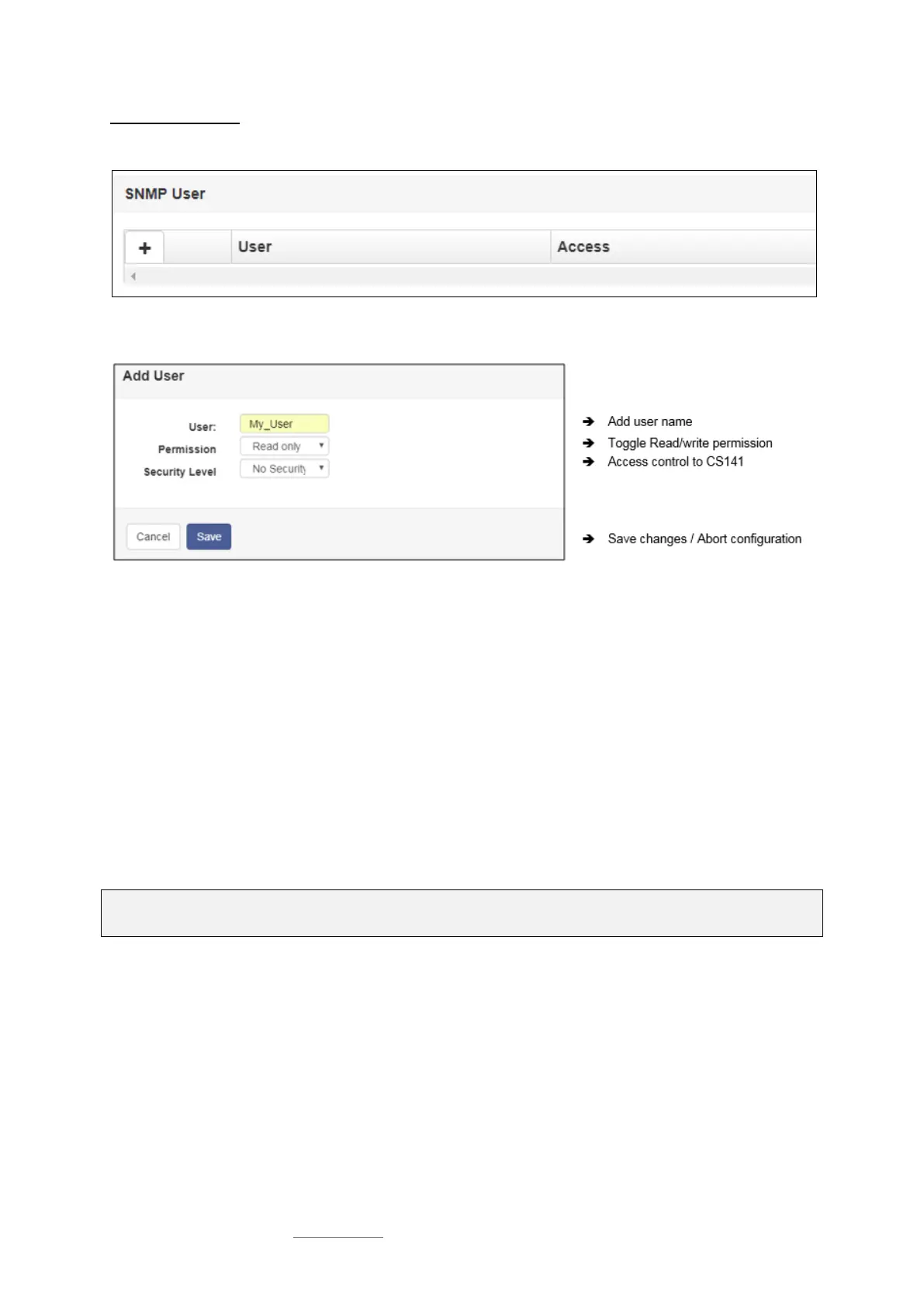Date: 2021-08-17
Copyright of the European Union is effective (Copyright EU) (c) 2021 GENEREX Systems GmbH, Hamburg, Germany, All rights reserved
TEL +49(40)22692910 - EMAIL generex@generex.de - WEB www.generex.de (This and all other product datasheets are available for download.)
41
Configurating SNMP v3
The overview shows all configured users:
Since SNMPv3 is user-based, you need to configure single users instead of communities. Click + to configure a new user:
User
SNMP v3 dispenses with the possibility of setting up authorized IP addresses and user groups. Administrators need to add a
local user inside the CS141 device.
Read-only / Read Write
As a standard, any user gets the permission for both - reading and writing. In some cases, this may be not allowed by
administrators. To prevent SNMP users from writing data, activate the option Read only
Authentication
Defines security level and password control to access the CS141 device using SNMP v3:
No security no passwords or encryption is required
Authenticities Single password request.
Authentication and Privacy The connection is additionally encrypted and two passwords are required.
Note:
In addition to access data, the encryption type must be identical. Otherwise, no connection will be established.
