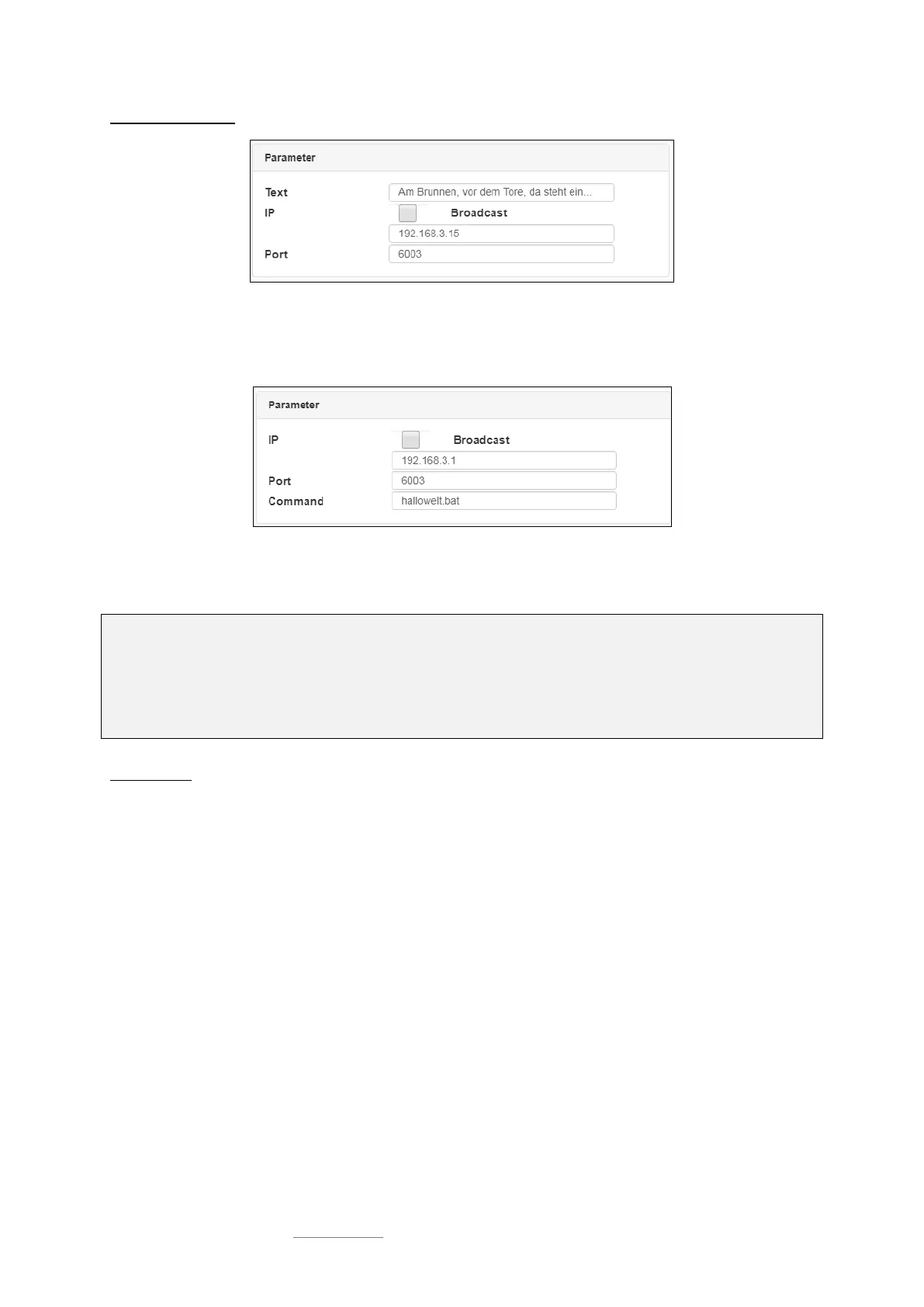Date: 2021-08-17
Copyright of the European Union is effective (Copyright EU) (c) 2021 GENEREX Systems GmbH, Hamburg, Germany, All rights reserved
TEL +49(40)22692910 - EMAIL generex@generex.de - WEB www.generex.de (This and all other product datasheets are available for download.)
65
The RCCMD Message
The RCCMD message is a text message that can be defined freely. The text box automatically shifts with the entered text as
soon as you reach the right margin. This message will then appear as an alert on a computer the RCCMD client is installed to.
RCCMD also displays a warning box on the taskbar.
RCCMD Executes
An extensive feature within RCCMD is the possibility to run own executables and batch files on a target computer.
This function is useful if scripts have to be executed right before a shutdown is triggered. It is necessary to move the file to be
executed to the installation directory of the RCCMD client. Afterwards, the CS141 provides to execute this script directly.
Note:
The screenshot shows the command helloworld.bat has been entered. In this case, the RCCMD client on the PC with the IP
address 192.168.3.1 would try to start the file hallowelt.bat directly. If you want to use other directories, you need to specify
them accordingly:
C:\skript\helloworld.bat
Please note, it is tricky to run a script on a PC that shall trigger scripts on a third device.
RCCMD Traps
RCCMD traps are data packets designed to inform about the current state of the UPS:
A data package is generated, which can be received, read out and interpreted by a corresponding software or device.
The following list contains possible variables that you can use to define RCCMD traps:
#AGENTSOFTREV CS141 firmware version
#AUTONOMTIME autonomy time in minutes
#BATT2OLD() Time in months until the event "Please check batteries"
#BATT2OLD_YEARS Battery age in years
#BATTCAP battery capacity in%
#BATTINSTDATE Installation date of the battery
#BATTTESTDATE Date from the last battery test
#BATTVOLT battery voltage in V
#CHARGECURR charging current
#CNT_BL Counter Battery Low
#CNT_PF Counter Power fail
#CNT_SA Counter Active Shutdowns
#CNT_SD Counter Shutdowns
#CNT_TF Counter test failure
#DATE current date
#EVENTSTATE status (idle, error, progress, success)
#FULLTESTDATE date of the last full test
#GETLASTRESULT() Results from the last test performed
#HOLDTIME UPS hold time at 100 percent load
#IDENT_NAME name of the SNMP webmanager
#INCURR0/1/2 Input current in A
#INFREQ0/1/2 Input frequency in Hz
#INPHASES Number of input phases
#INPUTCURRENT0/1/2 Continuously measured current in A
