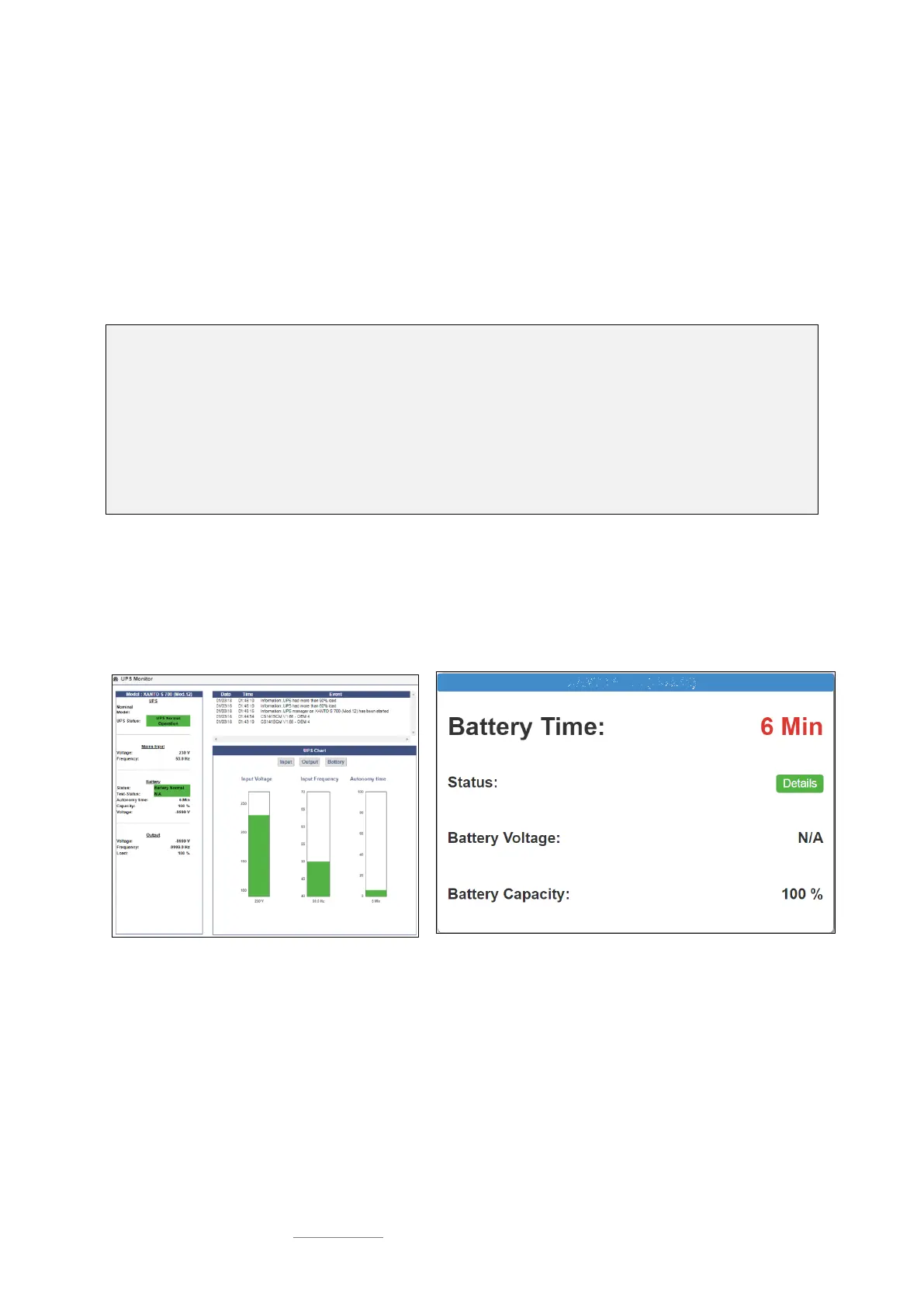Date: 2021-08-17
Copyright of the European Union is effective (Copyright EU) (c) 2021 GENEREX Systems GmbH, Hamburg, Germany, All rights reserved
TEL +49(40)22692910 - EMAIL generex@generex.de - WEB www.generex.de (This and all other product datasheets are available for download.)
83
HTTPs Port
As a standard HTTPs port 443 will be used. If necessary, you can adapt this port to your network.
Force HTTPs
A standard HTTP connection on the Internet can be easily tapped by unauthorized persons. In order to avoid this and thus
ensure a secure data transfer, an HTTPs connection is used. This will allow encrypted data transmissions as well as
authenticated server devices.
As advantage the security level increases. As disadvantage reaction time will drop since the data are transmitted encrypted.
Force HTTPs stops regular HTTP traffic and forces the use of HTTPs
Note:
Once force https is enabled, the syntax https: // must be used. Otherwise, there are two basic options for the web browser:
Connection timeout
Since CS141 only responds to HTTPS, the web browser will not receive data.
Forwarding (browser-specific)
If multiple CS141s works inside a network, it may happen that there is an alternative valid entry in your web browser - you will
be re-routed to another CS141.
HTTP Refresh time
The CS141 will automatically return an updated page showing, among other things, the status of UPS systems or other
available status monitors. This value defines how often an automatic page refresh is performed. By default, the CS141 updates
these displays every 10 seconds.
Use simple monitor
The CS141 provides two different monitoring screens for UPS data. This function is useful in case of a small monitor is used.
The simple monitor (pictured on the right) contains significantly less
information but better readability
Enable HTTP Tooltips
Tooltips are contextual hint windows that pop up automatically when you hover settings. By default, the tooltips are enabled but
can be permanently disabled.
