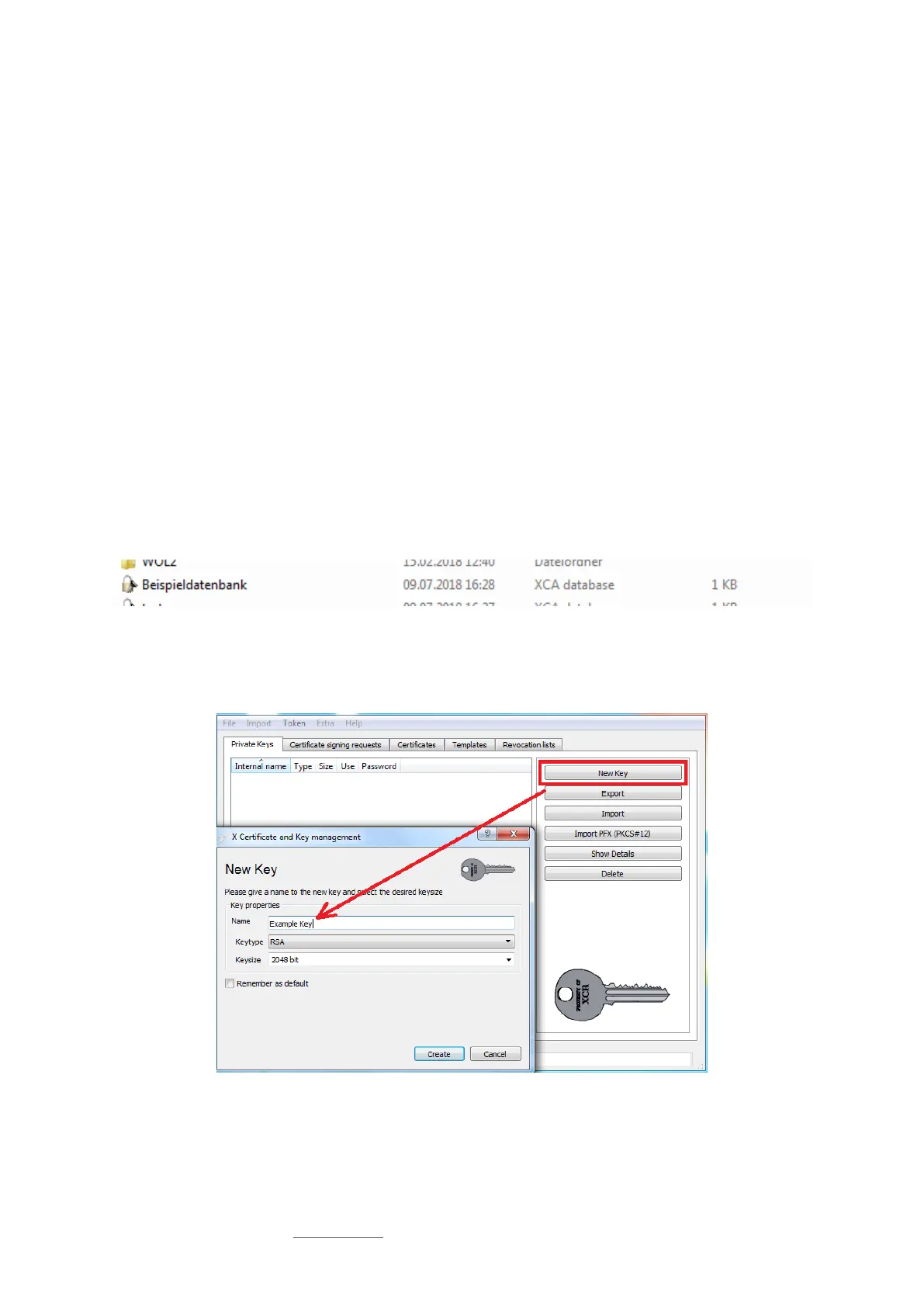Date: 2021-08-17
Copyright of the European Union is effective (Copyright EU) (c) 2021 GENEREX Systems GmbH, Hamburg, Germany, All rights reserved
TEL +49(40)22692910 - EMAIL generex@generex.de - WEB www.generex.de (This and all other product datasheets are available for download.)
84
Tutorial: How to create a server.pem-file
There are many ways to create a key and a certificate.
A comfortable freeware tool is X Certificate and Key Management.
This tool offers not only the possibility to create valid certificates but also the option to include necessary keys. After creating,
these files can be exported to be used with the CS141.
In addition, this tool comes with a small database to manage all keys as well as certificates easily. This tool is not the only one
of its kind, but highly recommended:
- Easy to use
- Fast key and certificate creation (administration
- This tool is available for Windows, Apple and Linux.
Create certificate and key
Step 1. Download and Installation
The tool is available through several download sources, a good and clear download link is presented here:
https://hohnstaedt.de/xca/
Please note that download links may change over time and need to be adjusted accordingly. The setup file includes an installer
that guides through the installation process.
Step 2 Create database (example: Windows version, Linux and Apple may vary slightly)
After installation, click on File and create a new database. It is not necessary to enter a password to protect the database
.
This database can be stored and re-opened for later usage.
Step 3: Create and export a private key
Go to private Keys and press the button New Key:
Click Create to complete this process. The key will be provided in the database containing a corresponding message.
