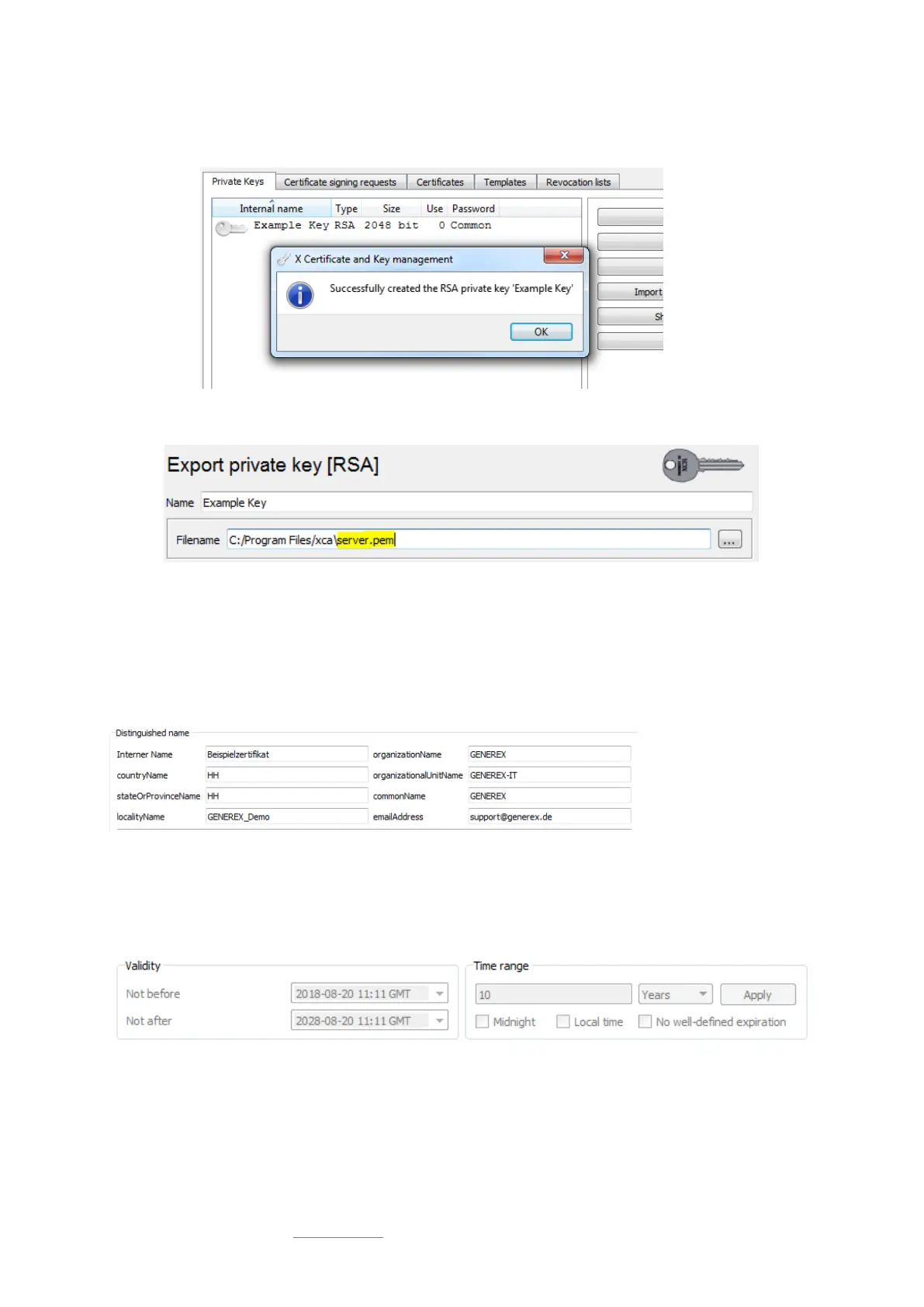Date: 2021-08-17
Copyright of the European Union is effective (Copyright EU) (c) 2021 GENEREX Systems GmbH, Hamburg, Germany, All rights reserved
TEL +49(40)22692910 - EMAIL generex@generex.de - WEB www.generex.de (This and all other product datasheets are available for download.)
85
This key is the first of two required parts to create a valid PEM file.
After creating, export this key. Remember to rename the export file name to server.pem:
There is no need for special editing tools required - Edit this file with a regular text editor and attach the certificate.
Step 4: Creating / exporting the certificate
The second part of the PEM file contains the necessary certificate to operate the CS141 with force HTTPS mode.
To create the certificate, open Certificate signing request click on "New request" This will begin the certificate configuration
dialog:
Most Important are information about holder, extensions and key usage.
Enter the owner's data for this certificate here. Adjust the data according to your usage. Click Add to transfer your entry to the
tool's database.
Extentions
Unter Erweiterungen können Sie die Gültigkeit des Zertifikats einstellen:
Passen Sie diese Daten an, um die Dauer des Zertifikats zu bestimmen. Mit übernehmen Schließen Sie diesen Vorgang ab.
Schlüsselverwendung.
