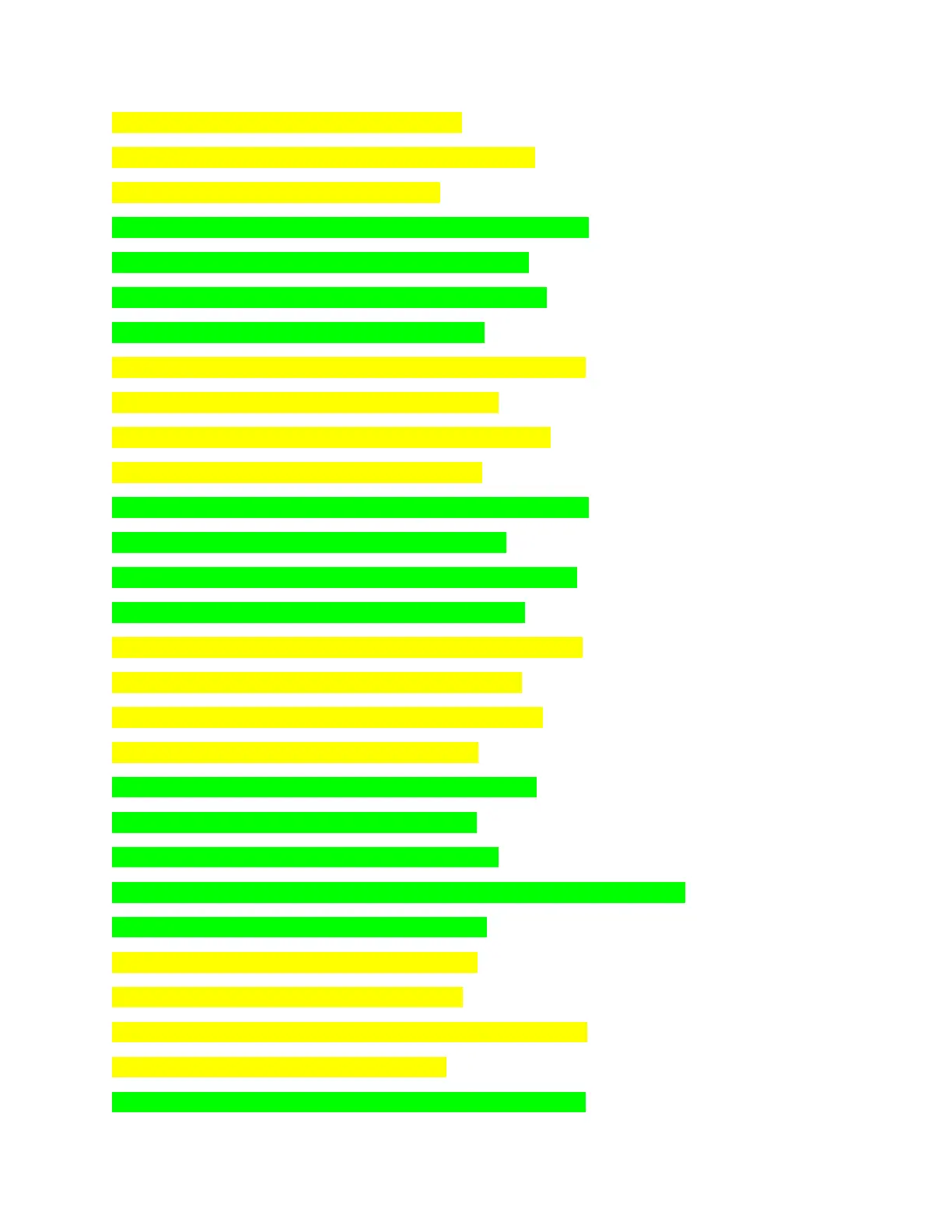The CF at the bottom of the screen starts blinking.
Press the right side upper or lower buttons to select CF level.
Press the right side center button to set the CF.
Press the right side lower button to move the arrow to S-DPTH-ALM.
Press the right side center button to enter the S-DPTH-ALM.
Press the right side upper or lower buttons to select On or Off.
Press the right side center button to set S-DPTH-ALM.
Press the right side lower button to move the arrow to S-TIME-ALM.
Press the right side center button to enter S-TIME-ALM.
Press the right side upper and lower button to select On or Off.
Press the right side center button to set S-TIME-ALM.
Press the right side lower button to move the arrow to S-MAXDEPTH
Press the right side center button to enter S-MAXDEPTH.
Press the right side upper and lower buttons to adjust the number.
Press the right side center button to set the –S-MAXDEPTH.
Press the right side lower button to move the arrow to S-MAXTIME.
Press the right side center button to enter the S-MAXTIME.
Press the right side upper or lower buttons to adjust the time.
Press the right side center button to set S-MAXTIME.
Press the right side lower button to move arrow to Sampling.
Press the right side center button to enter Sampling.
The number at the bottom of the screen starts blinking.
Press the right side upper or lower buttons to select the Sampling rate per second.
Press the right side center button to set the Sampling.
Press the right side lower button to move to Display.
Press the right side center button to enter Display.
Press the right side upper or lower button to select Normal or Large.
Press the right side center button to set Display.
Press the right side lower button to move the arrow to F-TIME-ALM.
