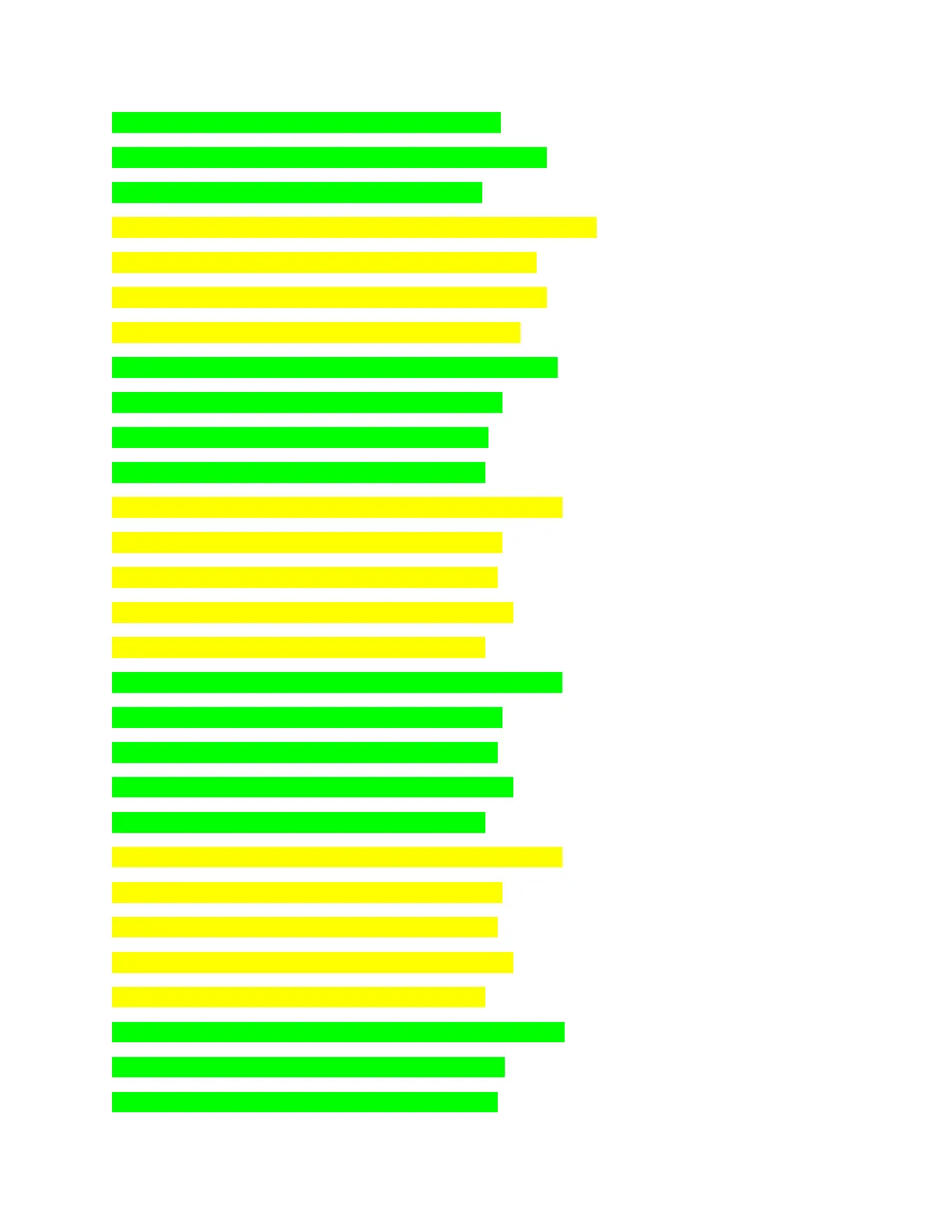Press the right side center button to enter F-TIME-ALM.
Press the right side upper or lower buttons to select On or Off.
Press the right side center button to set F-TIME-ALM.
Press the right side lower button to move the arrow to F-DEPTH-ALM.
Press the right side center button to enter the F-DEPTH-ALM.
Press the right side upper or lower buttons to select On or Off.
Press the right side center button to set the F-DEPTH-ALM.
Press the right side lower button to move the arrow to F-SI-ALM
Press the right side center button to enter the F-SI-ALM.
Press the right side upper or lower to select On or Off.
Press the right side center button to set the F-SI-ALM.
Press the right side lower button to move arrow to FREE-MAXT1.
Press the right side center button to enter FREE-MAXT1.
The number at the bottom of the screen starts flashing.
Press the right side upper or lower buttons to select time.
Press the right side center button to set FREE-MAXT1.
Press the right side lower button to move arrow to FREE-MAXT2.
Press the right side center button to enter FREE-MAXT2.
The number at the bottom of the screen starts flashing.
Press the right side upper or lower buttons to select time.
Press the right side center button to set FREE-MAXT2.
Press the right side lower button to move arrow to FREE-MAXT3.
Press the right side center button to enter FREE-MAXT3.
The number at the bottom of the screen starts flashing.
Press the right side upper or lower buttons to select time.
Press the right side center button to set FREE-MAXT3.
Press the right side lower button to move arrow to FREE-MAXD1.
Press the right side center button to enter FREE-MAXD1.
The number at the bottom of the screen starts flashing.
