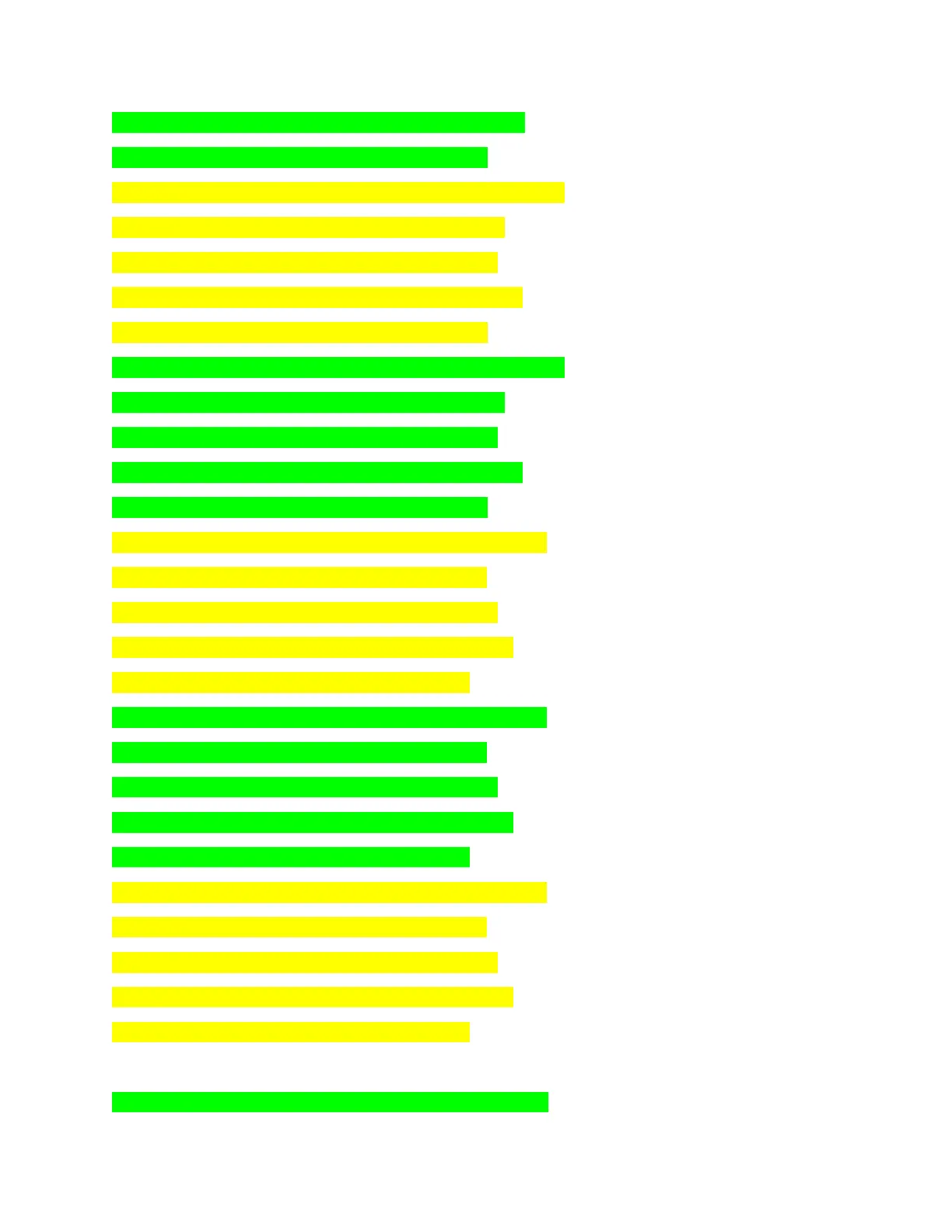Press the right side upper or lower buttons to select depth.
Press the right side center button to set FREE-MAXD1.
Press the right side lower button to move arrow to FREE-MAXD2.
Press the right side center button to enter FREE-MAXD2.
The number at the bottom of the screen starts flashing.
Press the right side upper or lower buttons to select depth.
Press the right side center button to set FREE-MAXD2.
Press the right side lower button to move arrow to FREE-MAXD3.
Press the right side center button to enter FREE-MAXD3.
The number at the bottom of the screen starts flashing.
Press the right side upper or lower buttons to select depth.
Press the right side center button to set FREE-MAXD3.
Press the right side lower button to move arrow to FREE-SI-T1.
Press the right side center button to enter FREE-SI-T1.
The number at the bottom of the screen starts flashing.
Press the right side upper or lower buttons to select time.
Press the right side center button to set FREE-SI-T1.
Press the right side lower button to move arrow to FREE-SI-T2.
Press the right side center button to enter FREE-SI-T2.
The number at the bottom of the screen starts flashing.
Press the right side upper or lower buttons to select time.
Press the right side center button to set FREE-SI-T2.
Press the right side lower button to move arrow to FREE-SI-T3.
Press the right side center button to enter FREE-SI-T3.
The number at the bottom of the screen starts flashing.
Press the right side upper or lower buttons to select time.
Press the right side center button to set FREE-SI-T3.
Press the right side lower left button to move to arrow to Unit.