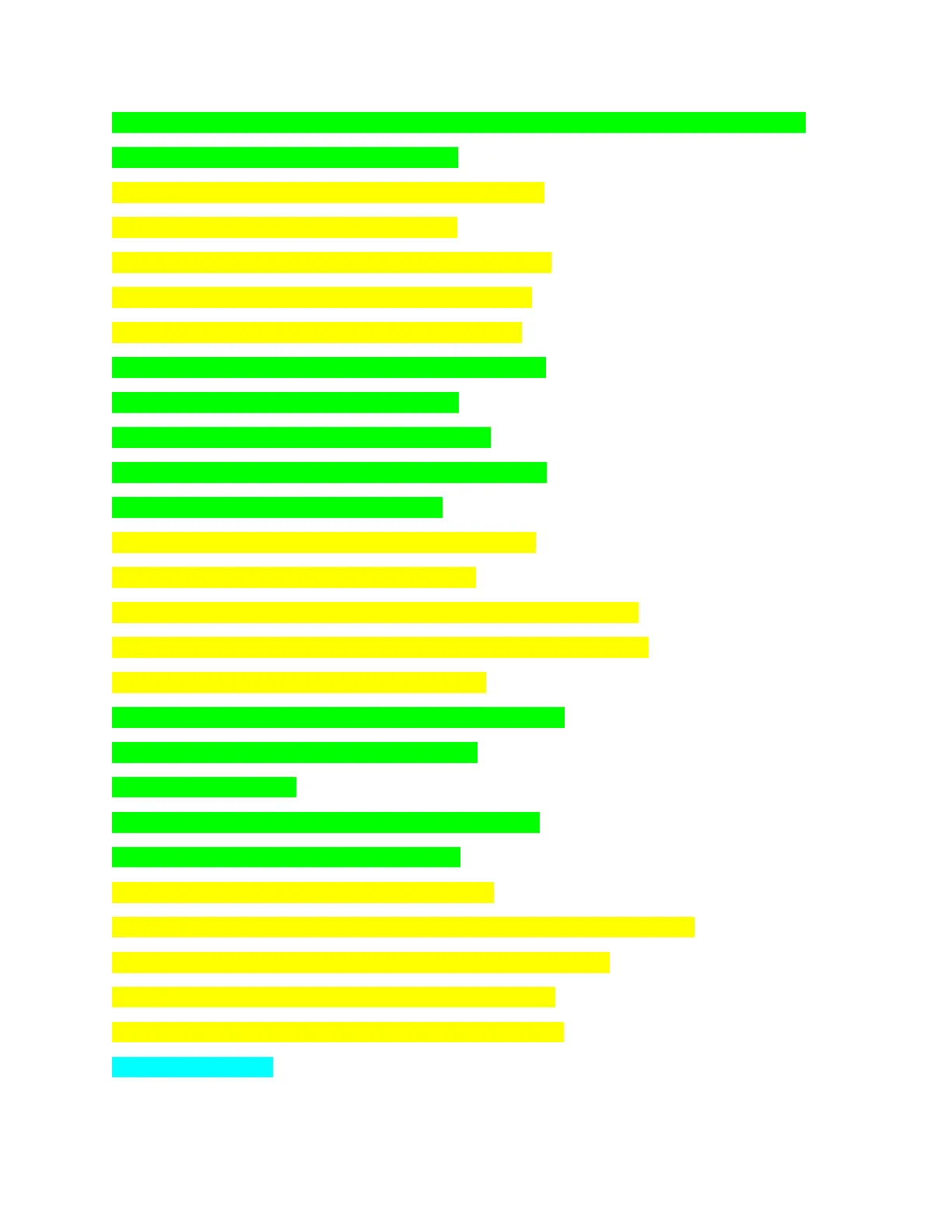Press the right side upper or lower button to select FT/F (feet/Fahrenheit) or M/C (Meters/Celsius).
Press the right side center button to set the units.
Press the right side lower button to move the arrow to Power.
Press the right side center button to enter Power.
The minute number in the bottom of the screen starts blinking.
Press the upper or lower button to select the Power minute.
Press the right side center button to set the Power minute.
Press the right side lower button to move the arrow to Buzzer.
Press the right side center button to enter Buzzer.
The On/Off in the bottom of the screen starts blinking.
Press the right side upper or lower buttons to select On or Off.
Press the right side center button to set Buzzer.
Press the right side lower button to move arrow to Backlight.
Press the right side center button to enter Backlight.
The backlight brightness number in the bottom of the screen starts to blink.
Press the right side upper or lower buttons to select the Backlight brightness.
Press the right side center button to set the Backlight.
Press the right side lower button to move the arrow to Vibration.
Press the right side center button to enter Vibration.
The On/Off starts blinking.
Press the right side upper or lower button to select On or Off.
Press the right side center button to set Vibration.
Press the right side lower button to move arrow to Exit
Press the right side center button or upper left button to return to the Menu screen
Press the right side upper or lower button to move the arrow to Watch.
Press the right side center button to return to the home screen.
Or press the left side upper button to return to the home screen.
Settings – Quick Access