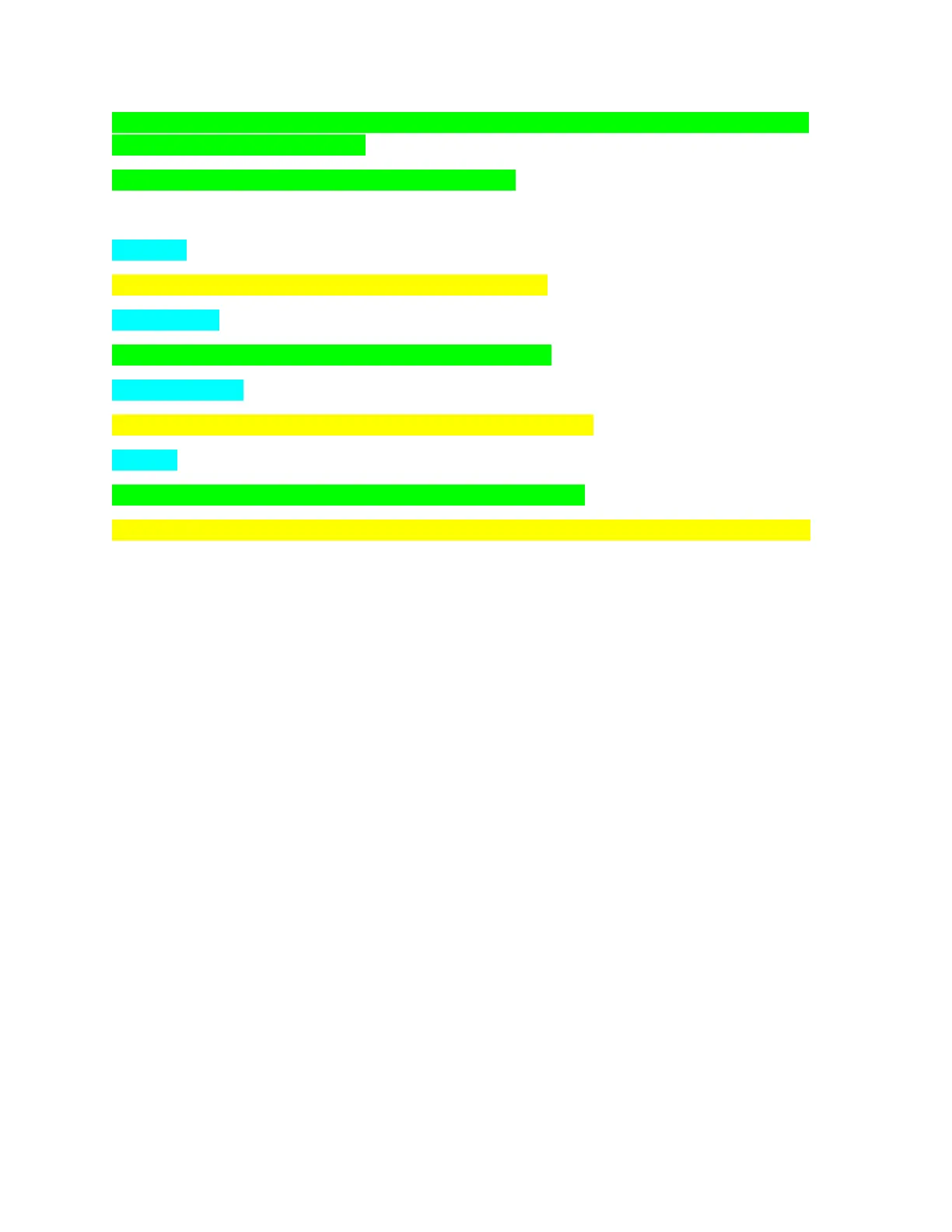From the home screen, press the right side upper button to quickly access Date, Format, Time, UTC,
12H/24H, Auto Mode and Language.
Press left side upper button to return to the home screen.
Last Dive –
From the home screen, press the right side lower button once.
Scuba History –
From the home screen, press the right side lower button twice.
Free Dive History –
From the home screen, press the right side lower button three times.
Version –
From the home screen, press the right side lower button four times.
To return to home screen, press the right side lower button once or press the left side upper button.