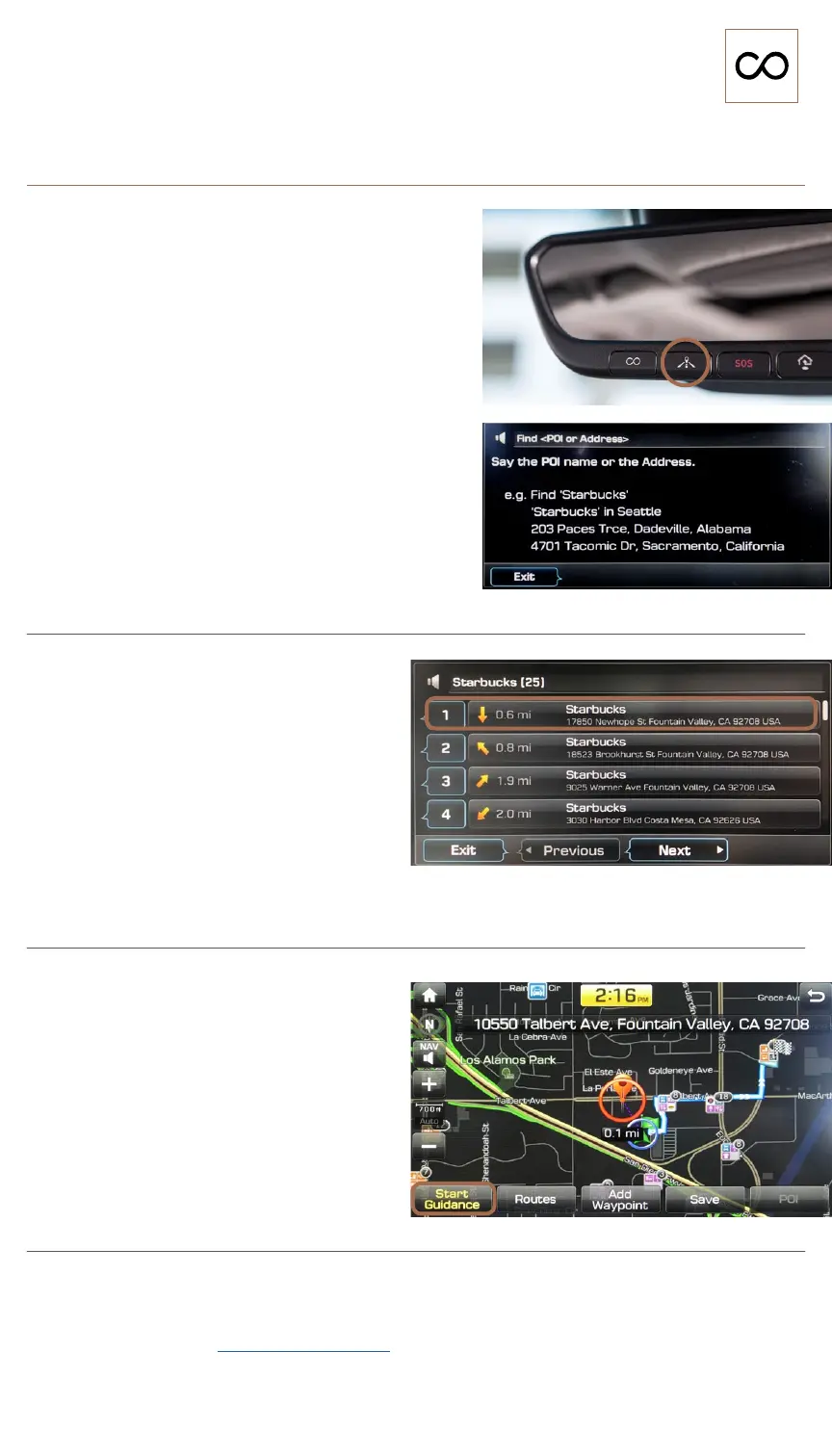DISCOVER EXCLUSIVE ONLINE RESOURCES AND INFORMATION AT MYGENESISUSA.COM
18
Tier 1 – VDS Icons
Voice
Activation
Bluetooth TPMS Battery Window
Defog 1
Window
Defog 2
App Clock Steering
Adjustments
Light Gear
Seat
Adjusting
Air
Media 1
Fuel
Automatic
Transmission
Manual
Transmission
Seat
Height
Gauge
Seat
Lumbar
Media 2 Sunroof
Rear
Camera
Smart Car
Features
Turn
Signals
Wiper
Seat
Recliner
Keyfob
Bluelink
Genesis
Conn. Serv.
Smartphone
Integ
Tailgate Custom
Favorites
36
Navigation
Phone
Pairing
Press the DESTINATION
SEARCH
button.
When prompted, you can say
the name of a Point of Interest
nearby, an address, or a Point of
Interest in a city.
Example: “
FIND COFFEE
SHOP IN FOUNTAIN VALLEY,
CALIFORNIA
.”
A list of nearby destinations
matching your search
criteria will be displayed.
Say the line item number
(for example: “
1”) of the POI
you would like to select.
Press
START GUIDANCE
to begin your route.
1
2
3
noTe
Genesis Connected Services subscription is required. To enroll, please visit
your retailer or visit MyGenesisUSA.com. All product names, trademarks, logos,
and brands are the property of their respective owners. All company, product,
trademarks, and service names used herein are for illustrative purposes only.
2019 Genesis G70
nAviGATion
Genesis ConneCTeD seRviCes
DesTinATion seARCH By voiCe
