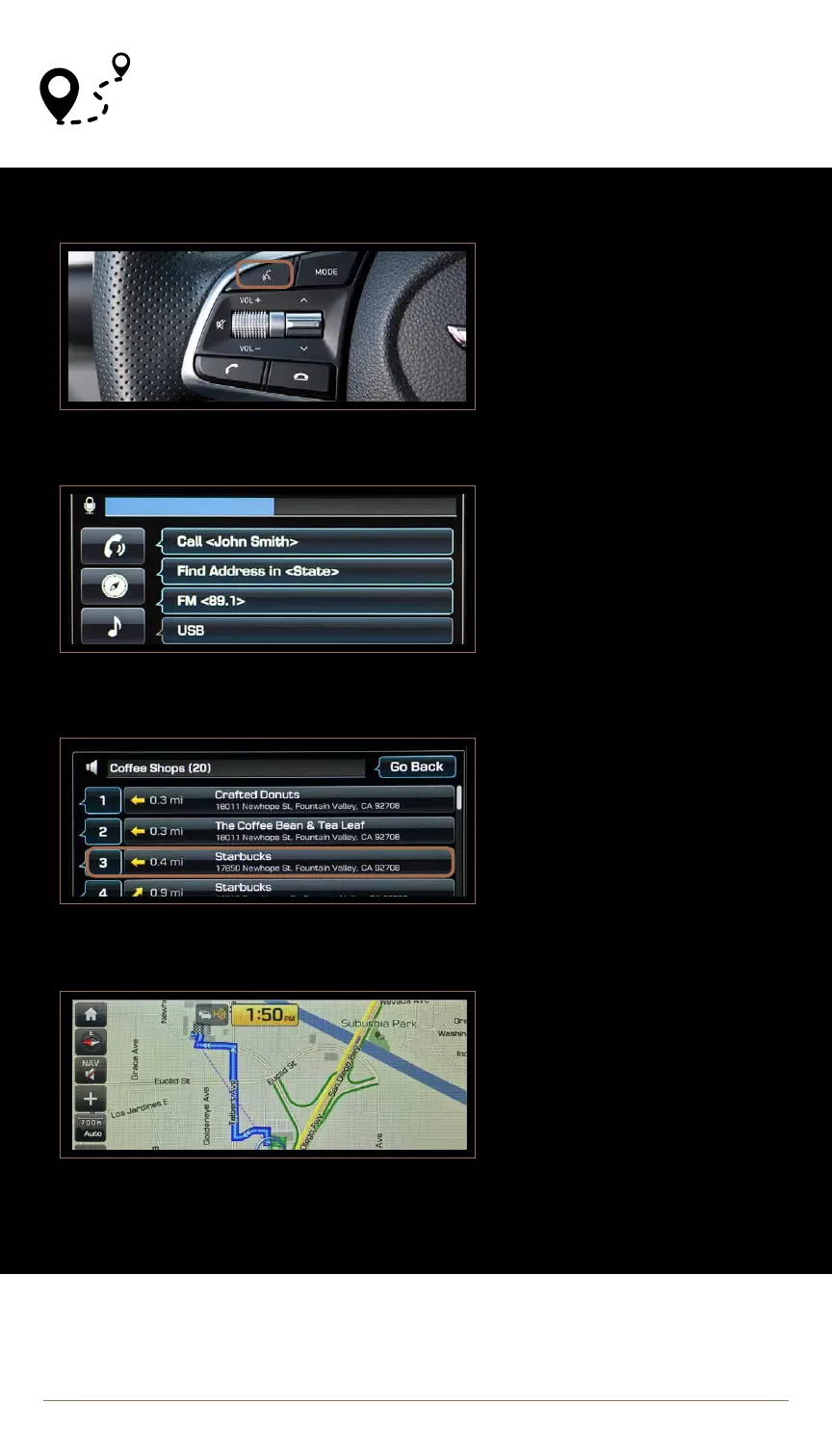Tier 1 – VDS Icons
Voice
Activation
Bluetooth TPMS Battery Window
Defog 1
Window
Defog 2
App Clock Steering
Adjustments
Light Gear
Seat
Adjusting
Air
Media 1
Fuel
Automatic
Transmission
Manual
Transmission
Seat
Height
Gauge
Seat
Lumbar
Media 2 Sunroof
Rear
Camera
Smart Car
Features
Turn
Signals
Wiper
Seat
Recliner
Keyfob
Bluelink
Smartphone
Integ
Tailgate Custom
Favorites
36
Navigation
Phone
Pairing
Genesis
Conn. Serv.
2
1
3
4
13
DISCOVER EXCLUSIVE ONLINE RESOURCES AND INFORMATION AT MYGENESIS.COM
The results will be
listed on the screen.
Say the line item number
(for example: “THREE”) to
make your selection.
After the beep, begin by
saying the command “FIND”
followed by the category you
would like to search.
Example: “FIND COFFEE SHOP”
Press the PUSH TO TALK button
located on the steering wheel.
You will hear a beep.
NAVIGATION | 2020 GENESIS G70
FINDING A DESTINATION USING VOICE COMMANDS
The destination route will
display on the screen and route
guidance will begin.
