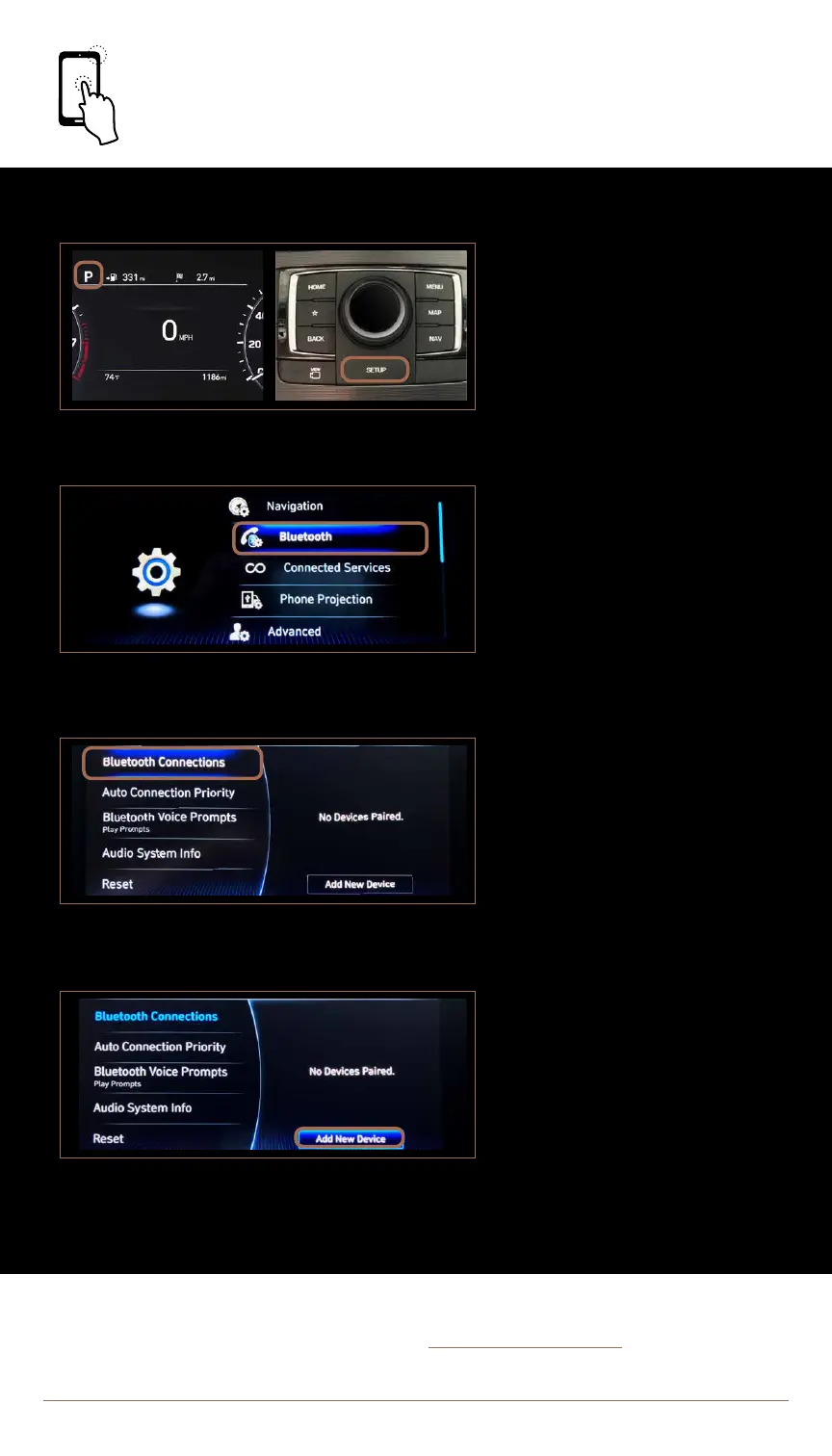Tier 1 – VDS Icons
Voice
Activation
Bluetooth TPMS Battery Window
Defog 1
Window
Defog 2
App Clock Steering
Adjustments
Light Gear
Seat
Adjusting
Air
Media 1
Fuel
Automatic
Transmission
Manual
Transmission
Seat
Height
Gauge
Seat
Lumbar
Media 2 Sunroof
Rear
Camera
Smart Car
Features
Turn
Signals
Wiper
Seat
Recliner
Keyfob
Bluelink
Smartphone
Integ
Tailgate Custom
Favorites
36
Navigation
Phone
Pairing
Genesis
Conn. Serv.
NOTE: Bluetooth settings can be found in the SETTINGS app on most smartphones.
Refer to your phone’s owner’s manual or visit GenesisBluetooth.com for more
information.
2
1
3
4
DISCOVER EXCLUSIVE ONLINE RESOURCES AND INFORMATION AT MYGENESIS.COM
18
pHone pairing | 2020 GENESIS G80
Select ADD NEW DEVICE.
Press down on the central
control knob to select
BLUETOOTH CONNECTIONS.
Using the central control knob,
navigate to BLUETOOTH and
press down to select.
The vehicle’s shifter
must be in PARK.
Then press the
SETUP button.
Driver information SyStem
