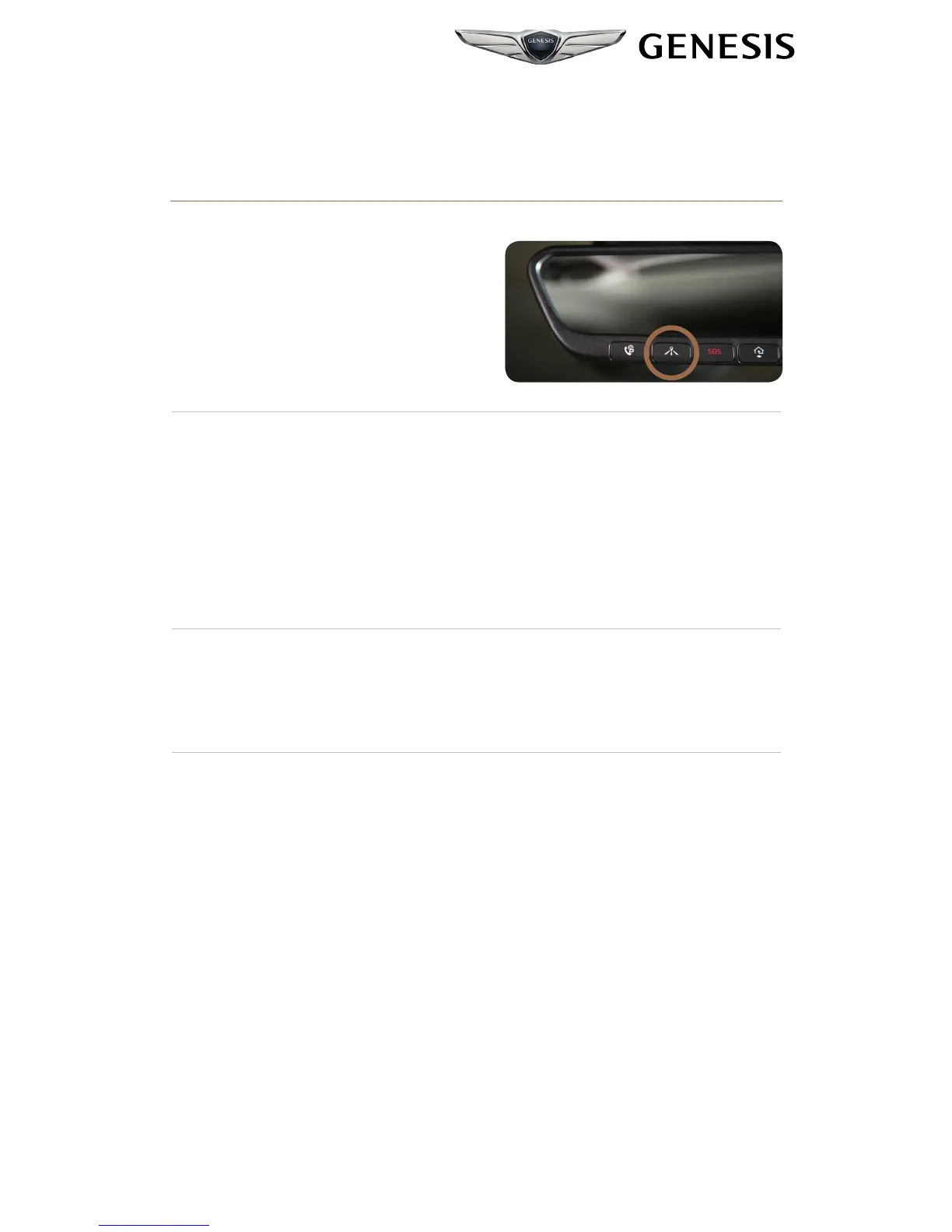2. When prompted, say the name of the POI,
category or street address.
Example:
“COFFEE”
3. A list of nearby destinations matching
your search criteria will be displayed.
4. Select a destination from the list to see
more details and view on the map for
routing guidance.
18
Genesis Connected Services subscription is required.
To enroll, please visit your dealer or visit MyGenesisUSA.com.
Google and the Google Logo are registered trademarks of Google Inc.
1. Press the
DESTINATION
SEARCH button.
Premium Navigation
Navigation
GENESIS CONNECTED SERVICES
DESTINATION SEARCH POWERED BY GOOGLE
TM
