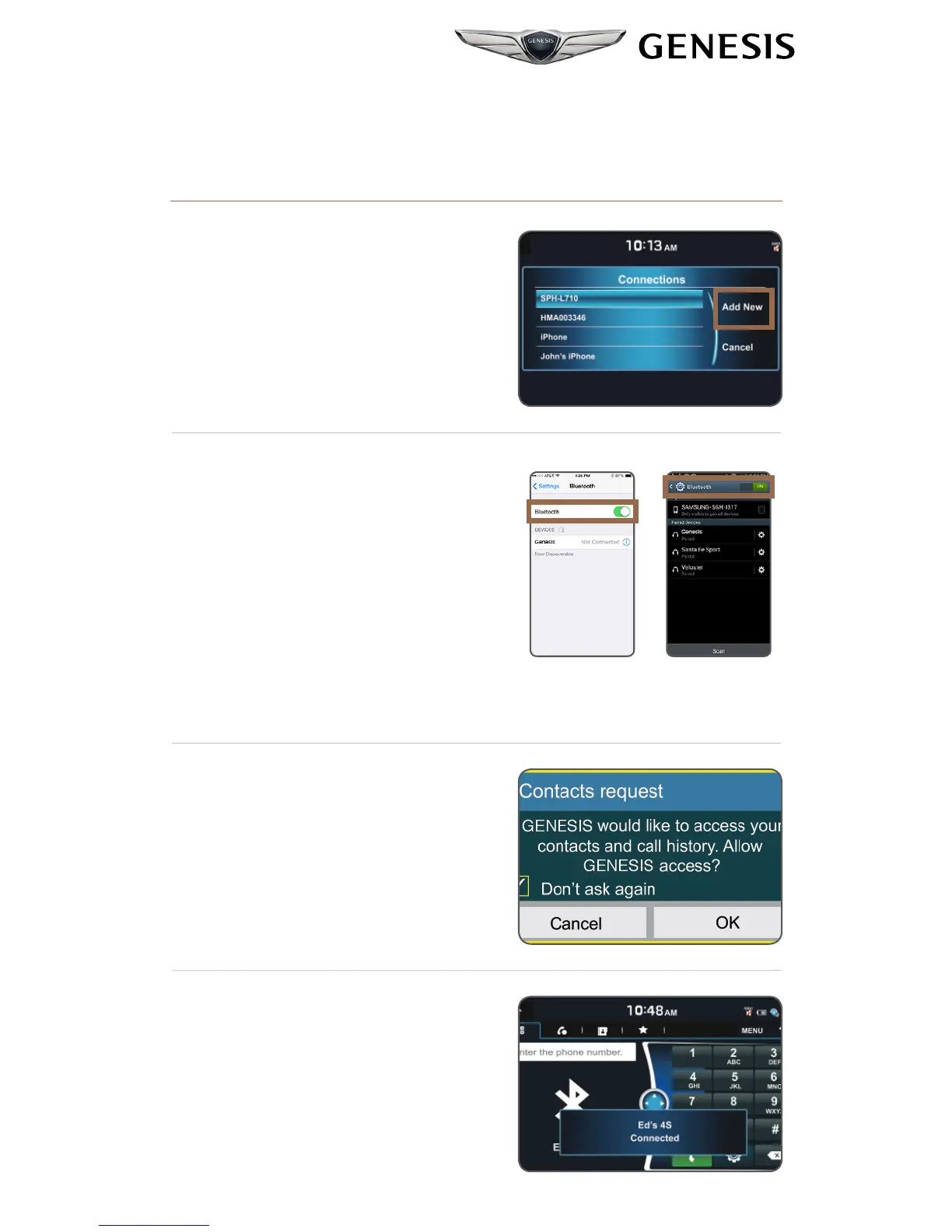5
5. Select ADD NEW.
6. Turn on your phone’s
BLUETOOTH
®
and
select the device (Genesis)
found by your phone.
Bluetooth
®
setting can be found
in SETTINGS app on most phones.
Refer to your phone’s owner’s manual
or visit www.GenesisBluetooth.com
for more information.
7. If your phone prompts
a phone book access
request, it is advisable to
select ALWAYS ALLOW /
DON’T ASK AGAIN.
8. Contact download will
begin automatically.
iPhone
®
Samsung Galaxy
®
Premium Navigation
PHONE PAIRING
CONNECTING ADDITIONAL PHONES
