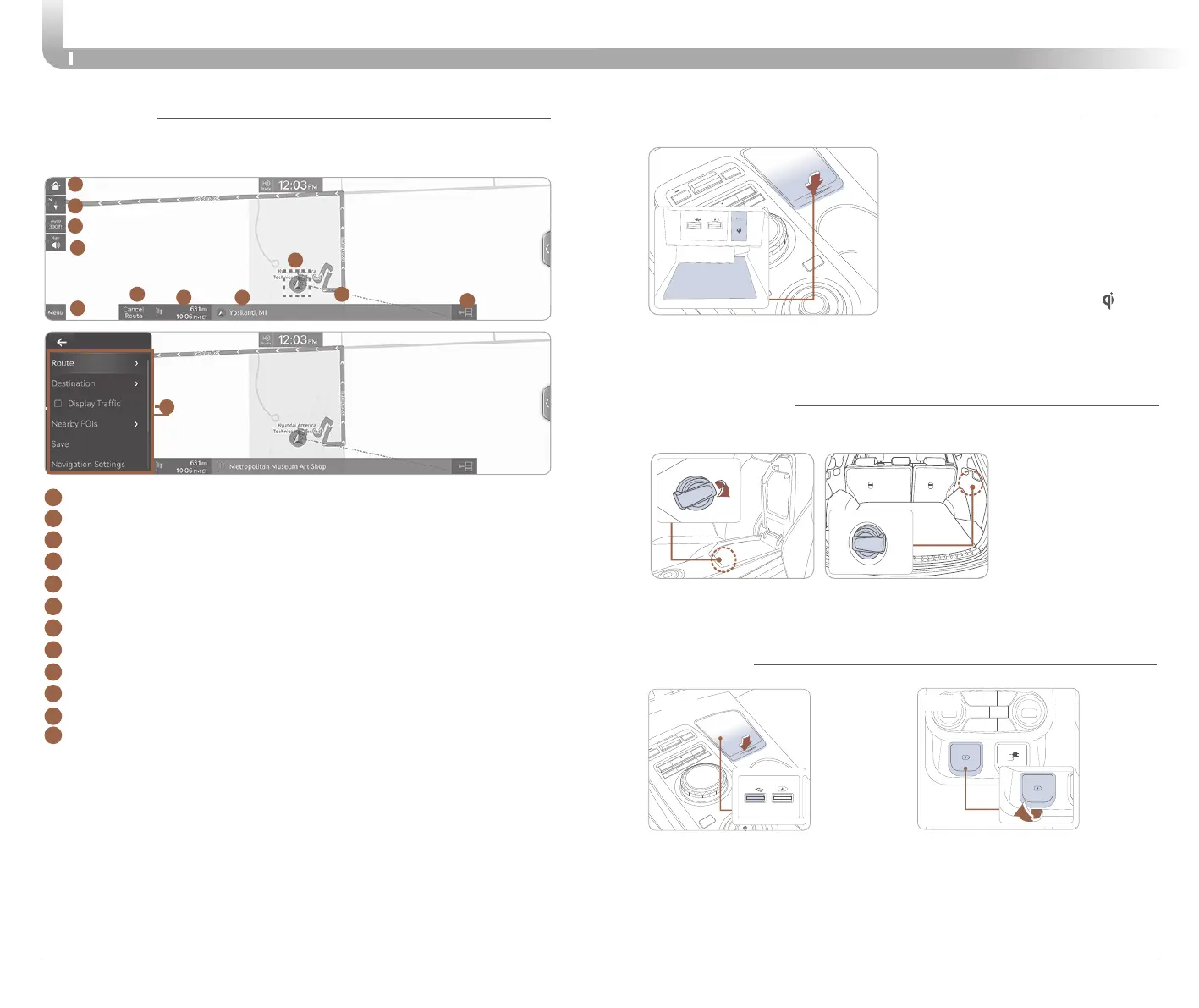INFOTAINMENT
Quick Reference Guide I 16
15 I Quick Reference Guide
GENESIS ELECTRIFIED GV70
NAVIGATION
NOTE: Map view can be changed by selecting Map view mode button.
NOTE:
Described functions may change in future updates to improve
convenience. Please check for the latest S/W version regularly.
Map position
1
Move to the Home Screen
2
Map view mode
3
Map Scale Display
4
Navigation Volume
5
Menu
6
Stop route/Resume route
7
Estimated arrival time and remaining distance
8
Current location and destination name display
9
Vehicle position mark
10
Route display
11
TBT (Turn by Turn): turns the TBT function on/off
12
Route: changes the route conditions when a route is set
1
8
9
10
11
2
3
4
5
6
7
12
WIRELESS CELLULAR PHONE CHARGING SYSTEM
NOTE: The wireless cellular phone
charging system supports only the
Qi-enabled cellular phones (
).
NOTE: Do not place any metallic items such as coins, keys on the
charger. Avoid putting credit cards, etc. on the charger as they
might get damaged by the magnetic field.
There is a wireless cellular phone
charging system inside the front
console. The system operates with all
doors closed, and the ignition switch is
in the ACC/ON position.
USB PORTS
Plug in a USB cable or other
media device to connect an
external audio device and
listen to it through the audio
system in your vehicle.
The rear USB charger is designed to
recharge batteries of small size
electrical devices using a USB cable.
The AC inverter supplies 110 volts (180
watts) electric power to operate electric
accessories or equipment.
Front
Rear
POWER OUTLET
The power outlet is designed to provide power for mobile telephones
or other devices designed to operate with vehicle electrical systems.
The devices should draw less than 180 watts with the engine running.
Front Outlet
Luggage Compartment Outlet
