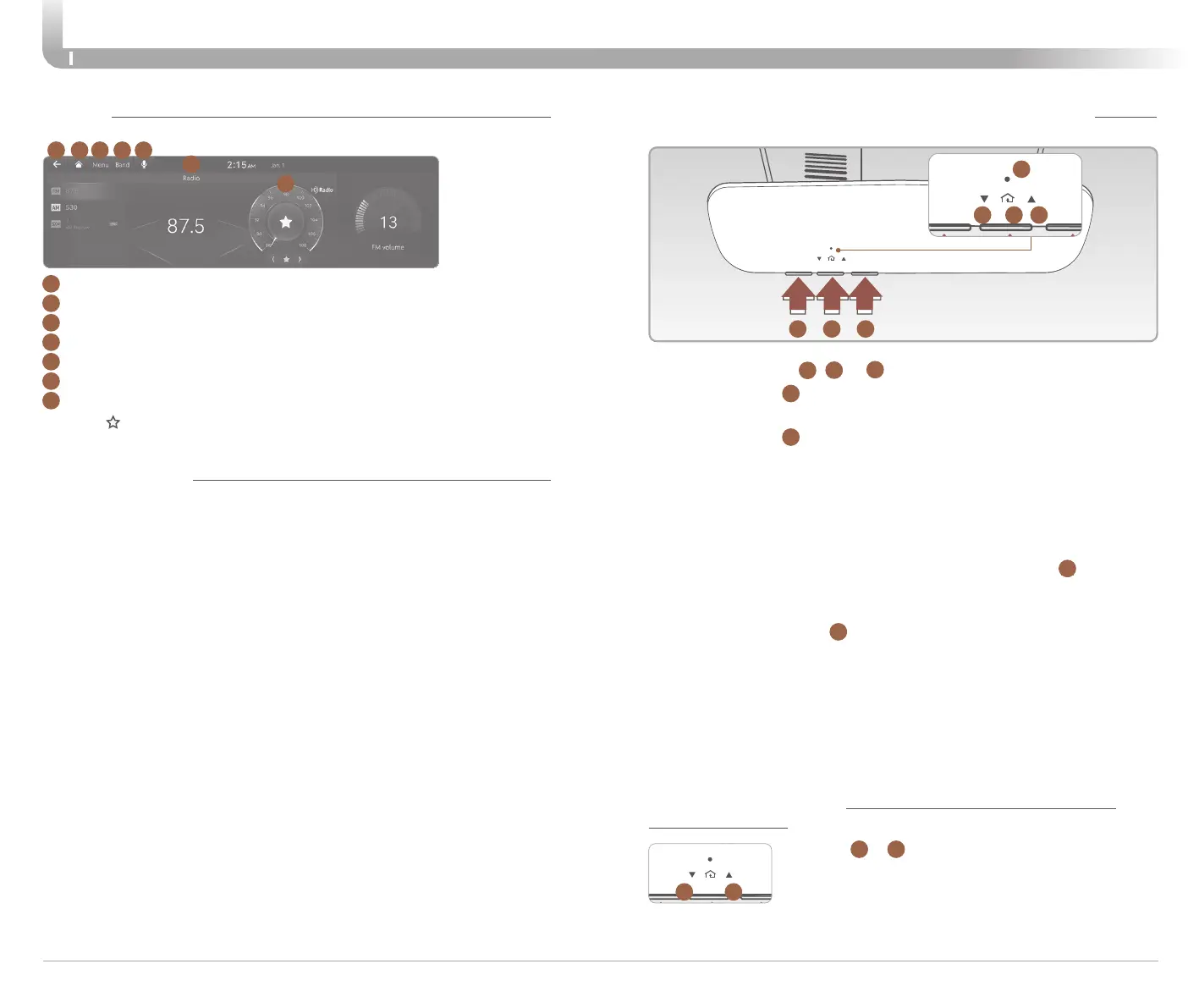INFOTAINMENT
Quick Reference Guide I 18
17 I Quick Reference Guide
GENESIS ELECTRIFIED GV70
AUDIO CONTROL
RADIO
1. Users can set the volume level of each source (FM, AM, SXM, USB,
BT and so on) individually by adjusting volume knob.
2. Then AVN (Headunit) will save the last volume levels of each source
in the system sound settings.
3. If users change the source, the volume will revert to the previously
set volume for that source.
1
Moves to home screen or the previous screen.
2
Moves to home screen.
3
Menu – Displays pop-up menu of each mode
4
Band - Selects the desired radio band by pressing [FM], [AM] or [SiriusXM].
5
Voice Recognition - Moves to voice recognition screen.
6
Mode display - Shows the mode currently in play.
7
Frequency Dial – Touch or drag to tune to the desired station.
Press
to add current station to the preset.
2
3
1
54
6
7
HOMELINK WIRELESS GARAGE CONTROL SYSTEM
1
4
2
5
3
6
7
1. Press and release
1
,
2
or
3
button.
• If the indicator
7
is turned ON in Orange, go to Step 3
(programming mode)
• If the indicator
7
is continuously turned ON or flashes in Green
rapidly several times, go to Step 2 (erasing mode)
2. Press and hold the button you wish to program for approximately
15- 25 seconds until the LED flashes in Orange for several times.
3. Hold the Garage Door Opener Original Transmitter near the
HomeLink Mirror.
4. Press the Original Transmitter button until the indicator
7
is turned
continuously ON or flashes in Green for approximately 10 seconds
and it indicates the programing is completed.
NOTE:
If the indicator
7
flashes in Green continuously, but if the
garage door opener does not operate, please continue to follow
Rolling Code Programming steps below.
Two Way Communication
Some new garage door openers come equipped with a two-way
communication feature. If your garage door opener has this feature,
please also continue to follow the Rolling Code Programming steps
below. For more information and programming tips on two-way
communication please visit www. homelink.com/compatible/two-
waycommunication or call (800)-355-3515.
Indicator
4
&
6
:
Flashes in orange → “Closing” & “Opening”
Solid Green → “Closed” & “Opened”
4
6
