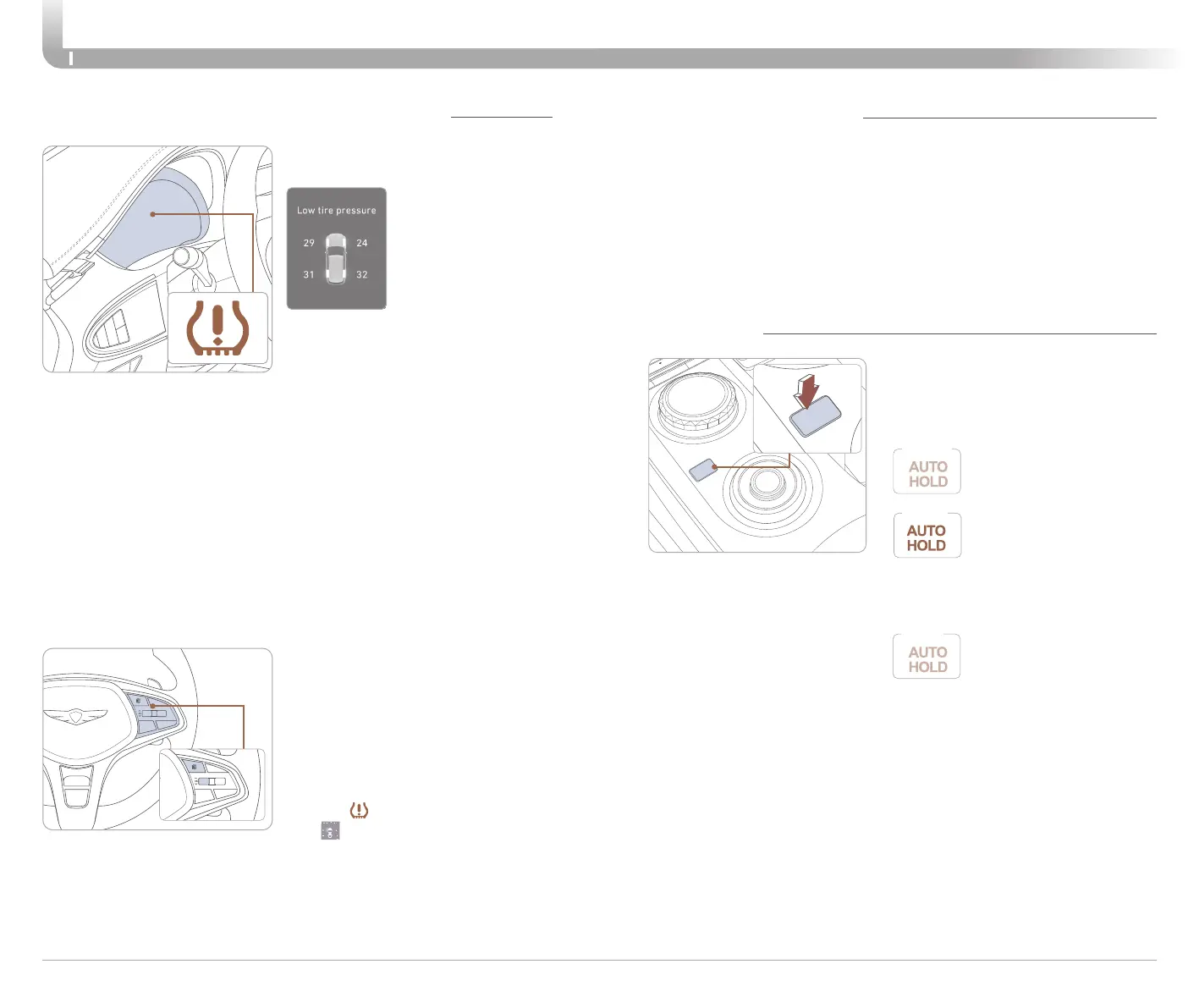DRIVING
Quick Reference Guide I 30
29 I Quick Reference Guide
GENESIS ELECTRIFIED GV70
AUTO HOLD
To cancel the AUTO HOLD operation, press the AUTO HOLD
switch again.
The Auto Hold feature assists in
steep hill areas. It holds the brake
until the accelerator pedal is
pressed.
1. Press the AUTO
HOLD switch.
2. Stop the vehicle by
pressing the brake
pedal. The brakes will
remain engaged even
if the brake pedal is
released.
3. The brakes will release
when the accelerator
pedal is pressed with
transmission in D, R or
manual mode.
WHITE
GREEN
WHITE
BRAKE DISC CLEANING
Press and hold the AUTO HOLD button for over 3 seconds.
- Brake Disc Cleaning starts operating when the message ‘Brake disc
cleaning’ is displayed on the instrument cluster.
- Regenerative braking is restrained while the brake is depressed about
10 times while driving.
- Brake Disc Cleaning function will turn off automatically when the
operation is completed.
TIRE PRESSURE MONITORING SYSTEM (TPMS)
Low Tire Pressure
Position Telltale and Tire
Pressure Telltale
( Shown on the LCD
display )
Low Tire Pressure Indicator /
TPMS Malfunction Indicator
NOTE: Vehicle must
be driven for accurate
tire pressure reading.
LOW TIRE PRESSURE INDICATOR
Illuminates if one or more of your tires are significantly under-inflated.
TPMS MALFUNCTION INDICATOR
Blinks for approximately one minute, then remains illuminated
when there is a malfunction with the TPMS. Inspect all tires
and adjust tire pressure to specification. If the lamp remains
illuminated, have the system checked by an authorized retailer of
Genesis Brand Products as soon as possible.
LOW TIRE PRESSURE POSITION INDICATOR AND
TIRE PRESSURE INDICATOR (LCD DISPLAY)
To access the TPMS menu within
the LCD display, press the Assist
mode button on the steering wheel to
display tire pressure.
Tire pressures will display after driving
a short distance. If a tire pressure
drops lower than predetermined
specification, the Low Tire Pressure
Indicator
will illuminate and the
LCD
display will indicate tire(s)
requiring air.
