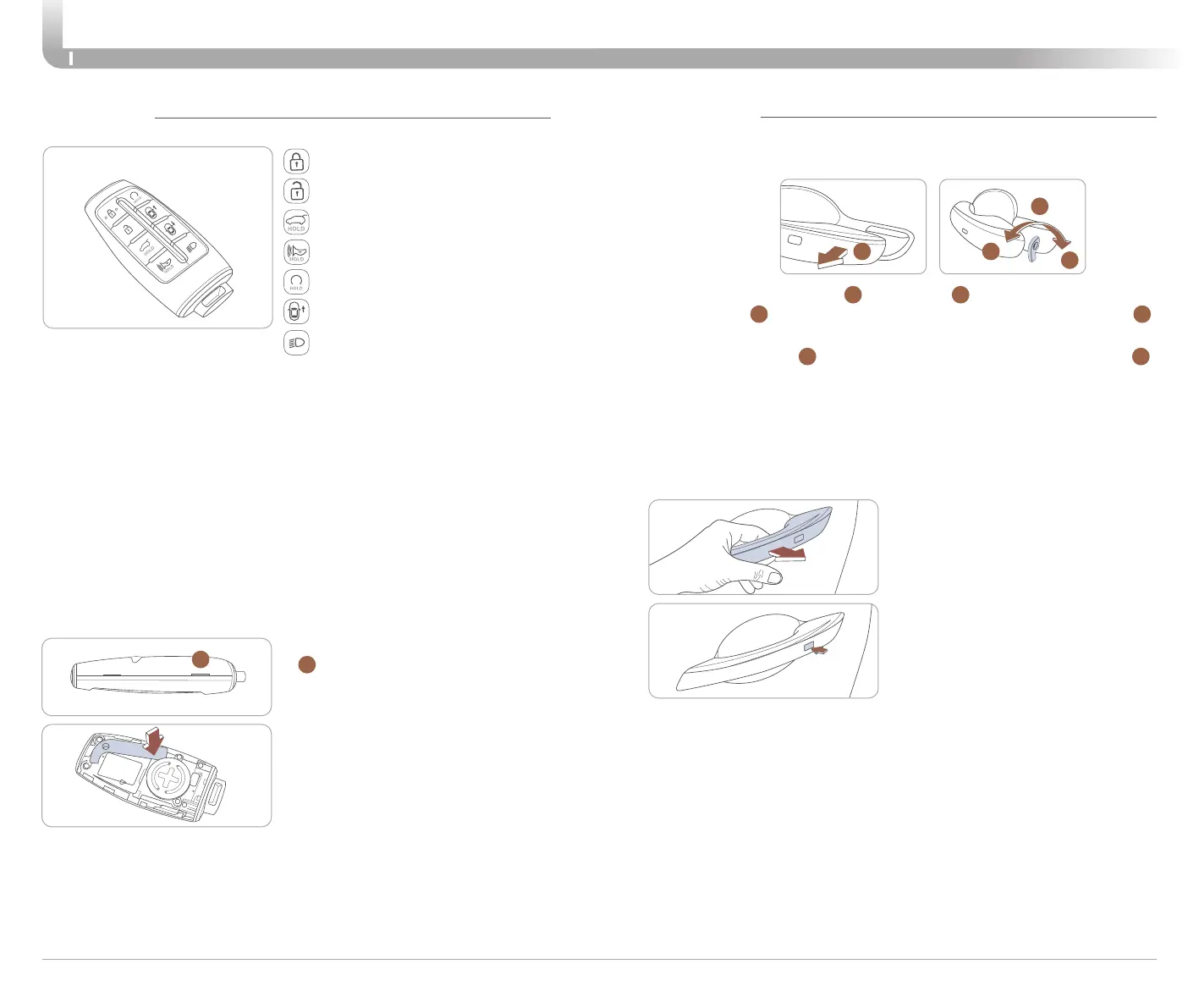FEATURES AND CONTROLS
Quick Reference Guide I 02
01 I Quick Reference Guide
GENESIS ELECTRIFIED GV70
Remote start using Smart Key (if equipped)
You can start the vehicle using the Remote Start button on the smart key.
To start the vehicle remotely:
1. Press the door lock button on the smart key within 32 feet (10m) from
the vehicle.
2. Press the Remote Start button for more than 2 seconds within 4
seconds after pressing the door lock button.
3. The hazard warning lights will blink and the engine will start.
4. To turn off the remote start function, press the Remote Start button once.
SMART KEY
DOOR LOCK
Lock
Unlock
Liftgate
Horn
Accessing mechanical key
Operating Door Locks from Outside the Vehicle
Mechanical Key
1. Place a soft cloth over the groove
A
, and pry open the smart key
cover.
2. Press the mechanical key and
remove it from the smart key FOB.
A
After pulling the door handle
1
, turn the key
2
toward the front of the
vehicle to lock
A
or turn the key toward the rear of the vehicle to unlock
B
.
If you lock the driver’s door with a mechanical key while the engine is
running, turn the key
2
TWICE toward the front of the vehicle to lock
A
.
If you lock/unlock the driver's door with the mechanical key, only the
driver's door will lock/unlock automatically, not others.
Once the doors are unlocked, they can be opened by pulling the door
handle. When closing the door, push the door by hand. Make sure that
doors are closed securely.
* CAUTION
· If you locked the door with the touch sensor on the door handle, the
doors cannot be unlocked with the sensor within 3 seconds.
· If you unlocked the door with the touch sensor on the door handle,
the doors cannot be locked with the sensor within 2 seconds.
NOTE:
User selectable option: Please see section 5 from your Owner’s
Manual for more details.
1
2
A
B
Driver’s door Lock / Unlock
· To Unlock :
Place your hand
inside the door handle
· To Lock :
Press the touch sensor
on the outside of the handle to lock.
Remote Start
Remote Smart Parking Assist
Lamp ON
