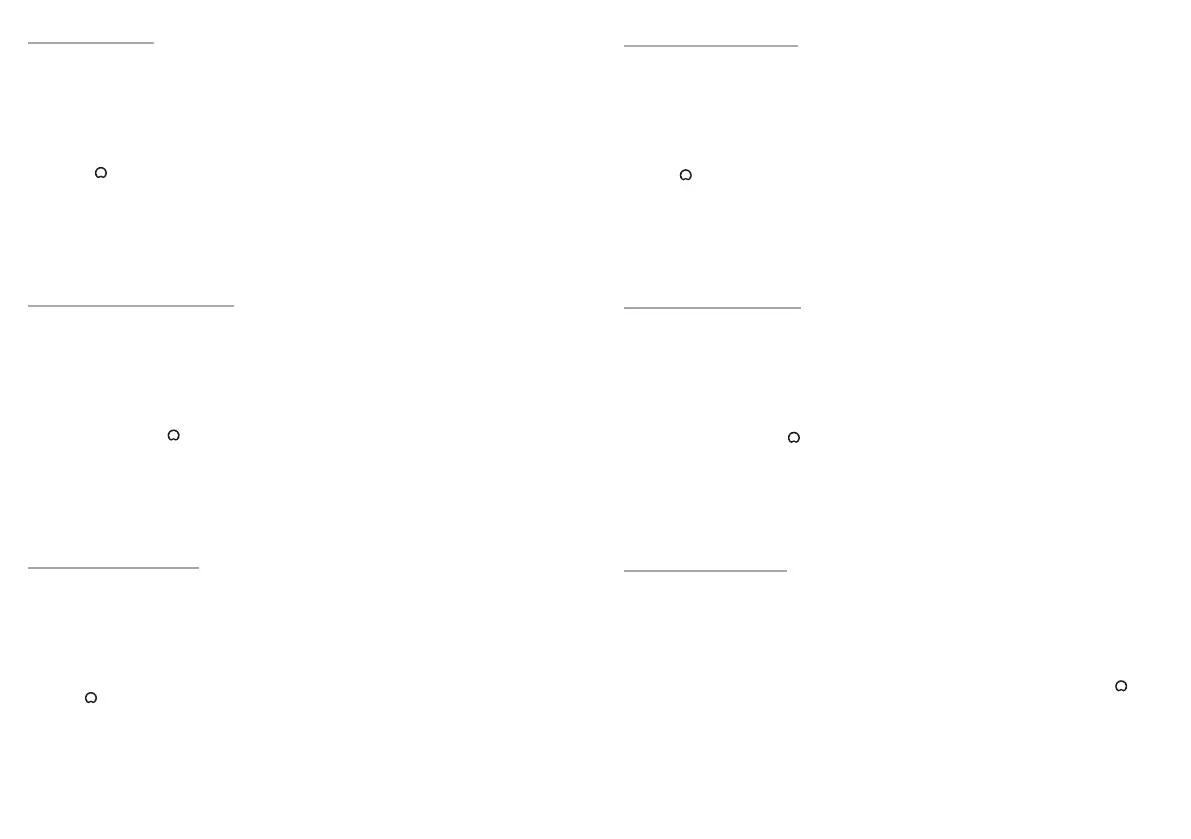4 5| |
PT - MANUAL DO USUÁRIO
1. Microfone
2. Botão de silenciar
3. Botão de ganho
4. Botão de controlo do volume
5. Entrada do conector de 3,5 mm
INSTALAÇÃO
• Ligue o microfone ao computador ou PS utilizando o cabo USB.
• Dena a posição do microfone de acordo com a localização do utilizador. O utilizador deve falar na direcção do indicador no
microfone
.
INFORMAÇÕES ADICIONAIS
• Pode ligar os auscultadores directamente ao microfone para monitorizar a fala.
FUNÇÕES
• Botão de controlo do ganho - dene o ganho do microfone.
• Botão de controlo do volume - dene o volume dos auscultadores (se estiverem ligados).
DE - BENUTZERHANDBUCH
1. Mikrofon
2. Taste Stummschaltung
3. Gain-Knopf
4. Knopf für die Lautstärkeregelung
5. 3.5mm Klinkeneingang
INSTALLATION
• Verbinden Sie das Mikrofon über ein USB-Kabel mit dem Computer oder PS.
• Stellen Sie die Position des Mikrofons entsprechend der Position des Benutzers ein. Der Benutzer sollte in die Richtung der
Anzeige auf dem Mikrofon sprechen
.
ZUSÄTZLICHE INFORMATIONEN
• Sie können einen Kopfhörer direkt an das Mikrofon anschließen, um Sprache zu hören.
FUNKTIONEN
• Gain-Regler - stellt die Verstärkung des Mikrofons ein.
• Lautstärkeregler - stellt die Lautstärke des Kopfhörers ein (falls angeschlossen).
SE - ANVÄNDARMANUAL
1. Mikrofon
2. Mute-knapp
3. Förstärkningsratten
4. Volymkontrollratten
5. 3,5 mm jackintag
INSTALLATION
• Anslut mikrofonen till datorn eller PS med hjälp av en USB-kabel.
• Ställ in mikrofonens position enligt användarens plats. Användaren ska tala i riktning mot indikatorn på mikrofonen
.
YTTERLIGARE UPPGIFTER
• Du kan ansluta hörlurar direkt till mikrofonen för talövervakning.
FUNKTIONER
• Vridreglaget för förstärkning - ställer in mikrofonens förstärkning.
• Volymkontrollratt - ställer in volymen för hörlurarna (om de är anslutna).
EN - USER MANUAL
1. Microphone
2. Mute button
3. Gain knob
4. Volume control knob
5. 3.5mm jack input
INSTALLATION
• Connect the microphone to the computer or PS using USB cable.
• Set the position of the microphone according to the user’s location. User should talk in the direction of the indicator on the
microphone.
ADDITIONAL INFORMATION
• You can connect headphones directly to the microphone for speech monitoring.
FUNCTIONS
• Gain control knob – sets gain of the microphone.
• Volume control knob – sets volume of the headphones (if connected).
FR - MANUEL DE L’UTILISATEUR
1. Microphone
2. Bouton de sourdine
3. Bouton de gain
4. Bouton de réglage du volume
5. Entrée jack 3,5 mm
INSTALLATION
• Connectez le microphone à l’ordinateur ou au PS à l’aide d’un câble USB.
• Réglez la position du microphone en fonction de l’emplacement de l’utilisateur. L’utilisateur doit parler dans la direction de
l’indicateur sur le microphone.
INFORMATION COMPLÉMENTAIRE
• Vous pouvez connecter un casque directement au microphone pour contrôler la parole.
FONCTIONS
• Bouton de réglage du gain - permet de régler le gain du microphone.
• Bouton de réglage du volume - permet de régler le volume du casque (s’il est connecté).
ES - MANUAL DE USUARIO
1. Micrófono
2. Botón de silencio
3. Botón de ganancia
4. Botón de control de volumen
5. Entrada jack de 3,5 mm
INSTALACIÓN
• Conecte el micrófono al ordenador o a la PS mediante el cable USB.
• Ajuste la posición del micrófono en función de la ubicación del usuario. El usuario debe hablar en la dirección del indicador del
micrófono
.
INFORMACIÓN ADICIONAL
• Puede conectar unos auriculares directamente al micrófono para monitorizar la voz.
FUNCIONES
• Mando de control de ganancia - ajusta la ganancia del micrófono.
• Mando de control del volumen - ajusta el volumen de los auriculares (si están conectados).
