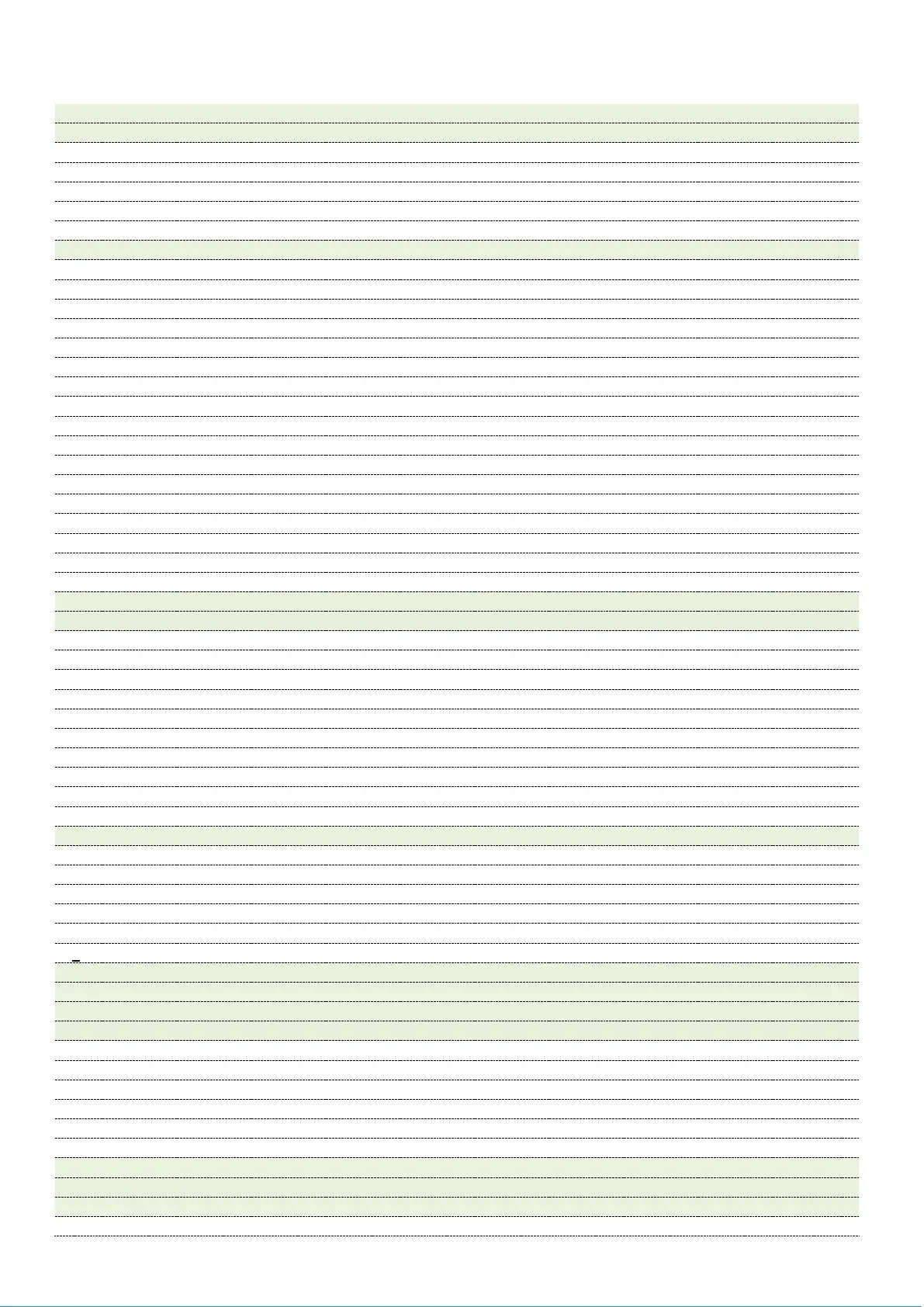ⓒ2020 LaON Technology Co., Ltd. All rights reserved. 2
Contents
1.2 Example of using GENIE system
Using Remote Antennas and Repeaters
GENIE Solo Base Station BS1000
GENIE Solo Base Station BS850
Multi-Sync connections for Ethernet synchronizations.
Daisy-chain ring configuration (Power and data redundancy) Base Station BS1000
Daisy-chain ring configuration (Power and data redundancy) Base Station BS850
Configures a redundancy system
IFB and IC/ISO communications in one system
System usage of the stand-alone operation
System usage with Line devices with Base Station BS1000
Master Beltpack (MB) mode
Section 2: Product overview
Base Station BS1000 equipment
Base Station BS850 equipment
Remote Antenna RA100DW equipment
Remote Antenna RA100 equipment
Speaker Station ISS800 equipment
Ethernet Beltpack IBP10 equipment
Wireless Beltpack BP850, BP850S equipment
Battery charger equipment
GENIE Configuration Manager (GCM)
Speaker Station ISS800 menu
Ethernet Beltpack IBP10 menu
Wireless Beltpack BP850, BP850S menu
Section 3: Installing a System
3.1 Installation procedure
3.2 Notes on Installation
3.3 Placing the Base Station, Remote Antenna and Repeater
Turn off Base Station radio transmission.
Attenuate radio transmission power
Precautions to install multiple Remote Antennas and Repeaters
Section 4: Operating the Base Station BS1000
4.1 Connecting the Base Station BS1000
4.2 Operating the Base Station BS1000
Base Station: Front panel
