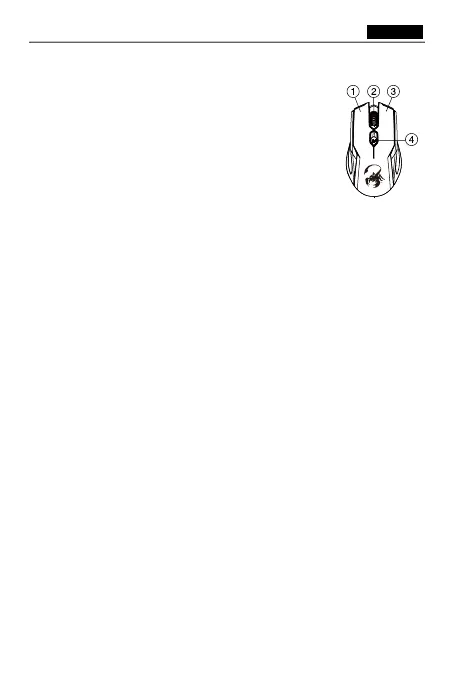简
体
中
文
硬
件
安
装
1. 请连接 USB 至计算机或笔记本电脑之 USB 端口上。
2. 开启计算机开关。
备
注
请勿在玻璃、镜面之桌面使用此鼠标,因以上材质会影响光束之折射。
按
键
定
义
1. 鼠
标
左
键
:提供传统鼠标的选择、执行及拖曳等功能,同时可藉由安装好
的用户接口进行宏键设定。
2. 鼠
标
中
键
:您可定义此按键;如自动浏览及缩放功能,同时可藉由安装好
的用户接口进行宏键设定。
3. 鼠
标
右
键
:提供传统鼠标的点击功能,同时可藉由安装好的用户接口进行
宏键设定。
4. 分
辨
率
切
换
: 出厂设定为 1200 分辨率, 以不同游戏战斗领域可切换到
400/800/1200/3200 分辨率
