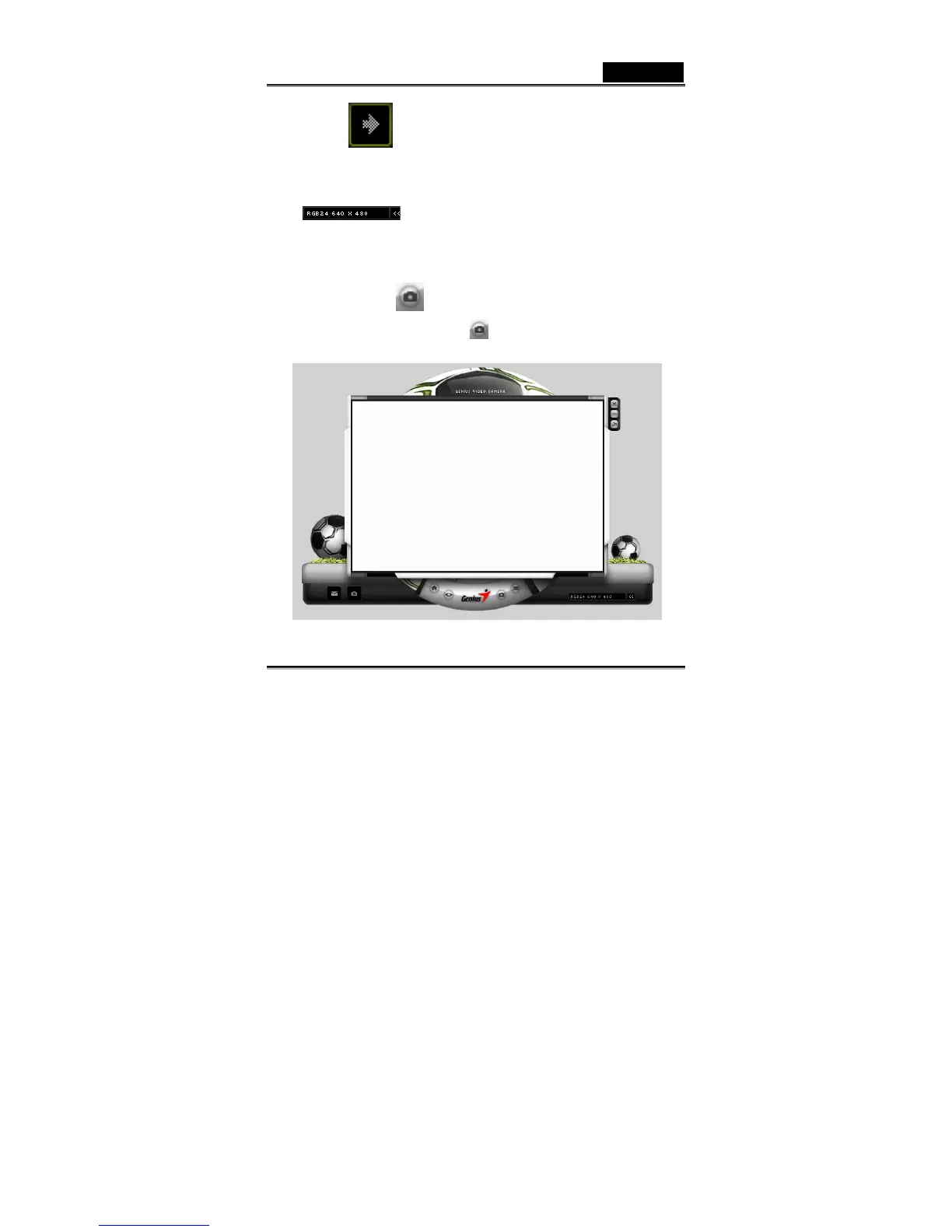English
-6- www.geniusnet.com
Move the image to the right
Resolution Selection
There are 2 categories of resolution:
RGB24
and I420. You can select 5 different image
resolutions for each of them. The file size of I420
will be smaller than RGB24. So, I420 may be the
better choice for transmission.
3. SnapShot Mode
You can press the Snapshot button in the right of the circle to take a
picture right away and share with your friends.
