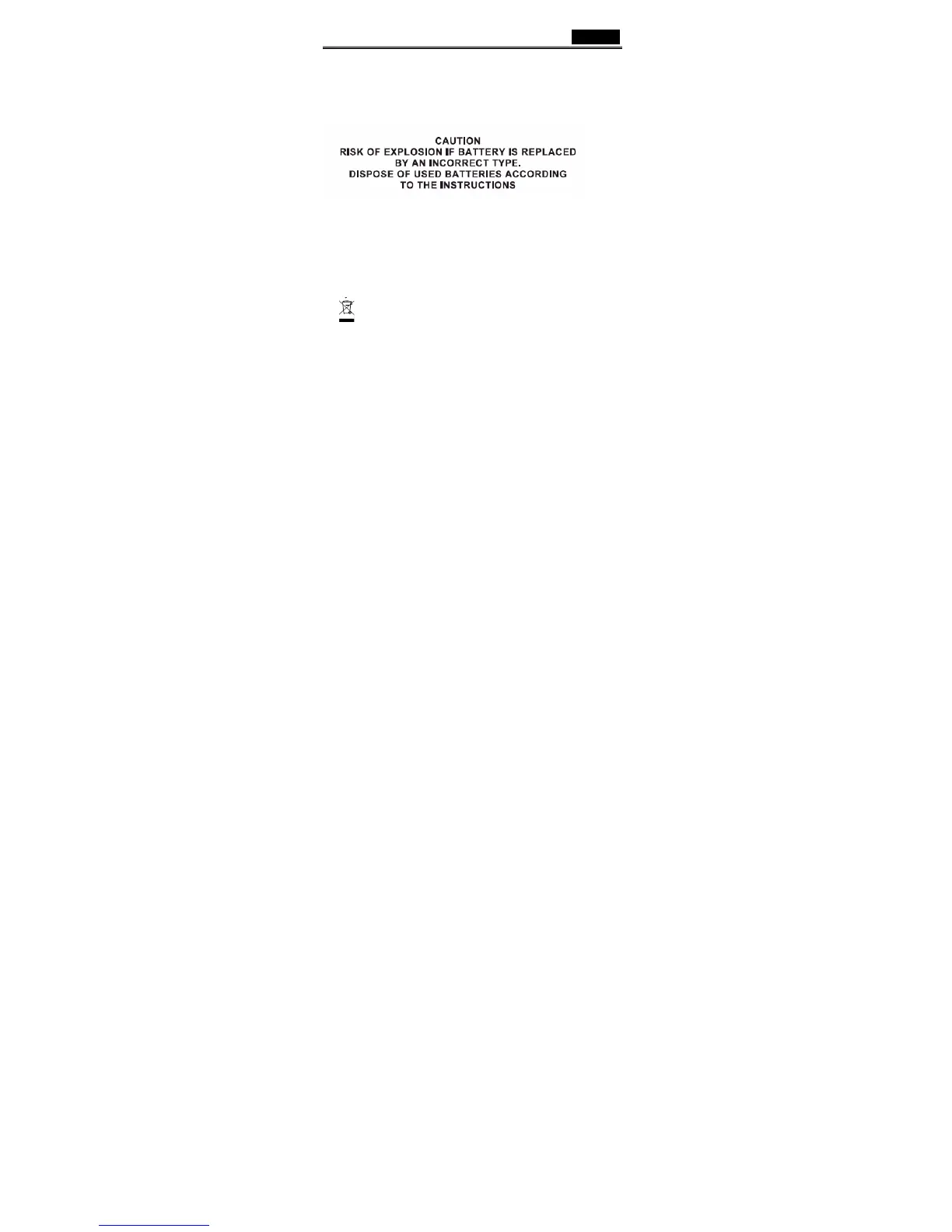Genius
English
including interference that may cause undesired operation
Safety Warning:
::
:
Remark:
Whenever new battery is installed, make sure that it is fresh 1.5V AA battery.
A) Remove the battery cover.
B) Insertone AA battery into the battery compartment, make sure to properly
orient the positive(+) and negative(-) ends as specified by the marks in the
battery compartment. Replace the battery cover and make sure it is locked.
C) Switch on the mouse, the LED in bottom of mouse will blink.
D) Correct Disposal of this product. This marking indicates that this
product should not be disposed with other household wastes throughout the
EU. To prevent possible harm to the environment or human health from
uncontrolled waste disposal, recycle it responsibly to promote the sustainable
reuse of material resources. To return your used device, please use the return
and collection systems or contact the retailer where the product was
purchased. They can take this product for environmental safe recycling.
