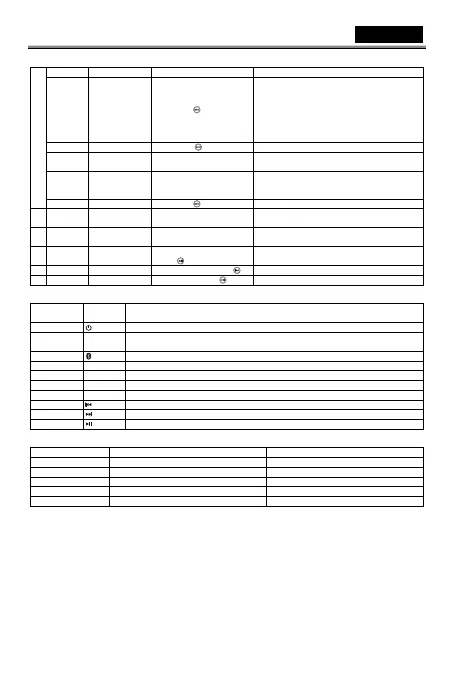English
1.Panel Button Function
1
Turn on Turn on Long press button
LED shows “bLUE” and flashes
To turn on the speaker, you can either press the
power button on remote or long press the MODE
button on speaker panel. After it is turned on, the
LED screen shows “bLUE” and flashes; now it is
ready to run pairing. After pairing process is
finished, the LED shows constant “bLUE”.
LED shows LINE and play icon.
Power on USB Status
Short press button
(with USB drive connected)
LED shows USB and play icon.
Power on USB Status
connected, the drive would
LED shows USB and play icon.
It plays from 00:00.
LED shuts off and stop operation.
2 Power on Increase Volume
Press VOL+ to increase
volume
LED shows volume level, maximum is 30.
3 Power on
-
LED shows volume level, minimum is 00.
4 Play music Pause
Short press play /
pause button
LED shows pause icon.
LED shows previous track.
2. Button Function of Remote Control
Status
Description
Press to turn on or turn off
Power on PAIR
Press PAIR to disconnect currently paired device and enter search mode.
(effective under Bluetooth status)
Press Bluetooth to enter Bluetooth status.
Press LINE button to enter LINE input status.
Press USB to enter USB status. (with USB drive connected)
Press VOL+ to increase volume.
Press VOL- to decrease volume.
Press for previous track.
3. LED Display Description
LED shows Bluetooth symbol and flashes
LED shows Bluetooth icon and flashes
LED shows constant Bluetooth symbol
LED shows Bluetooth working status
LED shows constant LINE symbol
LED shows constant USB symbol
