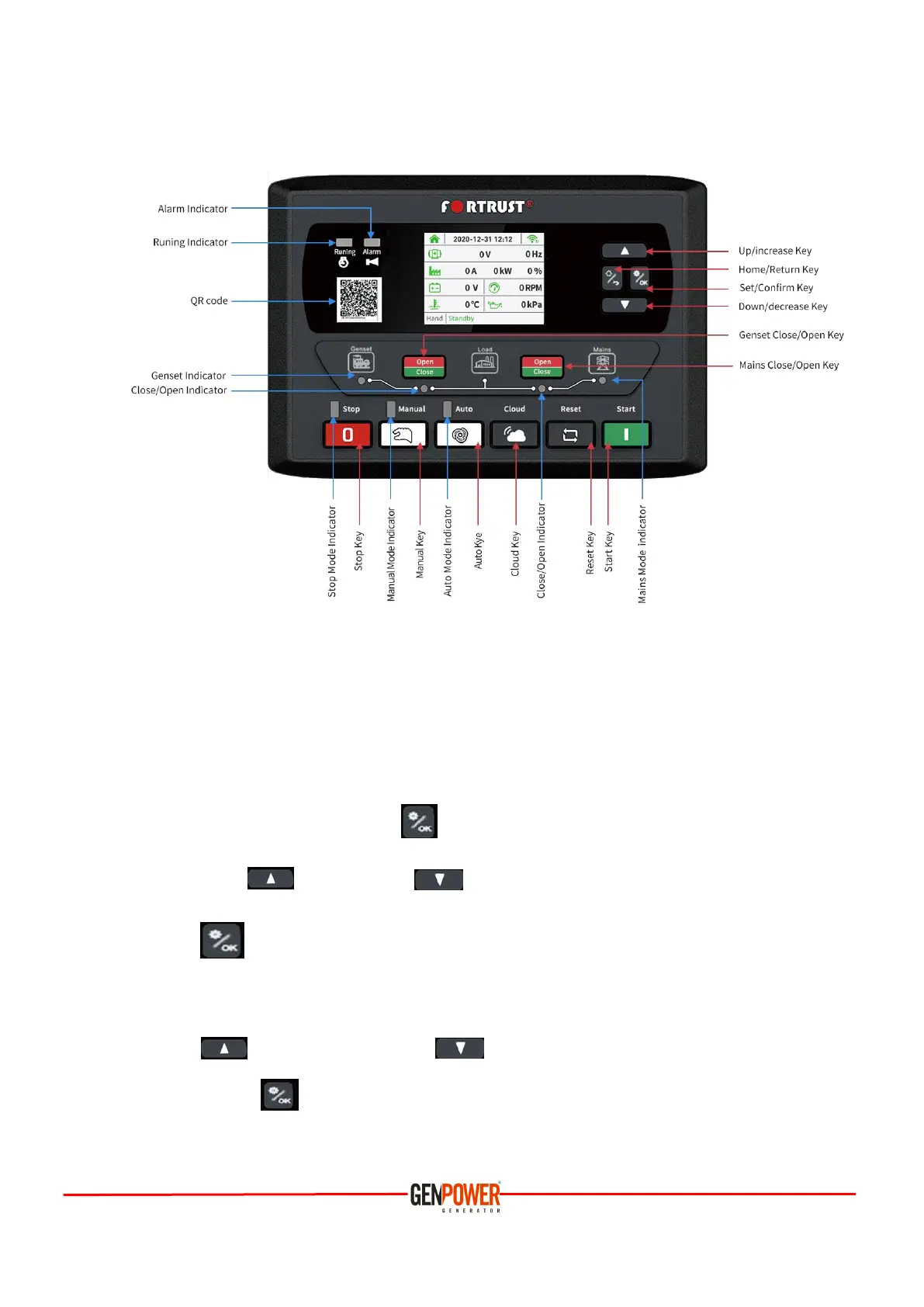GEC6120D
5. SETTINGS:
A. Settings Menu:
1) After the controller starts up, press the button to enter the settings menu.
2) Press the cursor (up/ increase) or (down/ decrease)to select the controller’s information.
3) Press the button to enter the password settings interface.
4) Enter the password: ”1921” to set all the parameters. Follow the setting method is as step 5 and 6.
5) Press the button (up/ increase) or (down/ decrease) to move the item up and down or
modify the value. Press the button(set/ confirm)to confirm the current value and move the cursor to the
right.