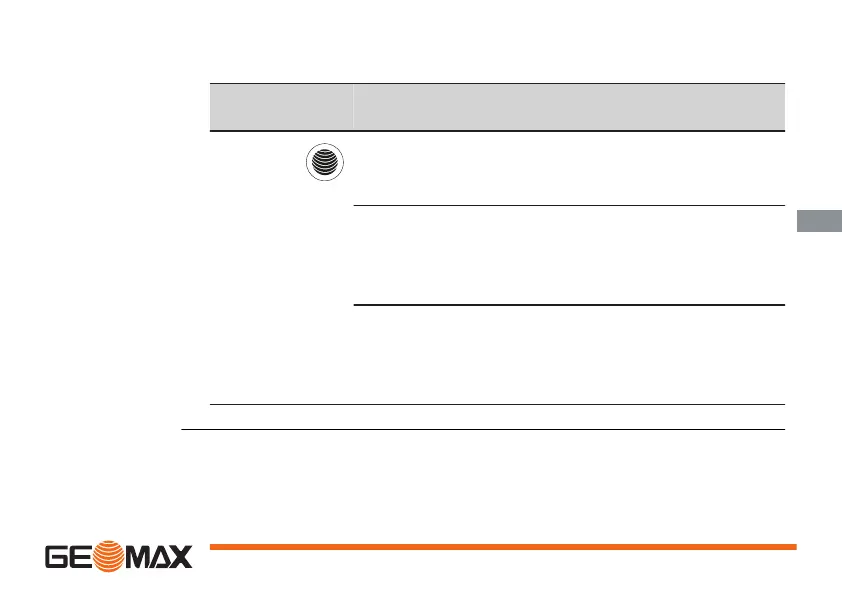Pul-
sante
Funzione
Fun-
zione
Tenere premuto il pulsante per meno di un secondo.
Lo strumento passa dalla modalità rover alla modalità
base e viceversa.
Tenere premuto il pulsante per 3 secondi.
Quando il ricevitore GNSS è in modalità base le coor-
dinate della posizione si aggiornano. Il LED della base
RTK lampeggia per 2 secondi. Se non ci sono posizioni
disponibili, il LED lampeggia in rosso.
Tenere premuto il pulsante per 5 secondi.
Quando il ricevitore GNSS è in modalità rover, si con-
nette alla base RTK configurata o al server NTRIP. Il
LED del rover RTK lampeggia per 2 secondi. Se la
modalità rover non è configurata non accade nulla.
Componenti dello strumento 71
it
