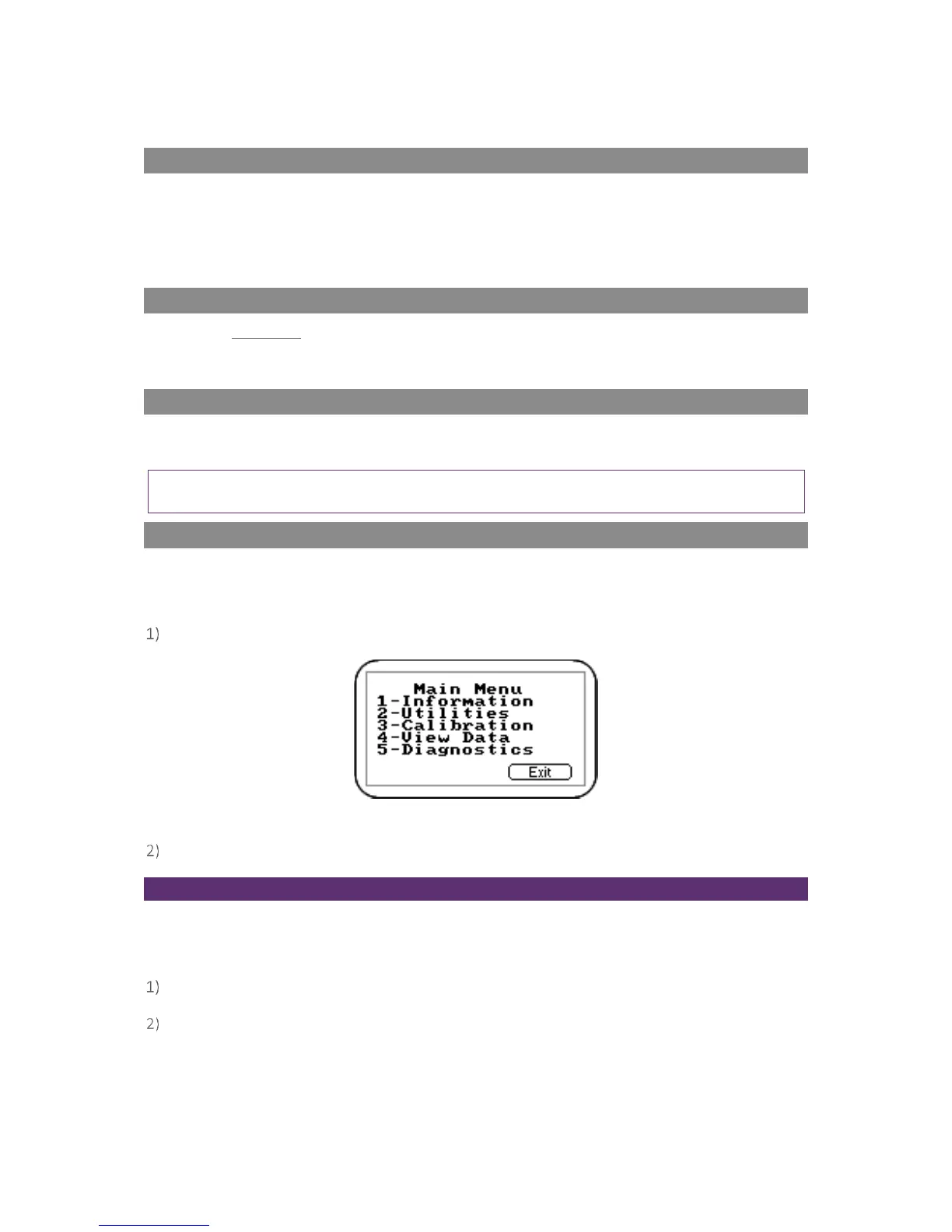Changing Between Parameters
By default, the instrument displays the ‘Main Read Screen’ (for gas measurement). This shows the CO
2
reading along with the optional O
2
reading. The instrument will return to this screen after power on or
when returning from the menus. Key 2 ‘Arrow up’ can be used to switch to another measurement
screen, i.e. temperature or humidity. Continue to press the ‘Scroll’ key to return to the ‘Main Read
Screen’.
Memory
The memory should not be used as a permanent storage medium and any important data should be
transferred to a more permanent storage medium as soon as possible. The instrument should not be
stored for prolonged periods with valuable data in its memory.
Storage
When not in use the instrument should be kept in a clean, dry and warm environment, such as an
office. It should be stored flat with the stand folded away which helps prolong the life of the O
2
cell.
Note: Fully charge the instrument before use if instrument has been stored for six months or
more.
Main Menu
The ‘Main Menu’ enables the operator to select options to set up specific parameters and perform
operational tasks prior to sample readings being taken or to view data/information stored in the
instrument.
Press the ‘Menu’ key on the front of the instrument panel and the following screen is displayed:
Screen 1 - Main menu
Press the soft-key ‘Exit’ to exit the ‘Main’ menu.
Information
The ‘Information’ option enables the operator to display information such as instrument type, serial
number, current software version, service due date and the dates of the last factory and user
calibrations.
From the ‘Main Read Screen’ press the ‘Menu’ key on the instrument panel.
Press ‘Key 1’ to display general information about the instrument.
