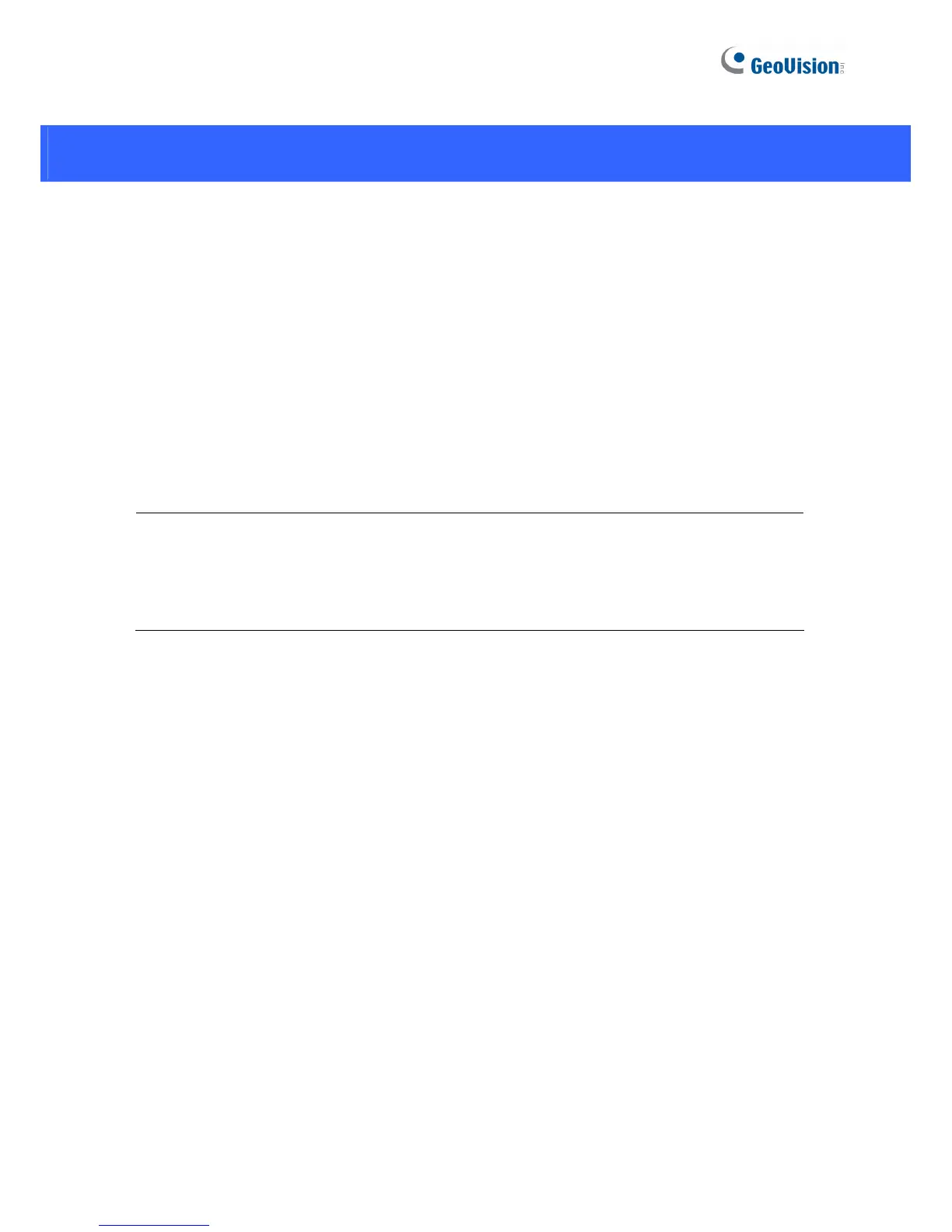19
7. Upgrading the Firmware
We will periodically release the updated firmware on the website. Follow the steps below to
update firmware using an SD card.
1. Copy the firmware file to the root folder of an SD card and insert the SD card to the
GV-3D People Counter. Make sure there is only one firmware file in the SD card.
2. Press Menu on the remote control to enter the OSD (On-Screen Display) menu.
3. Select the Info tab.
4. In the Firmware Update field, select Yes and press OK to begin updating firmware. The
device will restart after the firmware upgrade is complete.
Note: To upgrade the firmware remotely through GV IP Device Utility, see Chapter 6 GV-IP
Device Utility in the GV-3D People Counter User’s Manual. To upgrade the firmware through
GV-Web Report Lite, see Chapter 4 The Web Interface in the GV-3D People Counter User’s
Manual.
