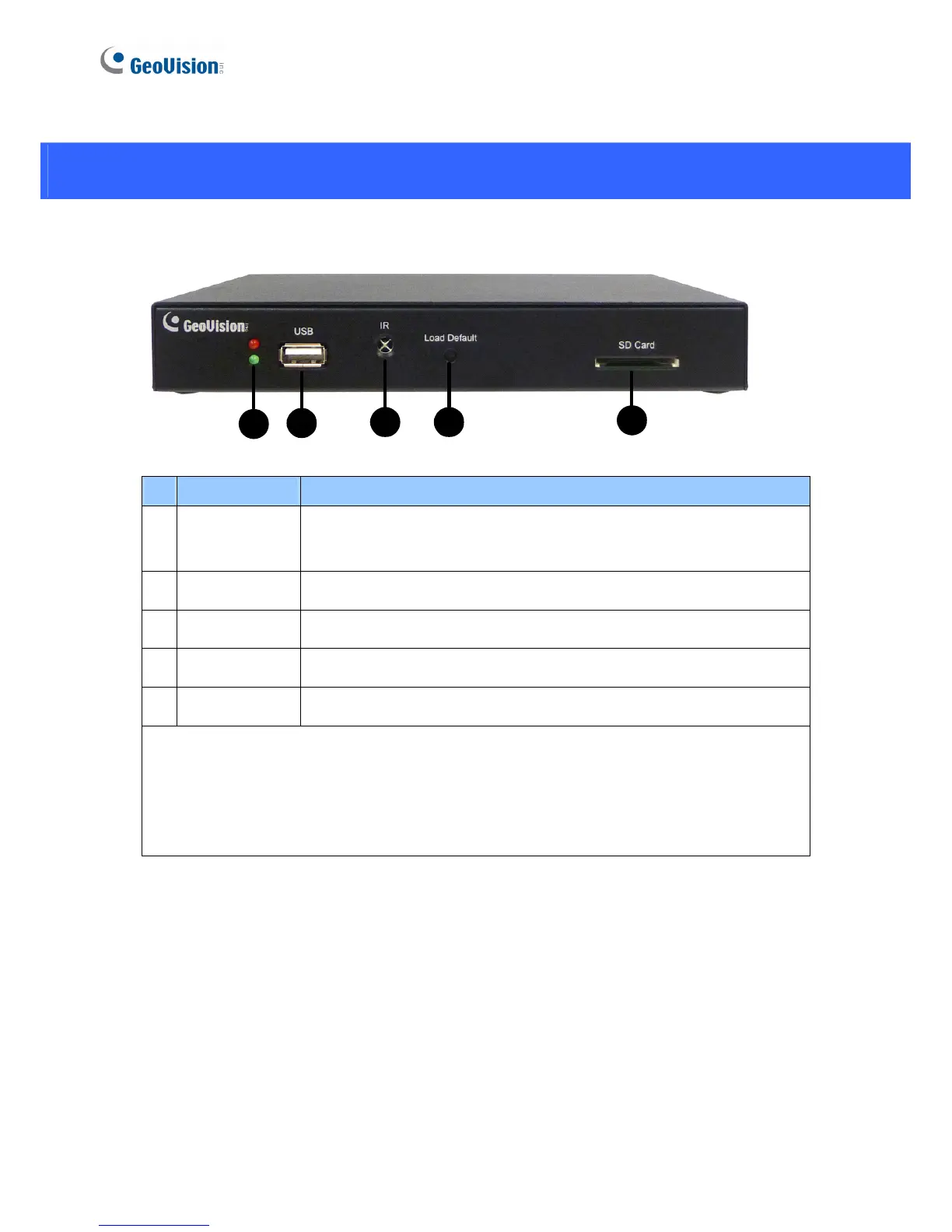4
2. Overview
2.1 Front View
1
2
3 4
5
No. Name Function
1 LED Indicators
The green LED indicates the Asus Xtion Pro is connected. The red
LED indicates the power is supplied.
2 USB Connect to an Asus Xtion Pro or an optional GV-GPS Receiver.
3 IR Built-in IR receiver to receive the IR signals from the IR remote control.
4 Default Reset the GV-3D People Counter to the default factory settings.
5 SD Card Slot Connect to a SD card for local storage and firmware upgrade.
Note:
1. If you want to connect both Asus Xtion Pro and GV-GPS Receiver to GV-3D People
Counter, use an additional powered USB hub to expand the USB port for connection.
2. Choose an USB hub with a power adapter to avoid insufficient supply of power.
