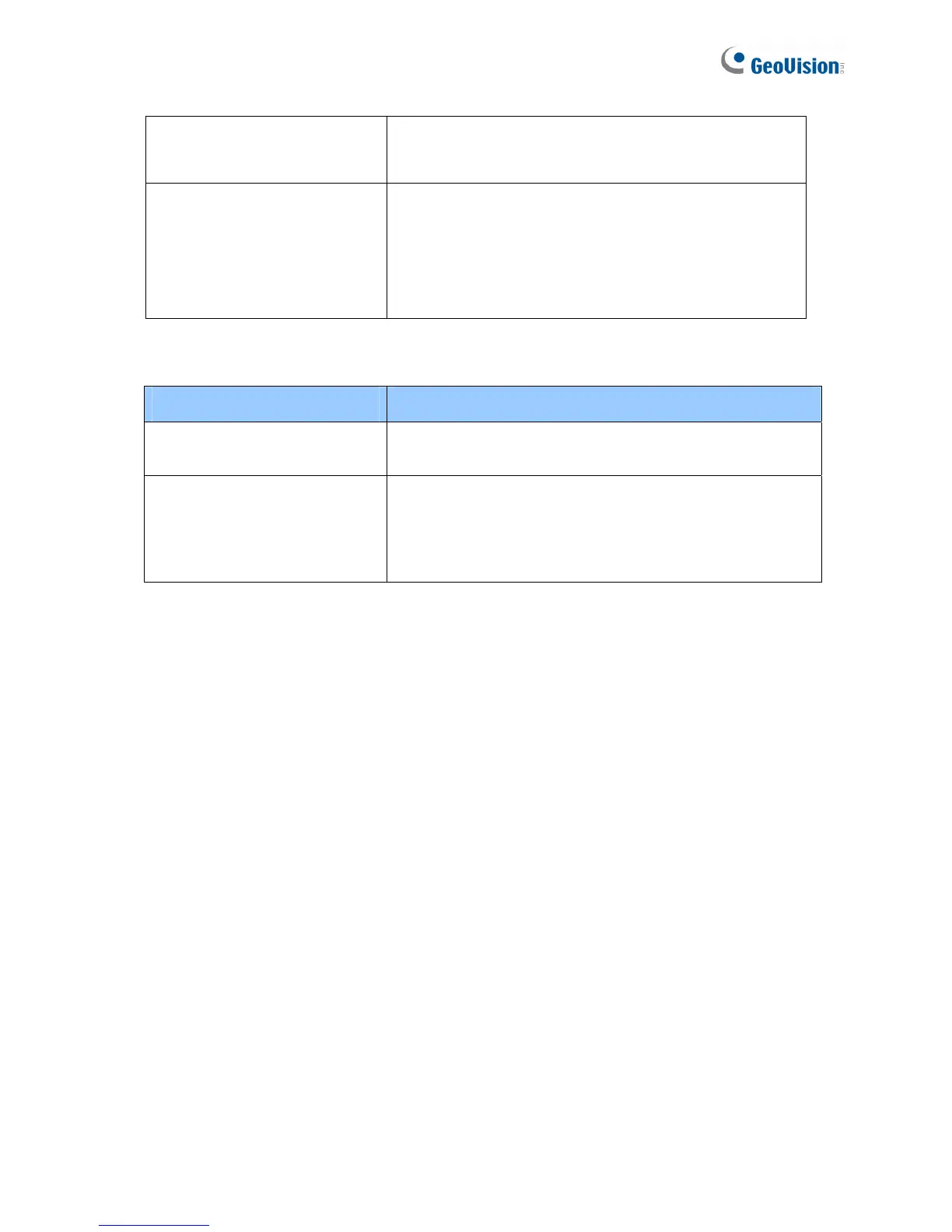3
GV-GPS Receiver
Receive the GPS signals for 3D People Counter
positioning.
GV-Web Report
Through a Web browser, the GV-Web Report keeps
track of and analyzes the people counting results and
shows the latitude and longitude from up to 1000 units of
GV-3D People Counters. Compatible version: For GPS
funtion, V2.2.6.0 or later. For the others, V2.2.3.0 or later.
Options for Asus Xtion Pro
Options Details
Asus Xtion Pro In-Ceiling
Mount
The In-Ceiling Mount is used to mount Asus Xtion Pro on
the ceiling.
Asus Xtion Pro Wall Mount
The Wall Mount is used for mounting Asus Xtion Pro on the
ceiling or on a door frame. The length and angle of the
mount can be adjusted to suit the installation site. The
length is adjustable from 188 ~ 290 mm (7.40 ~ 11.42 in).
