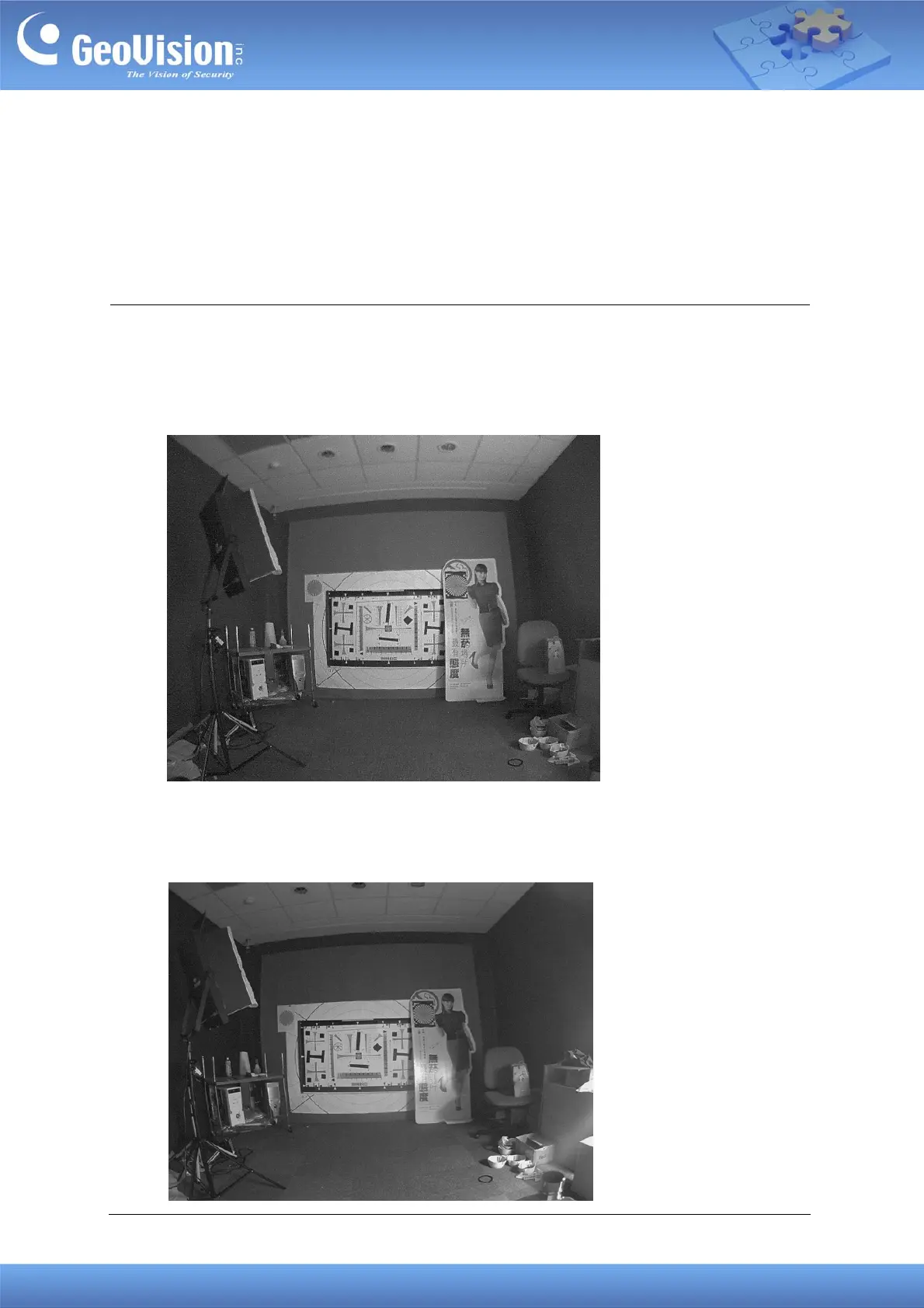GeoVision Inc. 3 Revision Date: 11/9/2011
Disabling the IR
By default, the IR LEDs turn on when there are insufficient lights. To avoid IR reflection inside
the camera, you can disable the IR function if there are sufficient lights or an IR illuminator
installed on the installation site. The disabling the IR function is available on the camera with
firmware version 1.07 or later.
Note: The minimum amount of light (in lux) required in night mode and the corresponding
live image are detailed below.
For GV-VD120D/121D/122D/123D, GV-FD120D: approximate 4 lux.
For GV-FD220D/320D, GV-VD220D/221D/222D/223D,
GV-VD320D/321D/322D/323D: approximate 8 lux.
