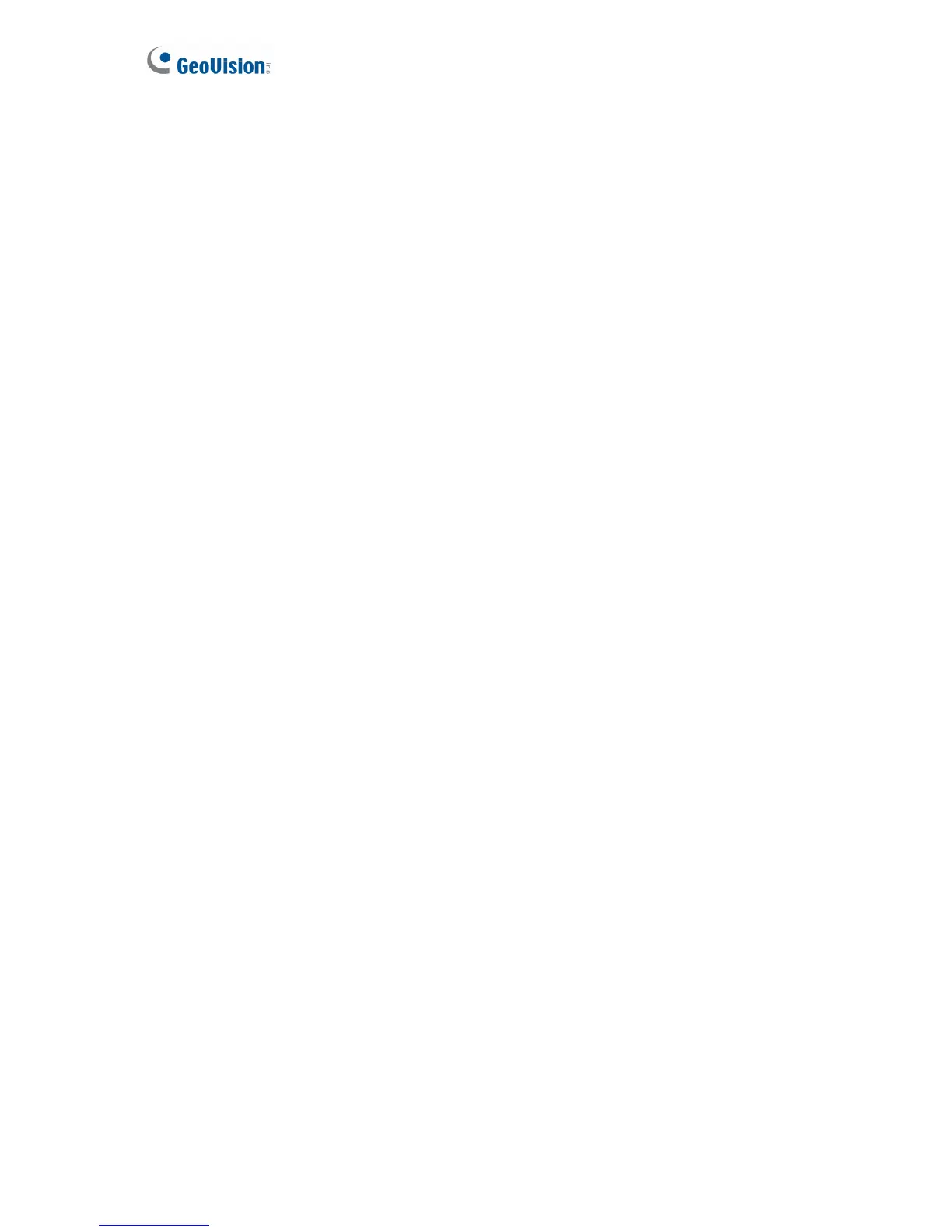ii
Contents
Safety Instructions ...................................................................................................iv
Bundled Software .. .................................................................................................. v
Supported Camera and Dongle Options ................................................................vi
Chapter 1 Introduction .......................................................................................... 1
1.1 Main Features.........................................................................................................1
1.2 Packing List ............................................................................................................2
1.3 Options...................................................................................................................3
Chapter 2 Overview ............................................................................................... 4
2.1 Front and Left-Side View ........................................................................................4
2.2 Right-Side View ......................................................................................................5
Chapter 3 Getting Started ..................................................................................... 6
3.1 Installing Base Stand ..............................................................................................6
3.2 Installing Computer Mount ......................................................................................7
3.3 Basic Installation.....................................................................................................9
3.4 Setting Up IP Cameras ......................................................................................... 11
3.5 Changing IP Address of GV-NVR System Lite V2.................................................18
3.6 Formatting the External Hard Drive.......................................................................22
3.7 Adding the External Hard Drive to the Recording Path .........................................29
3.8 Changing Video Codec and Resolution of GV IP Camera.....................................30
3.9 Exiting to Windows ...............................................................................................31
3.10 Returning to GV-Desktop......................................................................................32
3.11 Restoring System .................................................................................................33
3.12 Updating GV-NVR System Lite V2........................................................................35
Chapter 4 Firmware Upgrade for GV IP Cameras ............................................. 36
4.1 Using the Web Configuration Interface of GV IP Camera......................................37
4.2 Using the IP Device Utility.....................................................................................38
