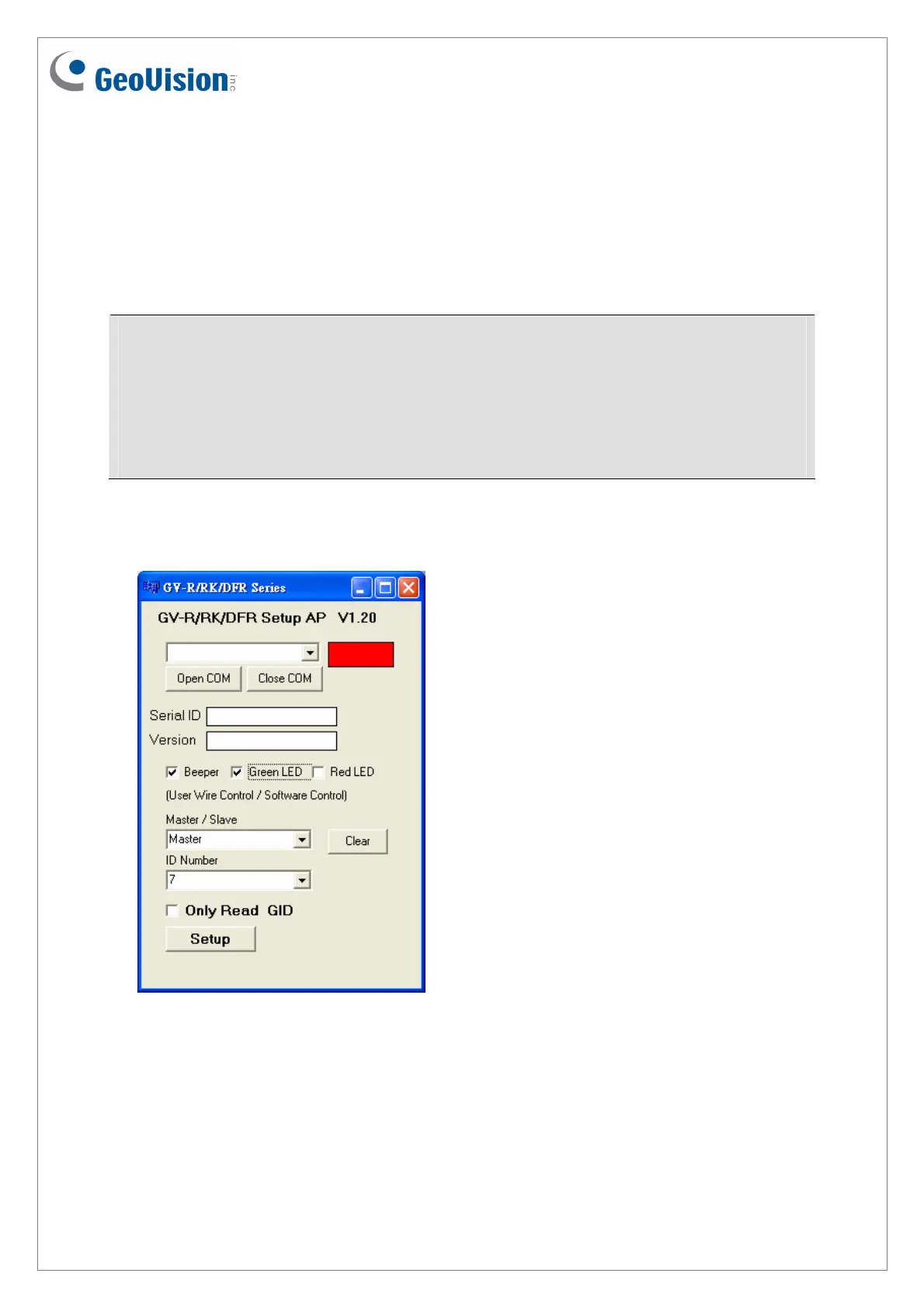6. Setting UID or GID on GV-R/RK/DFR Config AP
By default, the readers read the UID (unique identifier) on ID cards or key fobs. Using GV-
R/RK/DFR Config AP, you can set the GV-RK1352 / GV-R1352 to read GID (GeoVision ID)
n GV-AS ID Cards / Key Fobs instead. o
Note:
1. To see how to install the Config AP and how to identify the COM port of the reader,
refer to 3. Installing GV-R/RK/DFR Config AP and 4.1 Defining the ID Number and
Setting the Reader to Slave earlier in this installation guide
2. GID ID format is only supported in GV-RK1352 / GV-R1352 V1.2 or later.
1. Run GV-R/RK/DFR Config AP.
2. Select the COM port that is connected to the reader and click Open COM. The serial
number and firmware version of the reader will be automatically detected. The red square
GID, select Only Read GID.
the setting.
next to the COM port box should change to blue to indicate the COM port is correct.
3. To set the reader to read
December
31, 2014
17
4. Click Set
up to apply
