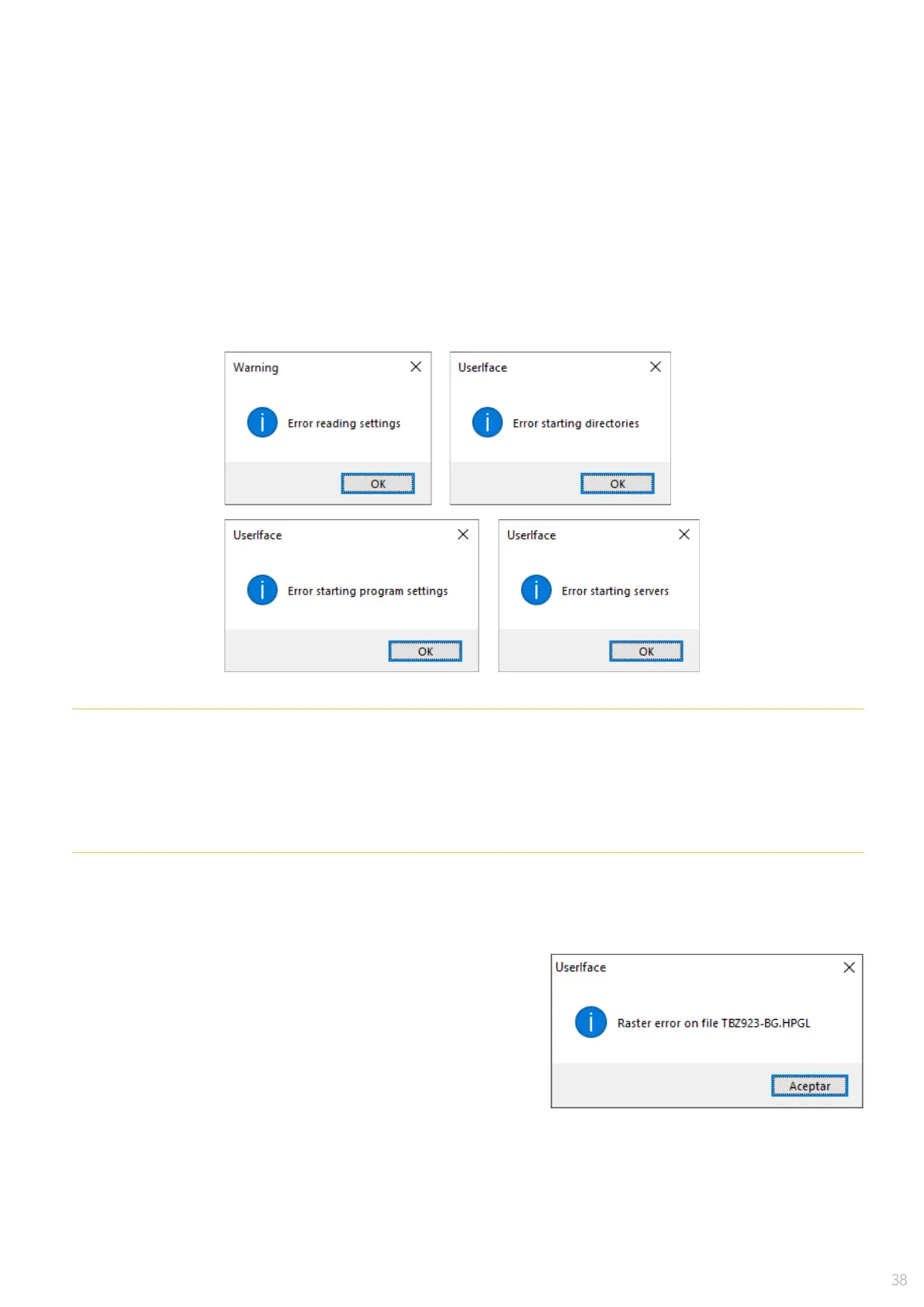ERROR STARTING DIRECTORIES
RASTER ERROR
MARKER FILE CANNOT BE PRINTED
Program needs access to its working folders and cannot work with them.
User Manager can not add a le to the queue.
1 -
Verify program execution rights in administrator installation and user execution.
2 - Check folder permissions on %localappdata%\Generic Wide Printer. Some folder or le permissions
could have been restricted, les could be temporally blocked by external programs like antivirus, backup
systems, etc.
3 - Ensure that the current user has access to the program folder and its content.
1 - Ensure that the le has an accepted format (ISO or HPGL).
Non compatible formats will cause an error in raster.
2 - Open the le with a text editor (e.g. notepad.exe), and
verify its content. Note that an apparently valid le could
contain wrong commands on it.
3 - Some hints could help:
1 - If the le used to be printed before or is printed correctly in another computer, please turn off antivirus
or change the policy and check again. Files pltserver.exe and raster.dll must be allowed to run.
• Probably is an HPGL le if it contains PU and PD commands (e.g. PU1815,28557;PD4657,28557;...).
• Probably is an ISO le if it contains X and Y commands (e.g. *X120Y13285*X10220Y12904...).
• If the le isn't readable as text, it's not compatible (probably, a binary le).
