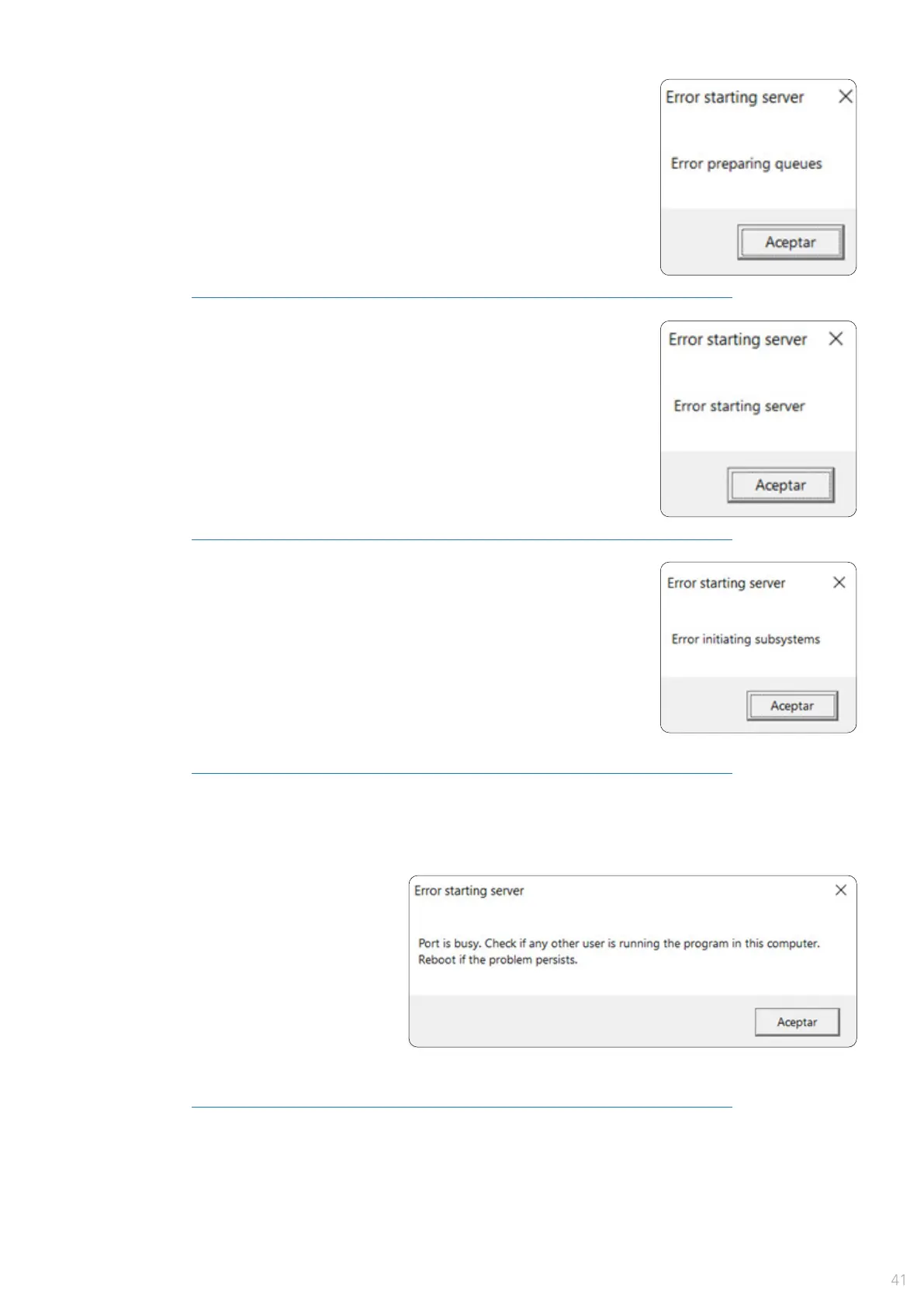Error preparing queues
There is not enough memory to support the data structure neede by the
server.
Usually, this would never happen. By some reason, the operating system is
not providing the memory to load the printing queue.
1 - Check the system to determine who is consuming the resources .
Error starting server
Some error occurs with the folder structure needed by Server Manager to
execute, or some internal resources are not being supplied by the operating
system.
1 - Regenerate the folders structure (remove or rename the current and
restarting the software) , and check the user's permission
Error initiating subsystems
Server Manager needs to create some threads to work, and they aren't
working. Probably, the operating system is blocking the software.
1 - Check the execution permissions for the current user.
Port is busy. Check if any other user is running the program in this computer.
Reboot if the problem persists.
Some network problems are blocking the
creation or use of the port needed by
Server Manager.
1 - Check the network functionality, and
ensure that there are not other instances of
pltServer.exe running with the same port.
Also, other services on the system could
use the port and blocking it.
2 - Try another port.
