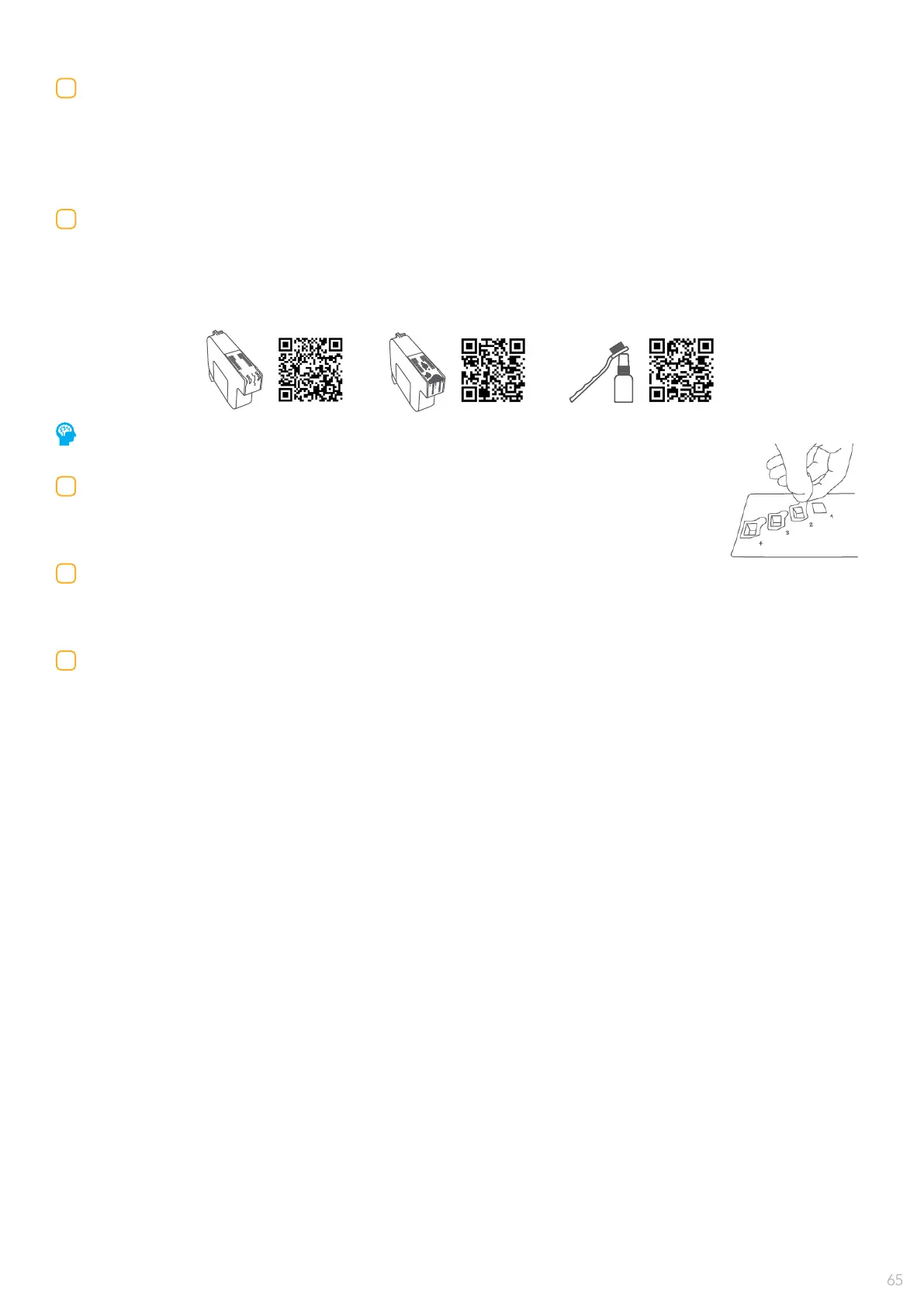21. Cartridges and ink printing quality
Visually check if there is any damage in the cartridge electrical pad.
Clean the cartridge dye and check the correct ink spill using a soft tissue paper.
Before install the cartridges into the holder, clean the control board contact pins using a brush and isopropyl
alcohol or a non-conductive without residue contact cleaner.
24. Perform a size calibration and 1000x1000 checking
This will assure a correct printing and dimensions calibration.
23. Run a head align
In case of wrong print alignment, follow the calibration steps with veried ink cartridges.
22. Cleaning ink disposals
Check if the disposals are full with ink. Clean them or replace them in case of needed.
Please follow the procedures for further information.
20. Check USB/ETH connectivity also PC and plotter link
Check or install the last compatible printing suite.
Setup a connection via USB or ethernet to the plotter and assure the communication is correct (cartridge de-
tection, plotting operation).
