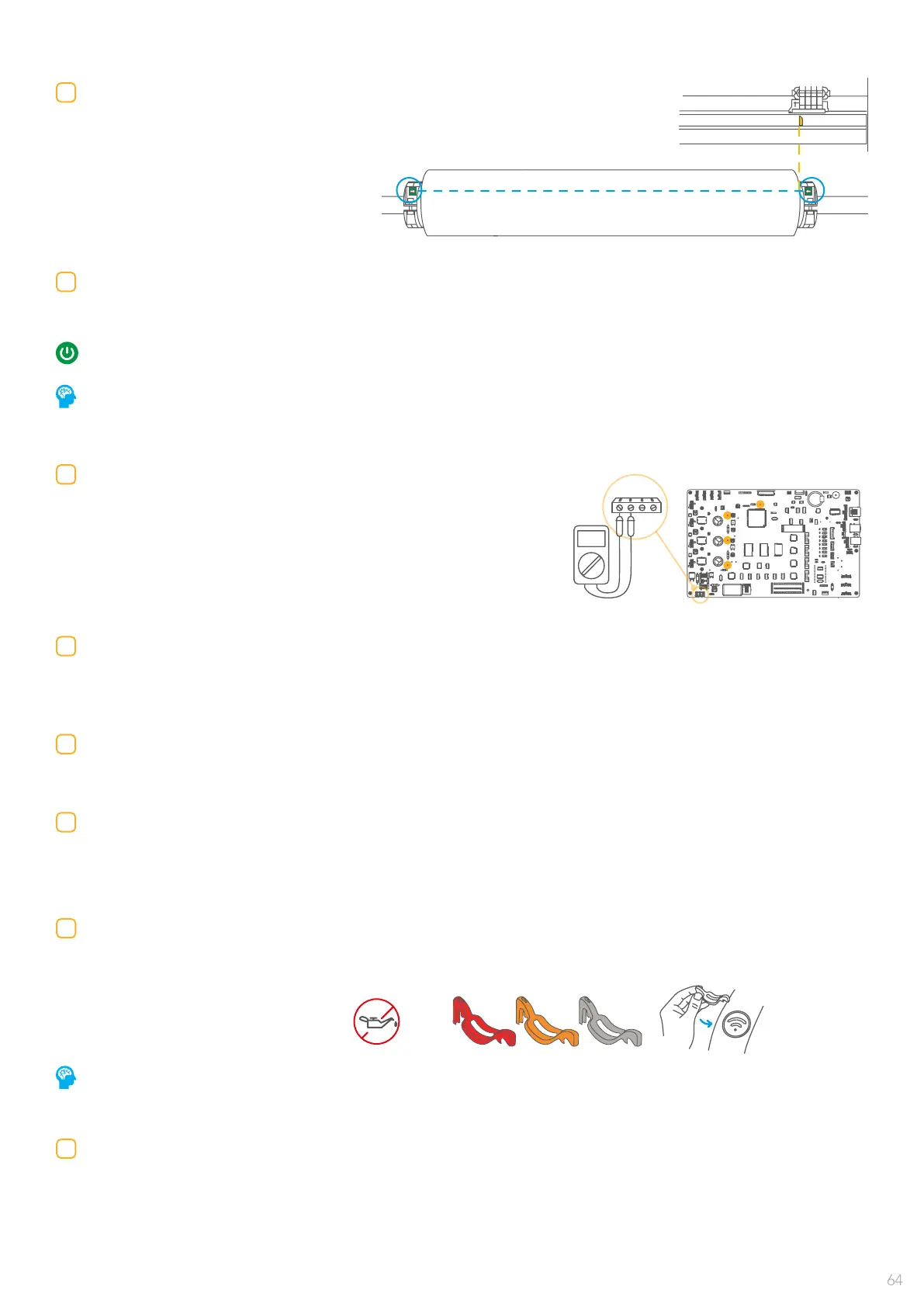29.5V
12. Check paper load
Paper is on origin position (or at the left of the origin position).
The cone arrows are well aligned and tight.
Paper tension is uniform in both sides.
13. Move the print head by hand and place it about 10cm from the left pulley.
TURN ON THE PLOTER
To activate the TECHNIC MODE, hold the “Menu” key during the Startup process.
19. Printed paper roll sensor.
Check the sensor range and functionality placing a white paper in front of the sensor (keyboard assembly on
the top cover) and notice the red led light as the testing paper moving across the detection range.
14. Check power supply
A faulty power supply can cause random issues on plotter: erratic
motor movements, printings not processed, blank display, etc.
Measure output voltage while plotter is printing. It should be
29.5V (+0V/-0.5V tolerance) stable.
Check all LED voltage indicators on mainboard are lit.
15. Encoder strip functional test
When the plotter is turned on, the carriage will reach the machine origin during the start-up. This will make a
functional check on the encoder strip; any fault will halt the auto test process showing a movement error.
16. Start up automatic movement test
This is the normal start up procedure, it will test axis movement and system parameters.
17. Run system test
Before running the system test, please put paper on the plotter and remove the cutter to avoid it to cut.
To run the system test, go to “Menu > Set up > System test”.
18. Check brakes
Verify the working brakes match with the paper grammage set. Pass the brakes on the RFID area to ensure the
correct installation. A wrong brake can generate print gaps and wrong print speed.
Check the brakes are free of oil .
Verify if the brakes are worn. If it’s the case, they must be replaced following the procedure.
