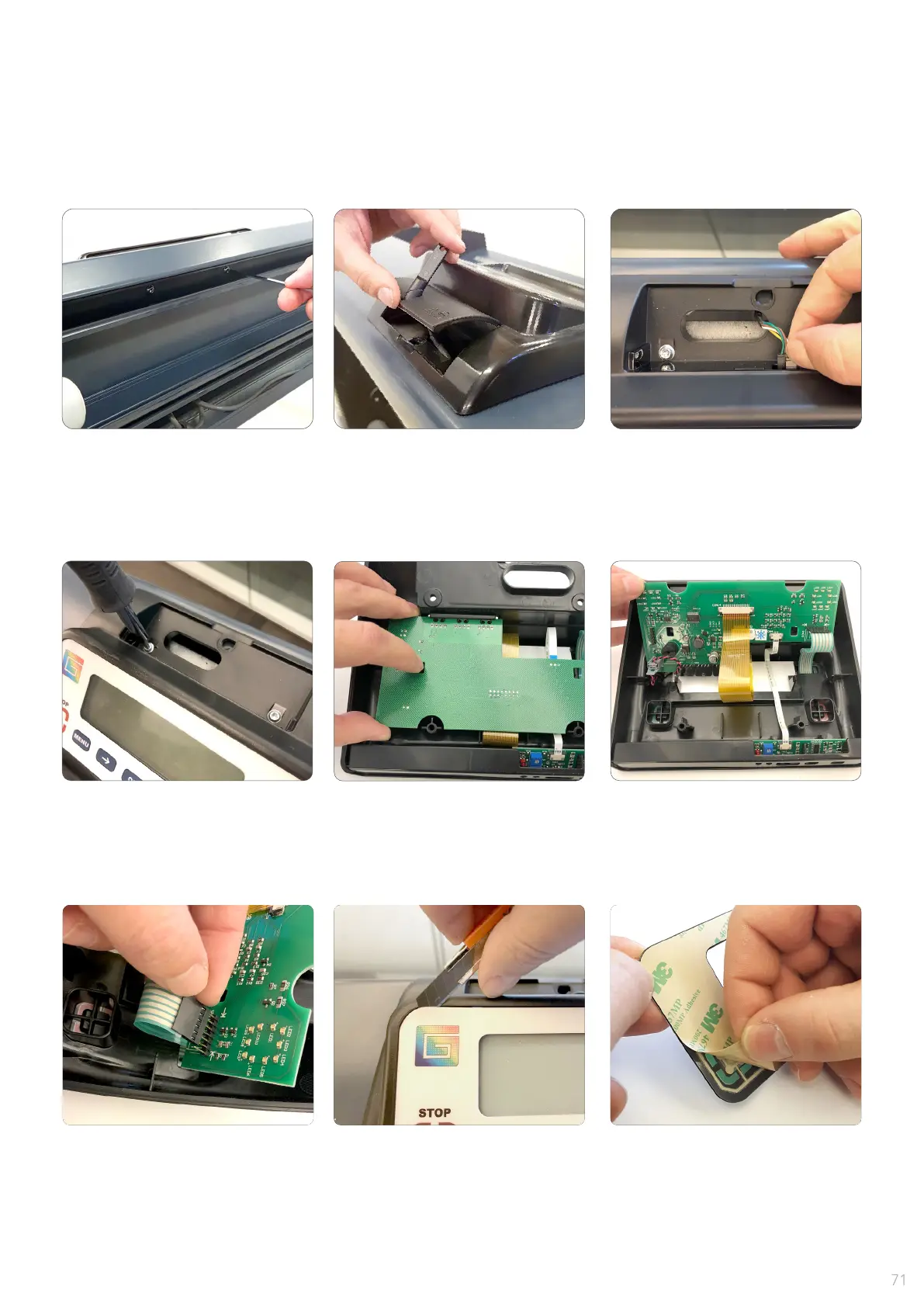HOW TO REPLACE KEYBOARD MEMBRANE
1 - Turn off the UWP.
9 - Use a sharp tool to remove
the keyboard. It is glued by
double sided tape.
10 - Peel off the adhesive
protector of the new keyboard.
2 - Open the top cover and
remove the two screws shown on
picture.
4 - Disconnect the display cable
by pressing the latch and pulling
backward.
3 - Open the display´s rear cover
using the tool.
8 - Disconnect the keyboard.
5 - Remove the two screws
located inside (see picture).
6 - Turn the display over and
separate the electronic board by
pulling the clips.
7 - Leave the board on vertical
position as shown.
