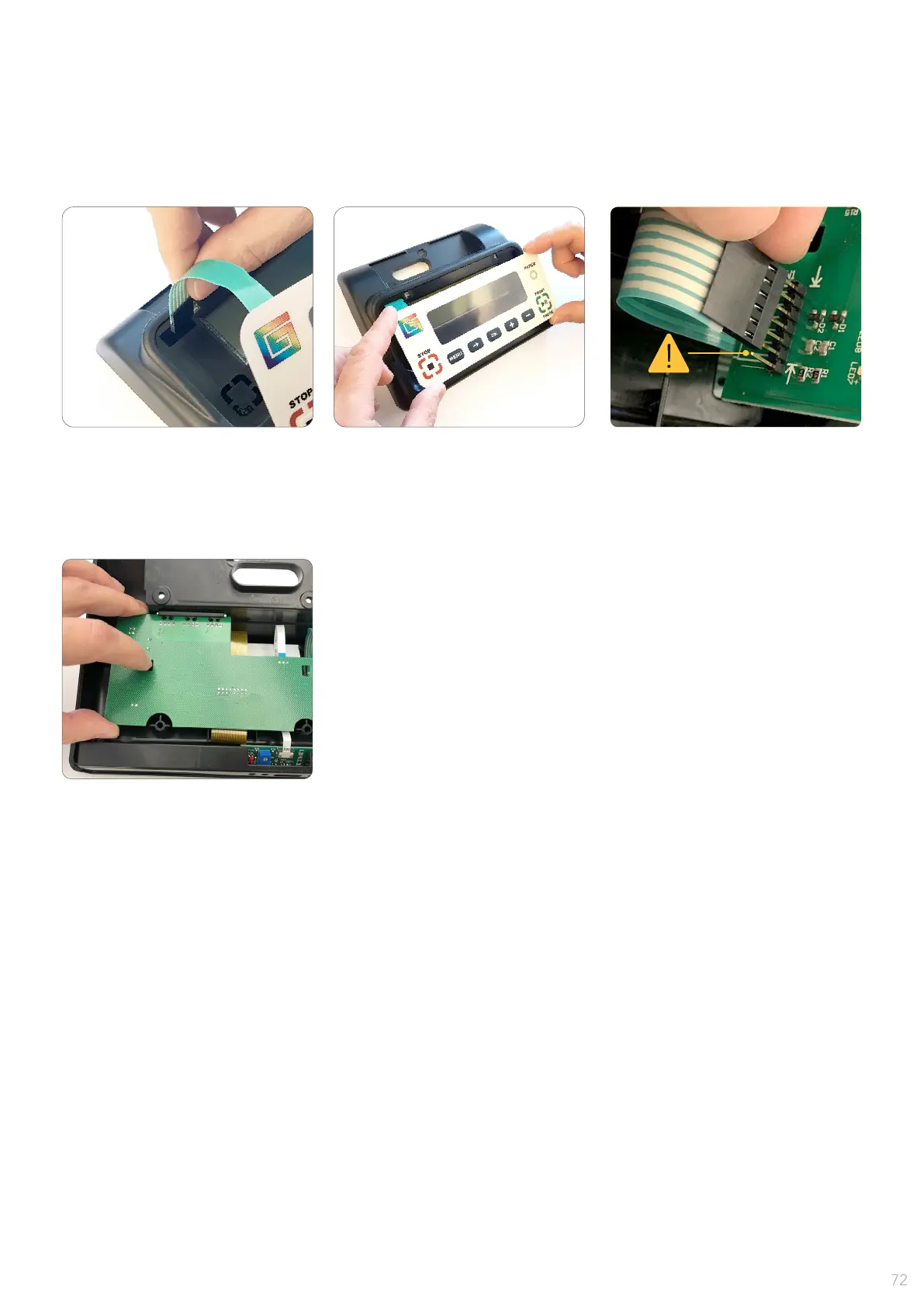HOW TO REPLACE KEYBOARD MEMBRANE
15 - Screw back the display and
reconnect the cable on the left
connector. The latch must be on top.
16 - Close the display cover and
check all keys are working correctly.
13 - Connect the keyboard
cable (it should be at, not
twisted). Pay attention to the
position: there is one free pin.
12 - Center the keyboard and
attach it to the display assembly.
11 - Insert the wire as shown.
14 - Positionate the electronic
board as shown and move down
to secure it with the clips.
