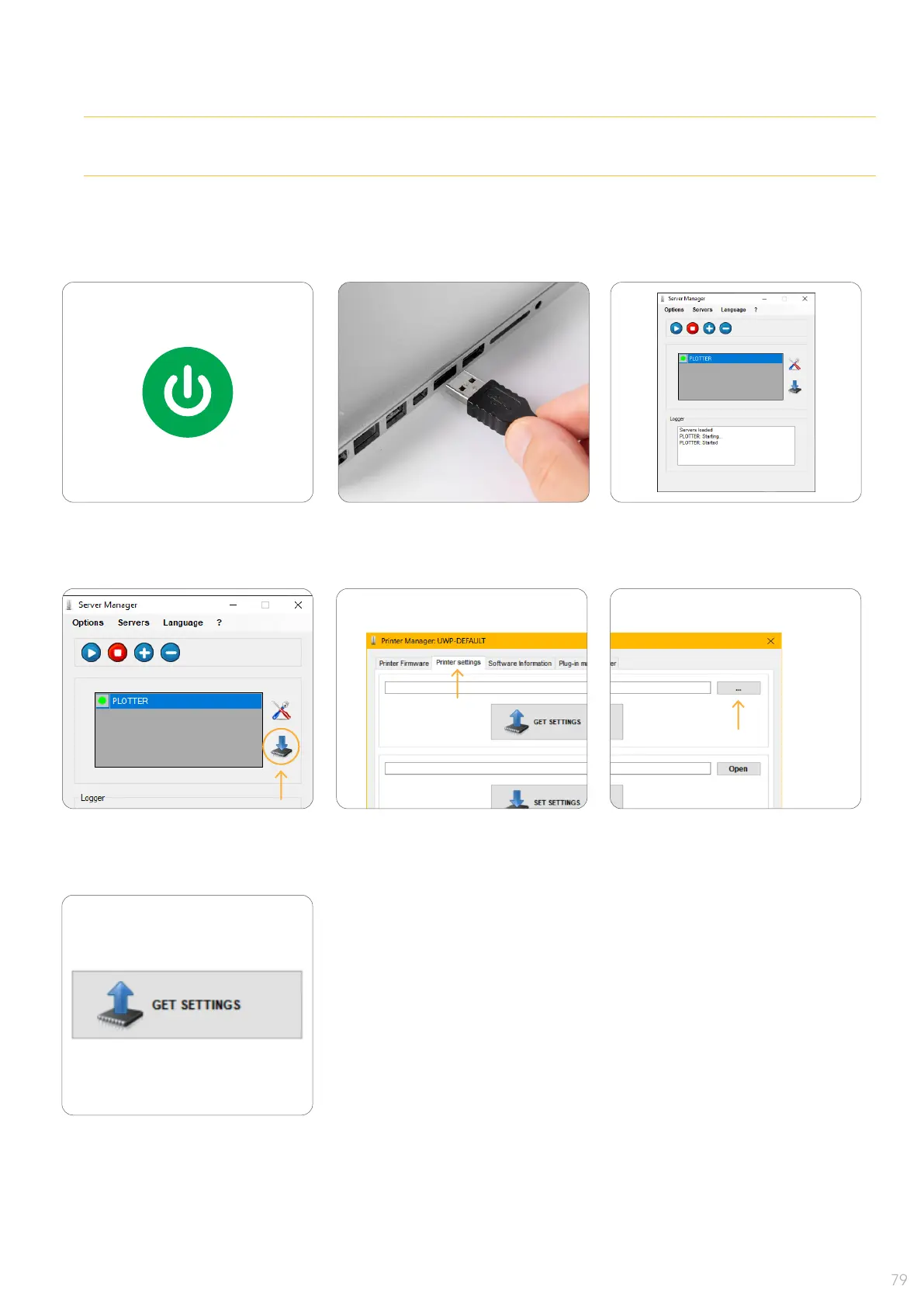Before replacing a masterboard (just in case of MP):
Download setting le to the computer:
5 -
Select the option
"Printer settings".
4 - Click on the Server
Conguration button.
6 - Select the location where you
want to save the settings and set
the le name.
7 - Click on the icon to upload
the setting le in the selected
location.
2 - Connect it through USB
to the computer.
1 - Turn on the plotter. 3 - Open Server Manager.
