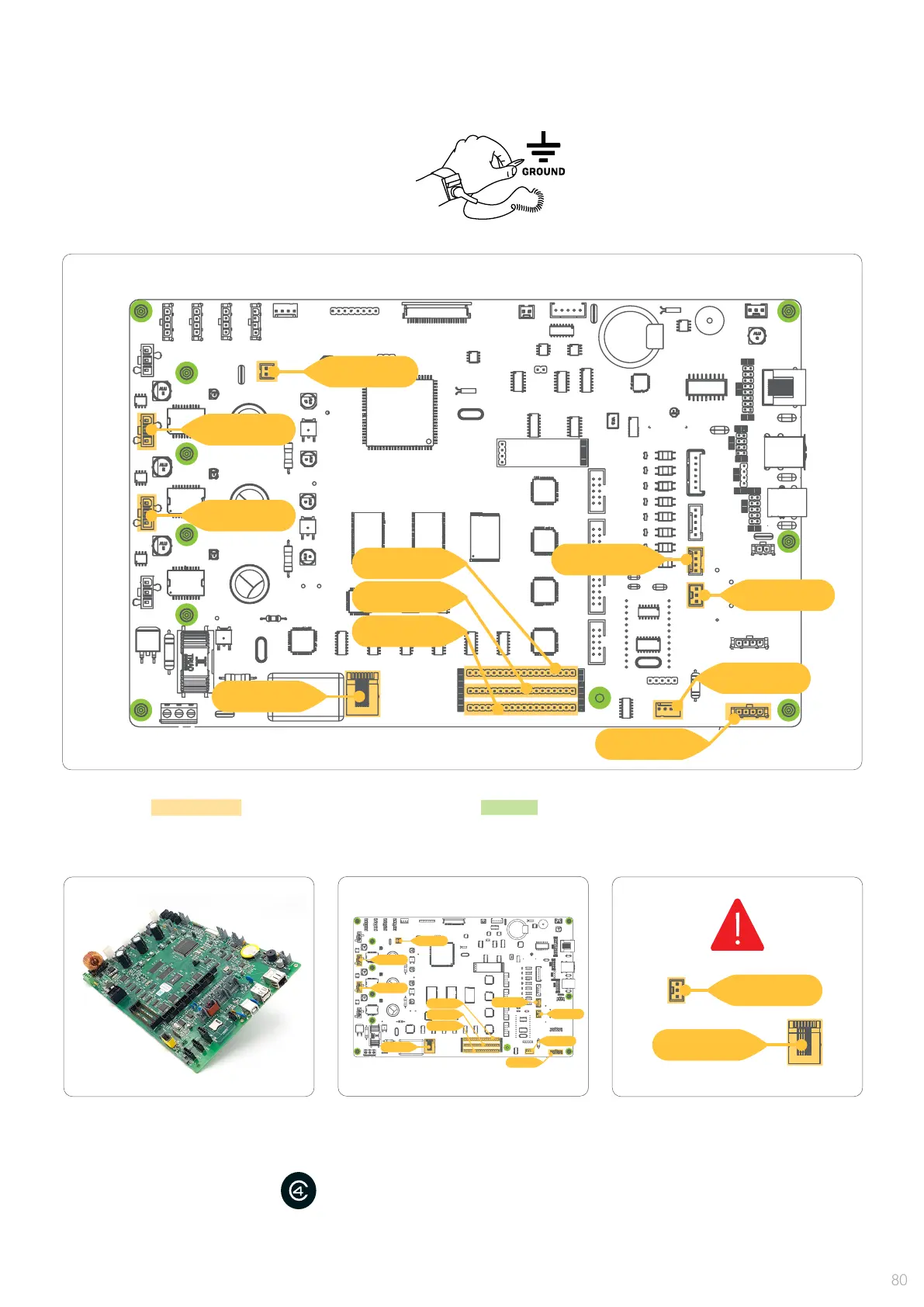CON 9
CON10
CON 8
CON 3
CON 22
CON 29
CON 28
CON 5
CON 1
CON 23
CON 44
CON 9
CON10
CON 8
CON 3
CON 22
CON 29
CON 28
CON 5
CON 1
CON 23
CON 44
CON 1
CON 29
9 - Do not connect CON29 and
CON1 until specically denoted.
MASTER BOARD REPLACEMENT
1 - Turn off the UWP.
2 - Before handling any component,
make sure you are using the antistatic wrist.
3 - Connect the crocodile clip to
the ground.
4 - Unplug connectors. 6 - Remove the master board.5 - Remove the 10 screws.
7 - Place the new master board.
Make sure the micro SD card is in.
In case of MP+, it must be a
Class 4 card.
8 - Place the 10 screws and plug
again the connectors.
Take care of their position.
