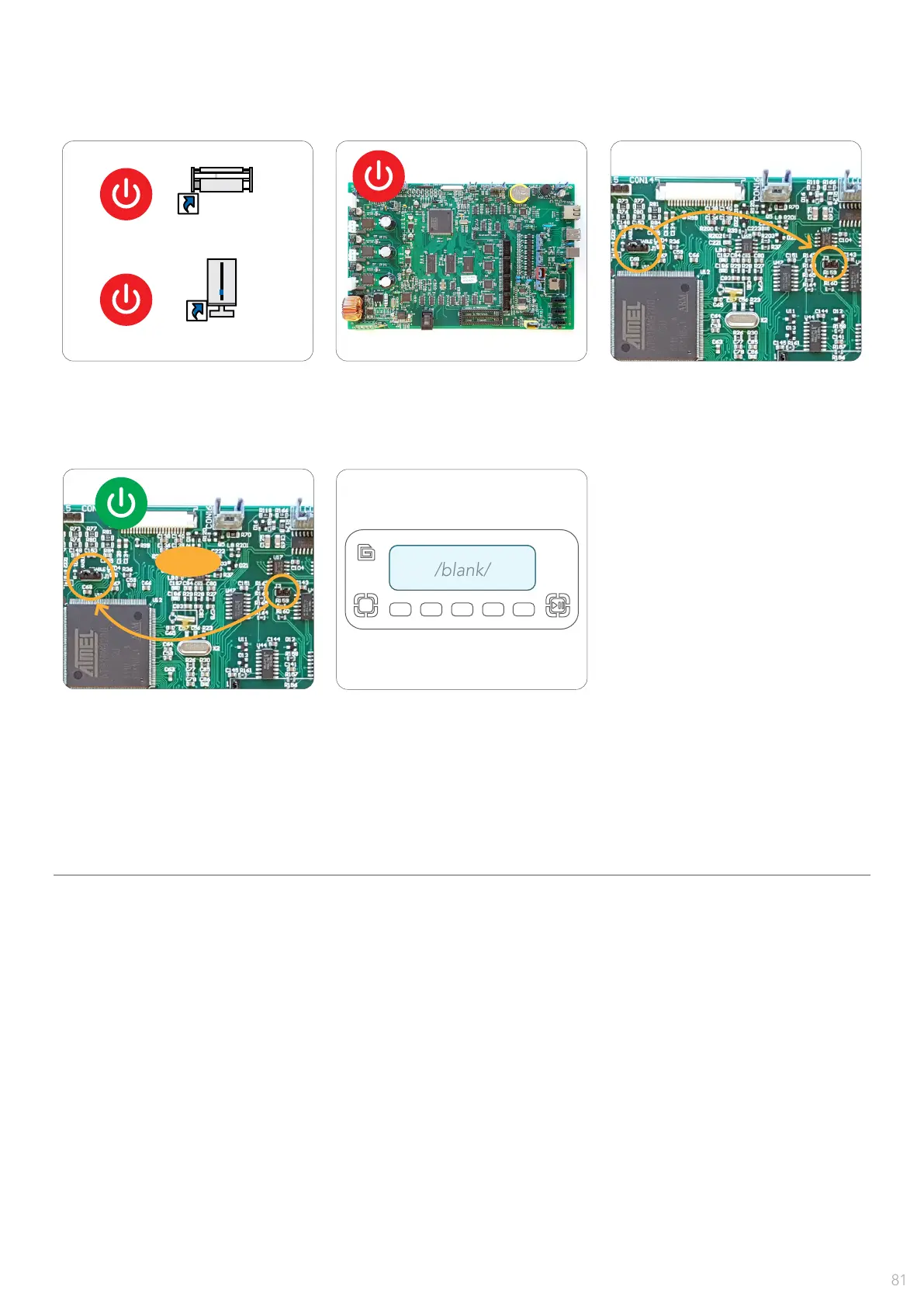5 sec.
User Manager
Server Manager
5 - Plotter is in DFU mode now.
3 - Move jumper from J1 to J3.1 - Make sure User Manager and
Server Manager are turned off
during this operation.
4 - Turn on machine and after
5 sec. put back J3 to J1.
ACTIVATE DFU MODE
Notes:
- In case DFU mode doesn't work make sure the DFU driver is properly working in the windows
Device Manager.
- As DFU mode is a low level mode, and very sensible to communication perturbance, it might
need retring in case the attempt fails.
- If the master board was already programmed with MP+ rmware, you can’t skip DFU Mode
activation, otherwise you will not have connection to the brd and MP fw ash will not be possible.
2 - Turn OFF plotter.
