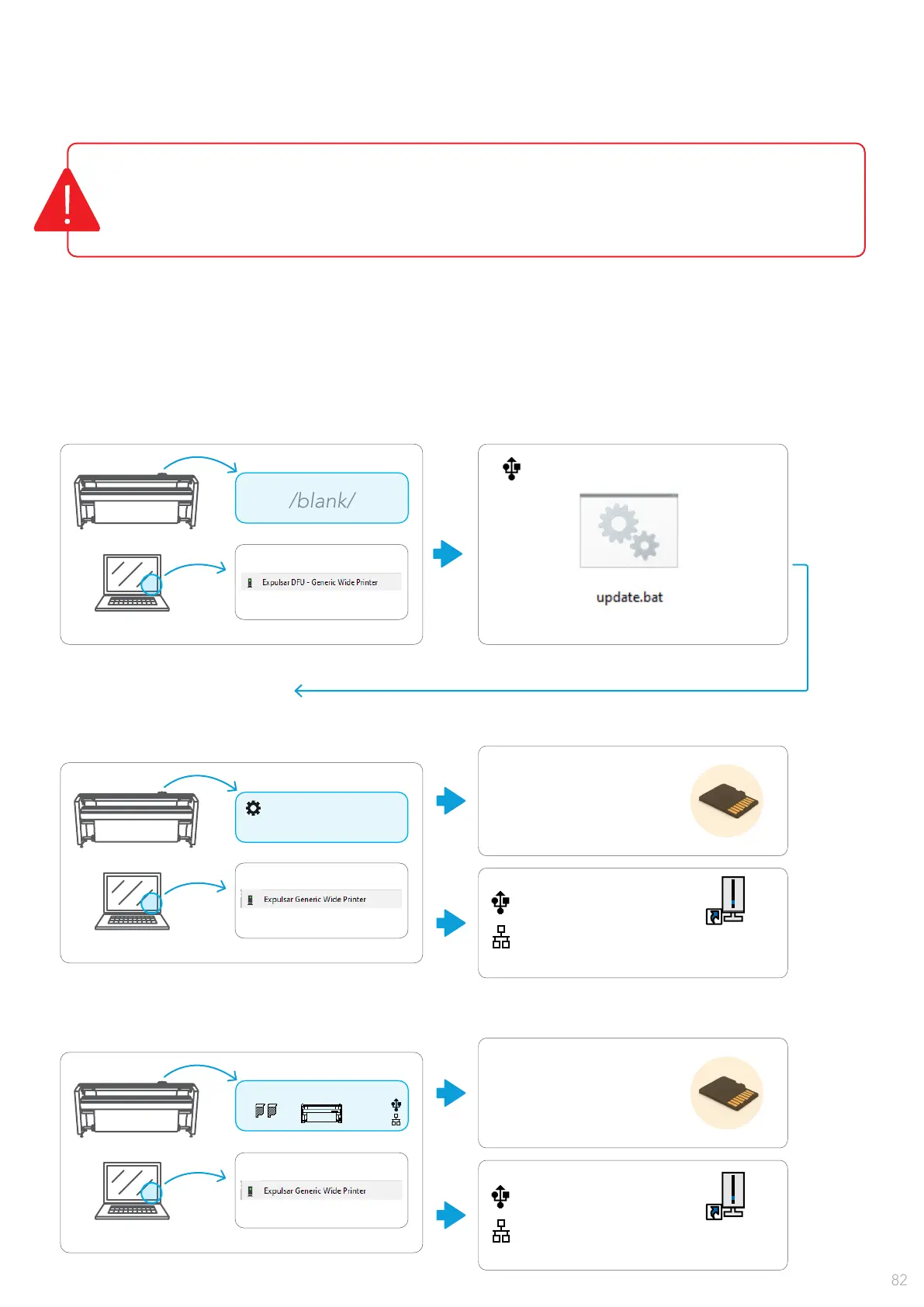MP+ FIRMWARE INSTALLATION SCENARIOS
MP Maintenance Tools is NOT suported on MP+ plotters.
DO NOT install rmware versions previous to version 6.1.1.22. It can provoque an unrecoverable
situation in case of a failed update. On these cases a pre-programmed PicKit will be neded to
recover and reinstall fw on the corrupted modules of the plotter.
00:00
PLEASE UPDATE FIRMWARE
NO FIRMWARE / OLD FIRMWARE
- Plotter is not booting.
- Plotter is forced to Device Firmware Upgrade mode (use board jumper to force DFU)*.
- Plotter failed/shut down during standard update.
DEFAULT FIRMWARE
- Replacement board.
- Comming from no booting board.
X.X.X FIRMWARE
- Standard update situation
OPTION 1:
SD card
full installation.
OPTION 2:
Firmware install
using Server Manager.
OPTION 1:
SD card
full installation.
OPTION 2:
Firmware install
using Server Manager.
( Fast review and tips )
*DFU mode; please follow previous page's instructions to set default rmware, and make surt CON 1 and CON29
are not connected until indicated in the rmware installation instructions.
