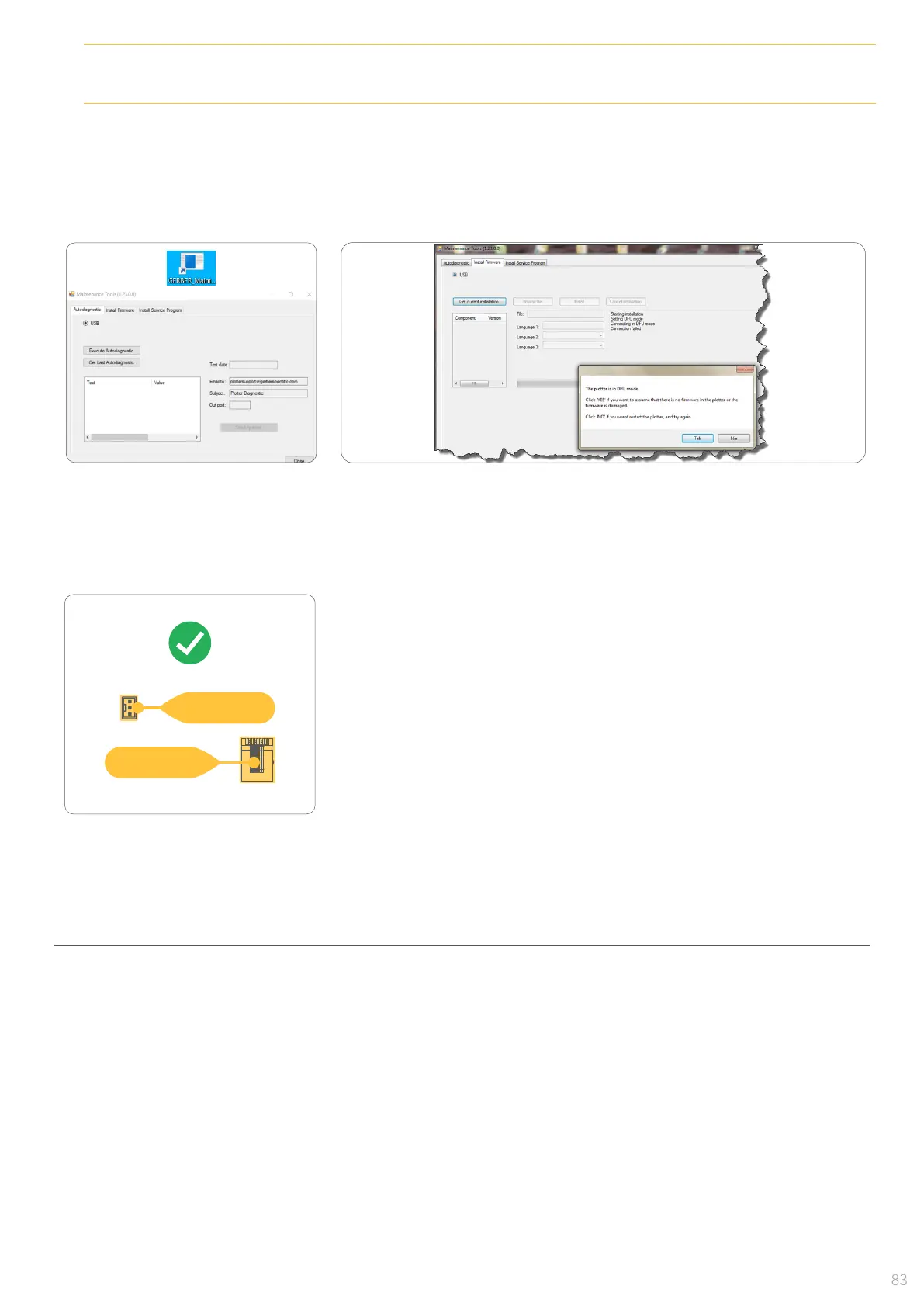In case of MP:
CON 1
CON 29
1 - Connect the plotter using
USB cable to the computer and
run Gerber Maintenance Tools.
2 - Go to Install Firmware tab and click button Get current installation.
A message informing about DFU mode will appear. Click Yes, browse
for fw package and install the rmware.
FIRMWARE INSTALLATION
3 - Connect CON29 and CON1.
Notes:
SD card will stay on master board, no actions required.
