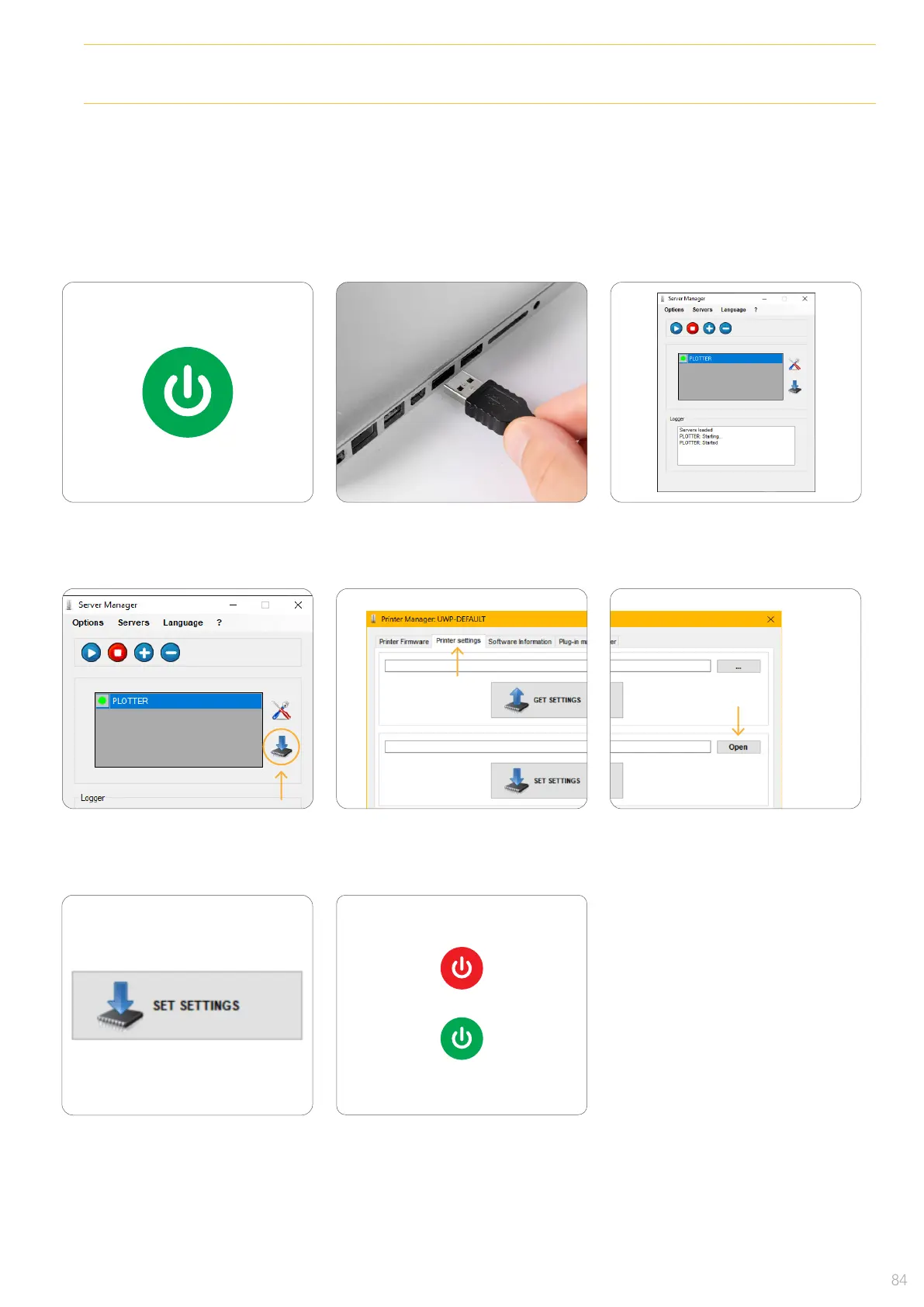In case of MP:
SET UP SETTINGS
Enter the setting le to the master board:
8 -
Installation process is
completed. Turn off and on the
plotter and work normally.
5 - Select the option
"Printer settings".
4 - Click on the Printer Manager
button.
6 - Click the "Open" button and
select the le you want to load.
7 - Click on the icon to enter the
settings.
2 - Connect it through USB
to the computer.
1 - Turn on the plotter. 3 - Open Server Manager.
