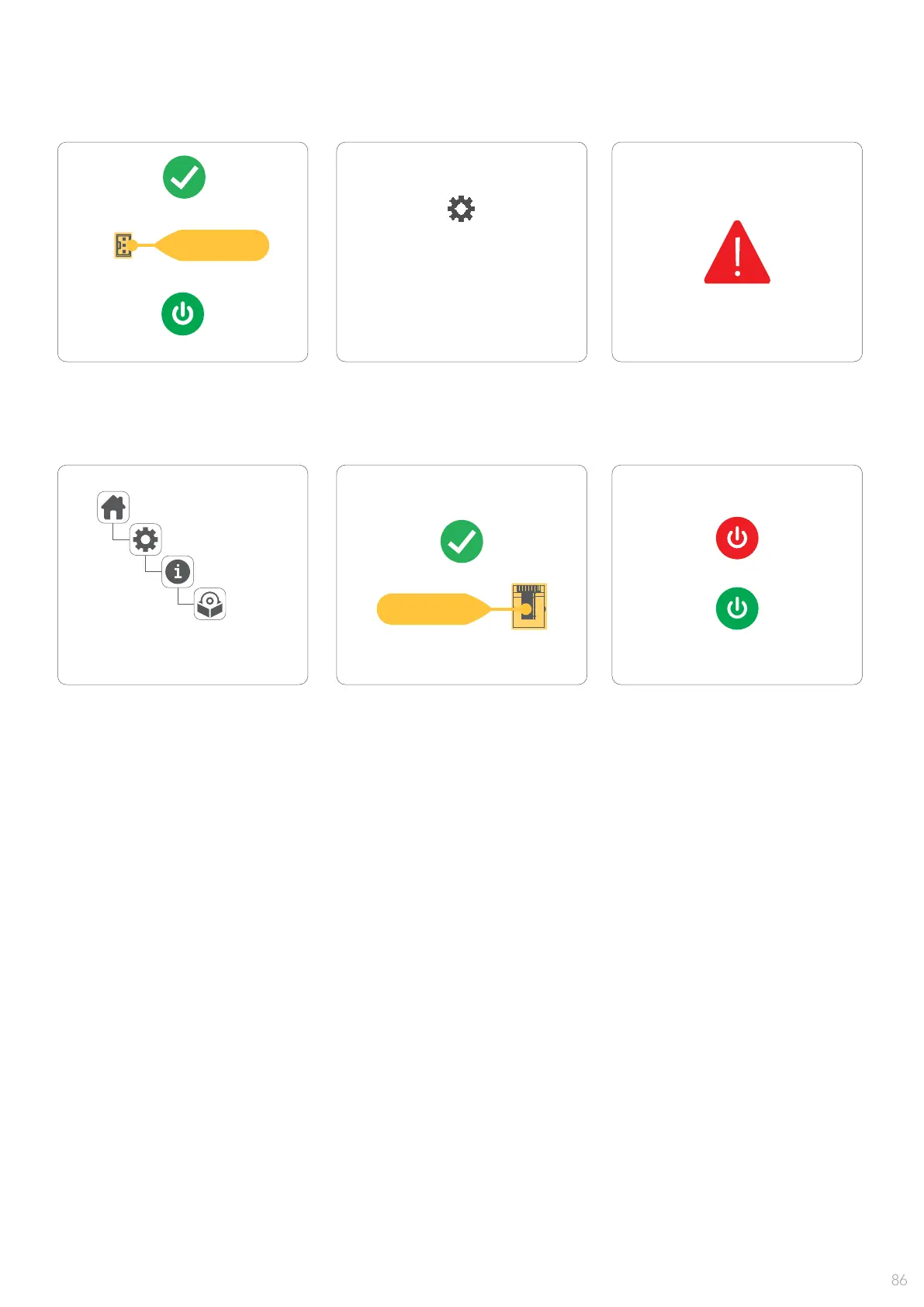CON 29
PROGRAMMING
Please wait . . .
Menu
About...
Setup
Firmware
versions
CON 1
9 - Once the process is nished,
please check the plotter version
on the plotter screen.
8 - The display will show an
installation message. Wait until
rmware is fully installed.
7 - Connect CON 29, and turn
on the plotter.
Do not turn off the plotter while
rmware update is in process.
Doing so may damage the main
board.
10 - Conect CON1.
11 - Installation process is
completed. Turn off and on the
plotter and work normally.
