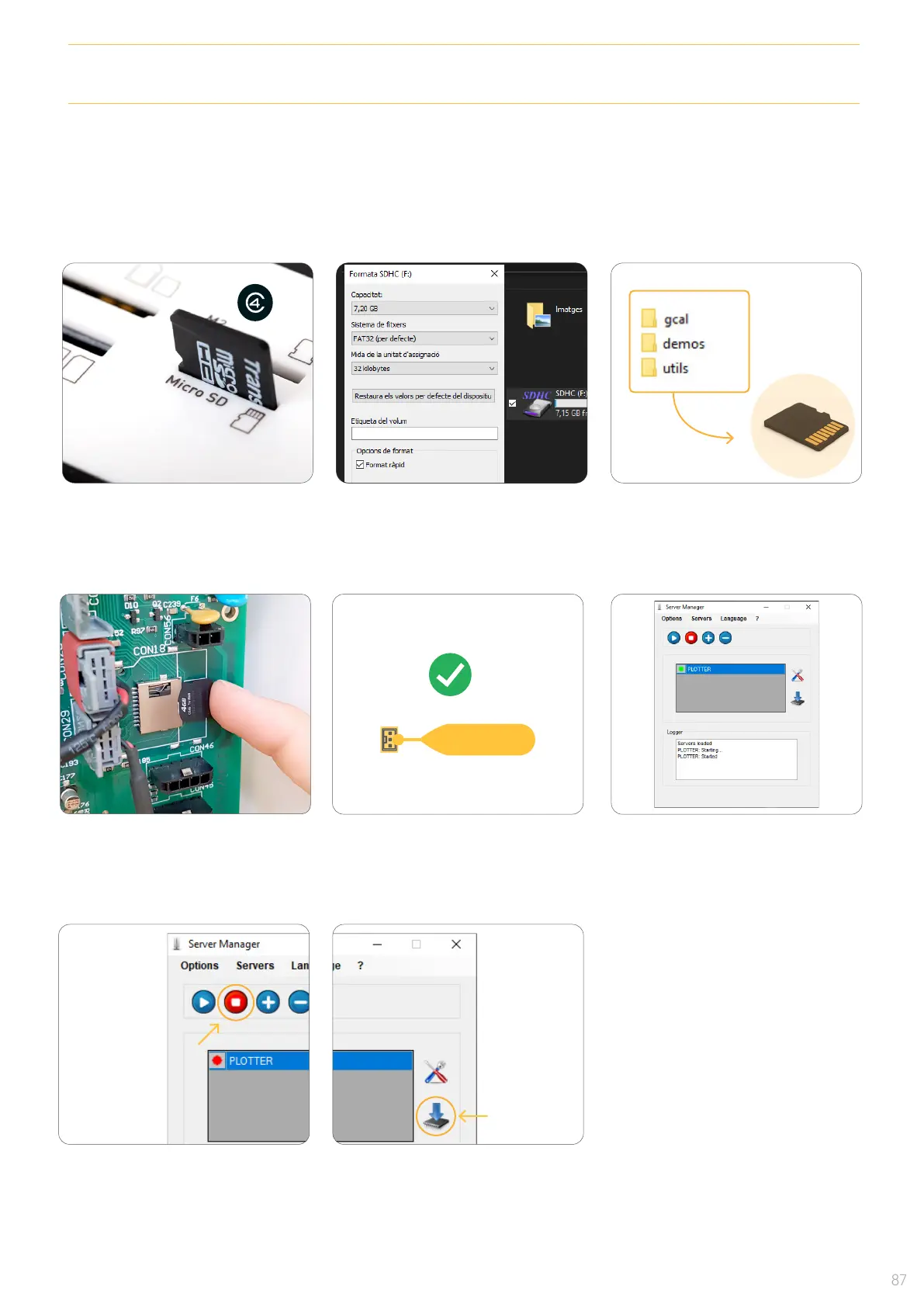In case of MP+ UPGRADE KIT or MP+:
CON 29
OPTION 2: Firmware install using Server Manager.
7 -
Press the red button to stop
the Server Manager.
6 - Turn on the Server Manager.
8 - Press the Update button.
FIRMWARE INSTALLATION
2 - Make a fast quick format
FAT32.
5 - Connect CON29
1 - Connect it to the PC using a
micro SD card adapter.
3 - Load the content of the
rmware release folder to the
SD card.
4 - Insert the micro SD card in the
master board.
