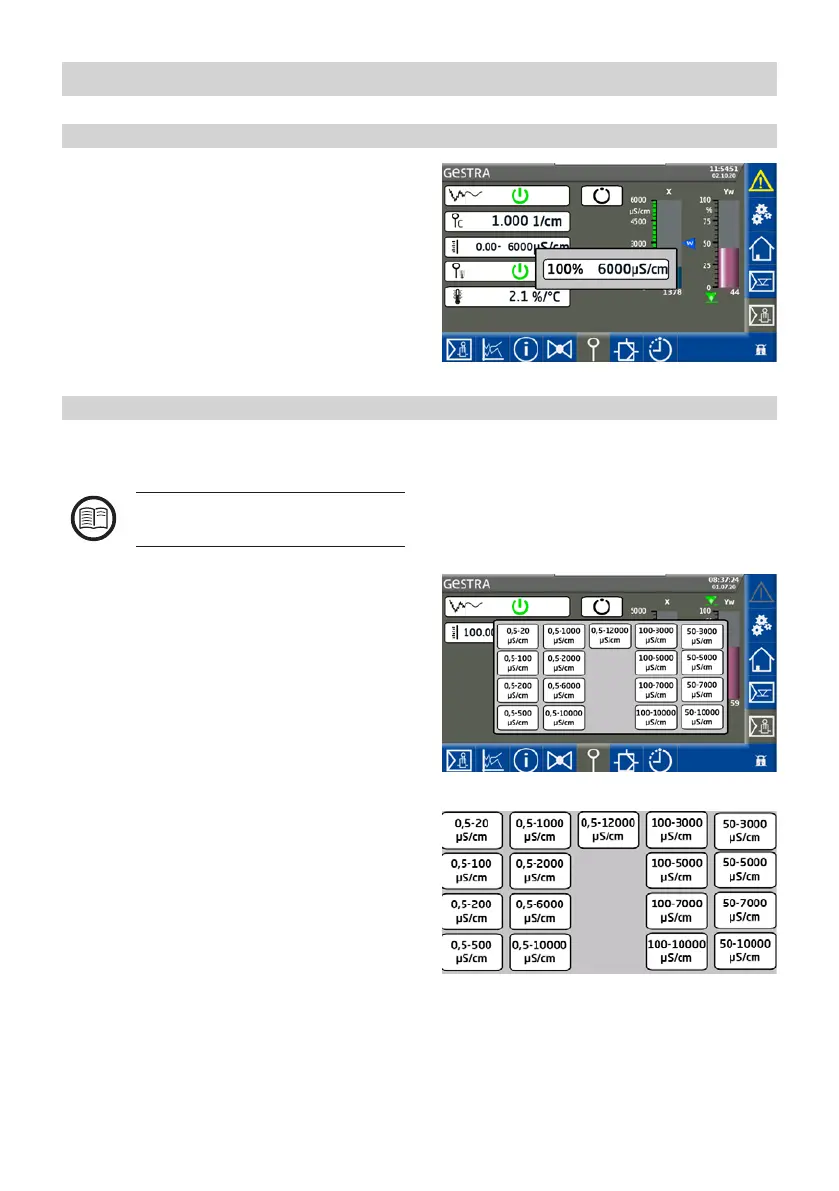61LRR 1-52, LRR 1-53, URB 55 - Installation & Operating Manual - 850645-01
Configuring the conductivity controller
Setting the measuring range - LRR 1-52
Tap the input field and set the desired 100 %
measuring range.
Setting the measuring range - LRR 1-53
1. First bring the conductivity transmitter into
service.
To do this, read the relevant Installation
& Operating Manual.
2. Tap the input field.
You will see the screen containing factory-set
measuring ranges.
3. Tap the measuring range that is set on
the conductivity transmitter.