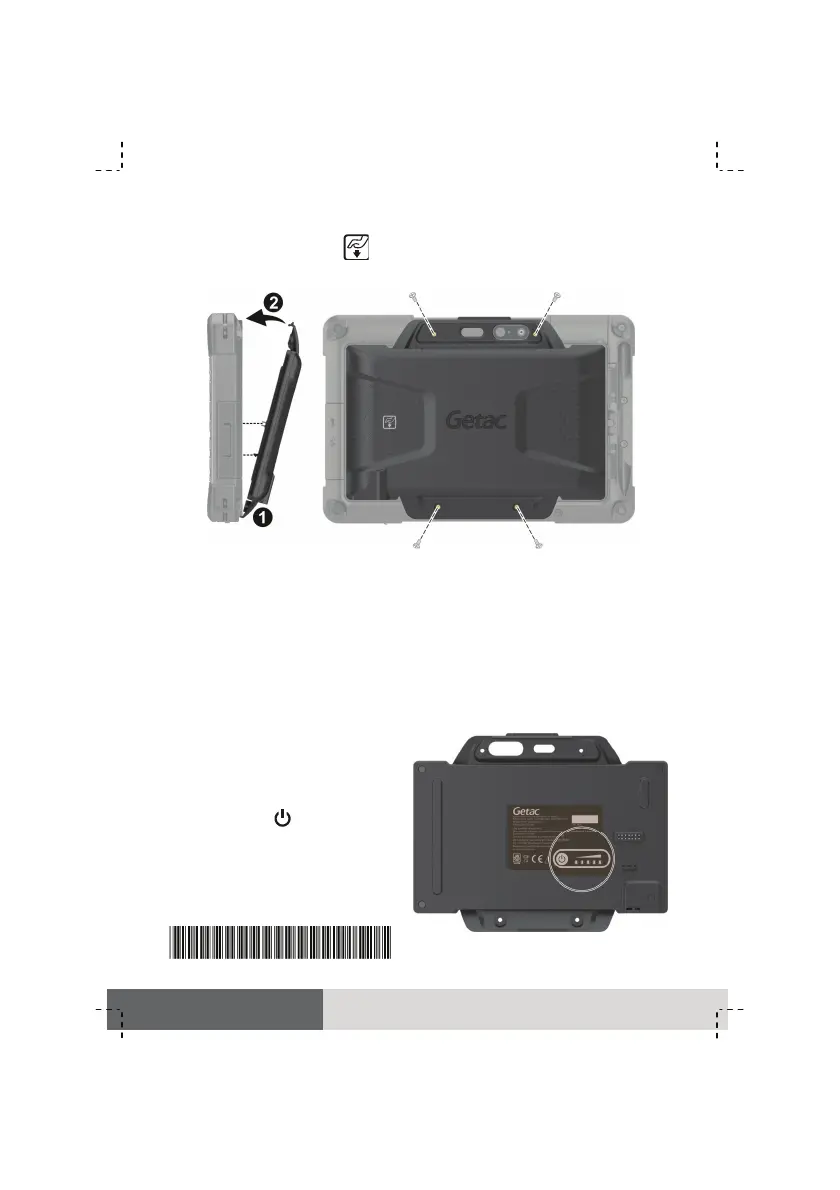2. Firmly press the connector area to ensure the connection. The
module has an icon indicating where to press.
3. Tighten four screws.
4. When connected, the second battery will be discharged first
and then the main battery.
Checking the Battery Level
NOTE: If the operating system does not seem to recognize the
second battery pack, try disconnecting and reconnecting it.
After connection, the operating system’s battery meter should
show the second battery information.
The battery pack itself has an
LED indicator for displaying the
estimated battery charge. You
can press the
button to see
the number of segments that
light green. Each segment
represents approximately 20%
charge.
561812210004 R03